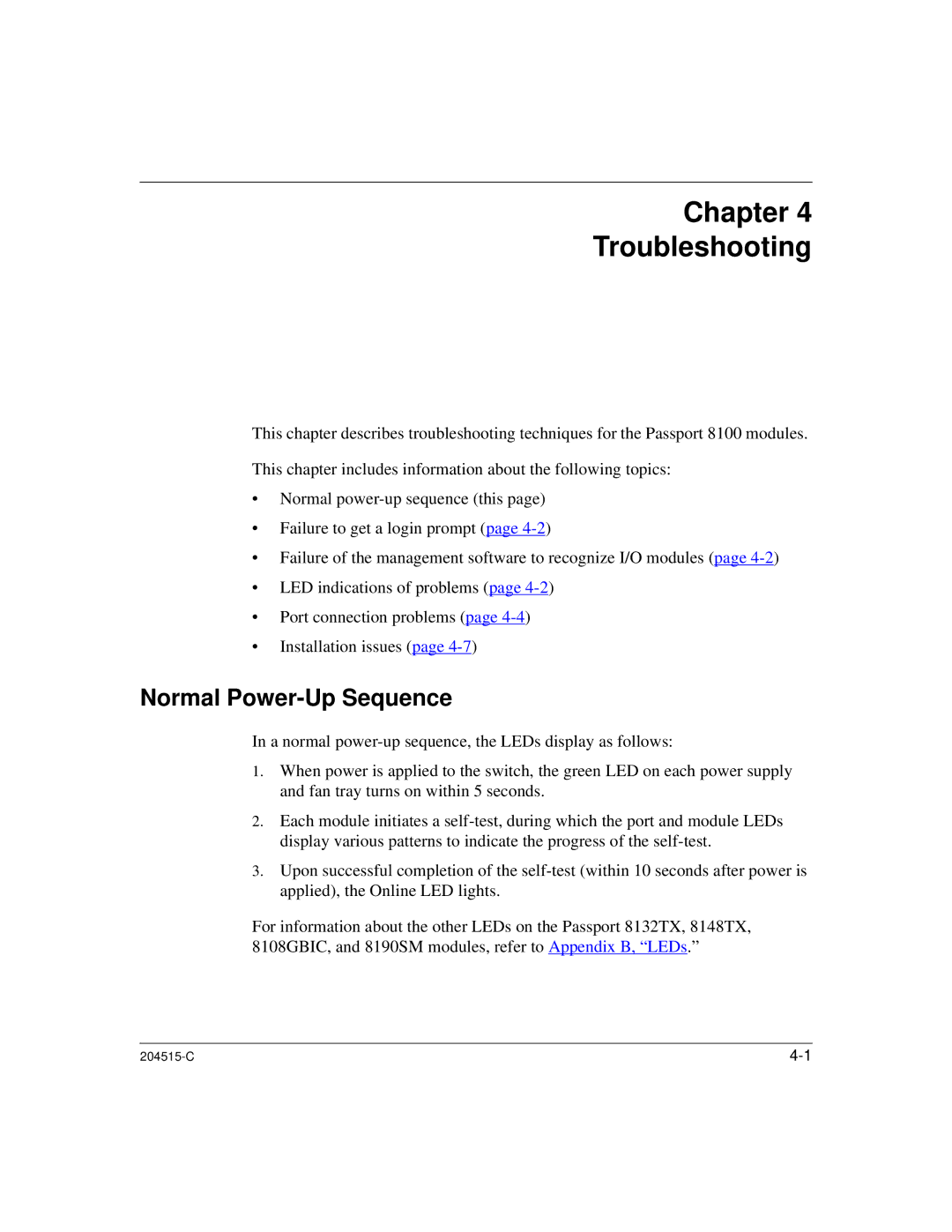Chapter 4
Troubleshooting
This chapter describes troubleshooting techniques for the Passport 8100 modules.
This chapter includes information about the following topics:
•Normal
•Failure to get a login prompt (page
•Failure of the management software to recognize I/O modules (page
•LED indications of problems (page
•Port connection problems (page
•Installation issues (page
Normal Power-Up Sequence
In a normal
1.When power is applied to the switch, the green LED on each power supply and fan tray turns on within 5 seconds.
2.Each module initiates a
3.Upon successful completion of the
For information about the other LEDs on the Passport 8132TX, 8148TX, 8108GBIC, and 8190SM modules, refer to Appendix B, “LEDs.”
|