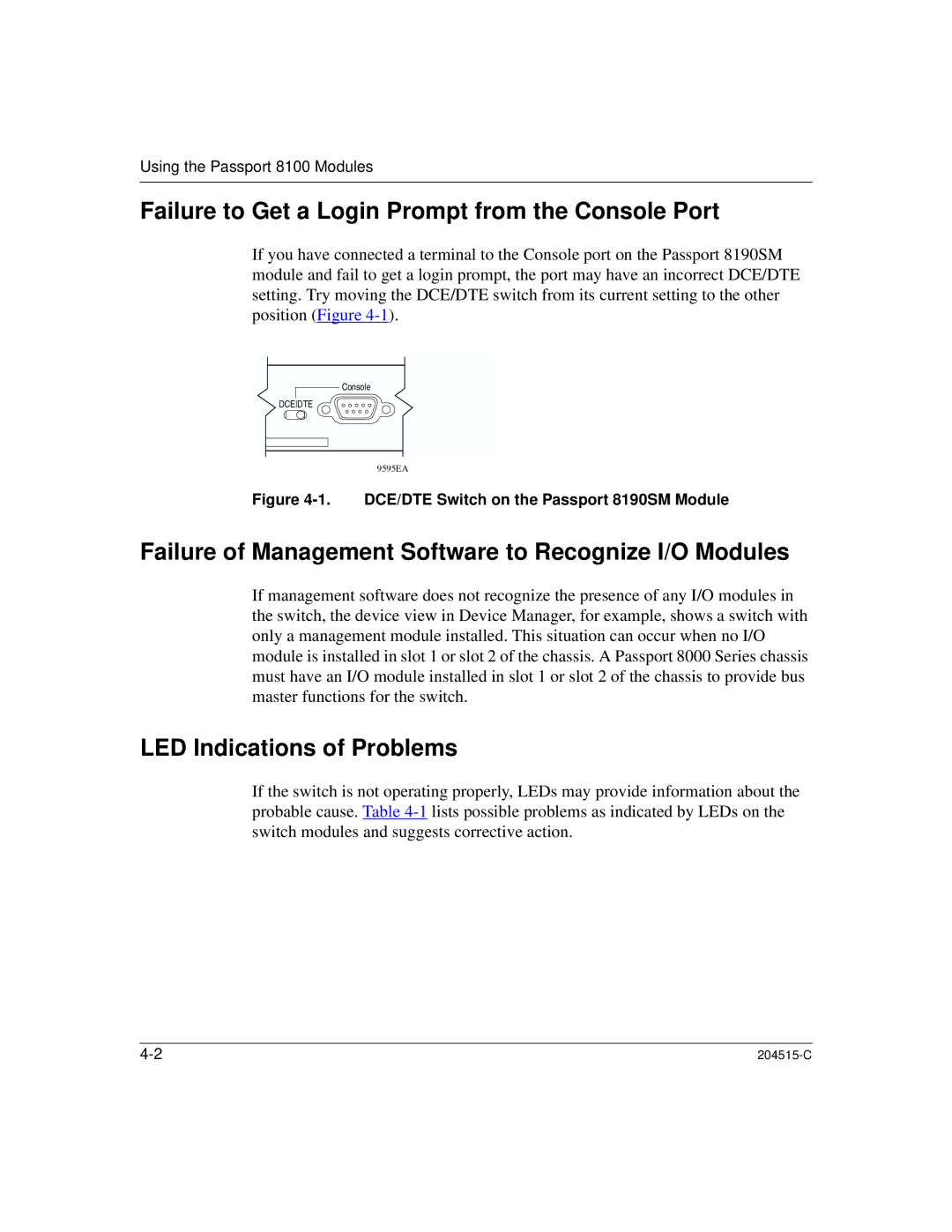Using the Passport 8100 Modules
Failure to Get a Login Prompt from the Console Port
If you have connected a terminal to the Console port on the Passport 8190SM module and fail to get a login prompt, the port may have an incorrect DCE/DTE setting. Try moving the DCE/DTE switch from its current setting to the other position (Figure
Console
DCEDTE
9595EA
Figure 4-1. DCE/DTE Switch on the Passport 8190SM Module
Failure of Management Software to Recognize I/O Modules
If management software does not recognize the presence of any I/O modules in the switch, the device view in Device Manager, for example, shows a switch with only a management module installed. This situation can occur when no I/O module is installed in slot 1 or slot 2 of the chassis. A Passport 8000 Series chassis must have an I/O module installed in slot 1 or slot 2 of the chassis to provide bus master functions for the switch.
LED Indications of Problems
If the switch is not operating properly, LEDs may provide information about the probable cause. Table
|