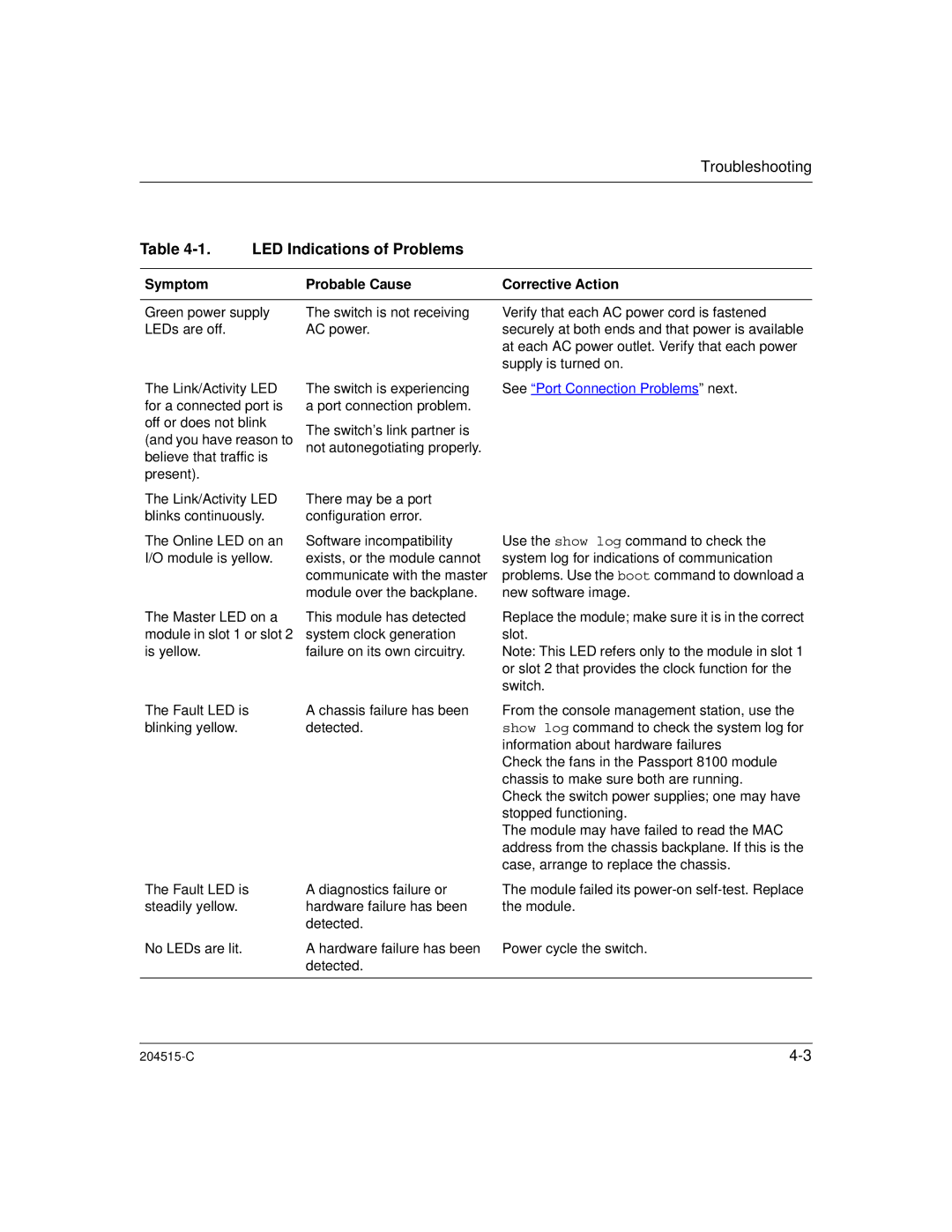Troubleshooting
Table 4-1. LED Indications of Problems
Symptom | Probable Cause | Corrective Action |
Green power supply | The switch is not receiving |
LEDs are off. | AC power. |
Verify that each AC power cord is fastened securely at both ends and that power is available at each AC power outlet. Verify that each power supply is turned on.
The Link/Activity LED for a connected port is off or does not blink (and you have reason to believe that traffic is present).
The switch is experiencing | See “Port Connection Problems” next. |
a port connection problem. |
|
The switch’s link partner is |
|
not autonegotiating properly. |
|
The Link/Activity LED | There may be a port |
blinks continuously. | configuration error. |
The Online LED on an | Software incompatibility |
I/O module is yellow. | exists, or the module cannot |
| communicate with the master |
| module over the backplane. |
The Master LED on a | This module has detected |
module in slot 1 or slot 2 | system clock generation |
is yellow. | failure on its own circuitry. |
Use the show log command to check the system log for indications of communication problems. Use the boot command to download a new software image.
Replace the module; make sure it is in the correct slot.
Note: This LED refers only to the module in slot 1 or slot 2 that provides the clock function for the switch.
The Fault LED is | A chassis failure has been |
blinking yellow. | detected. |
From the console management station, use the show log command to check the system log for information about hardware failures
Check the fans in the Passport 8100 module chassis to make sure both are running.
Check the switch power supplies; one may have stopped functioning.
The module may have failed to read the MAC address from the chassis backplane. If this is the case, arrange to replace the chassis.
The Fault LED is | A diagnostics failure or |
steadily yellow. | hardware failure has been |
| detected. |
No LEDs are lit. | A hardware failure has been |
| detected. |
The module failed its
Power cycle the switch.
|