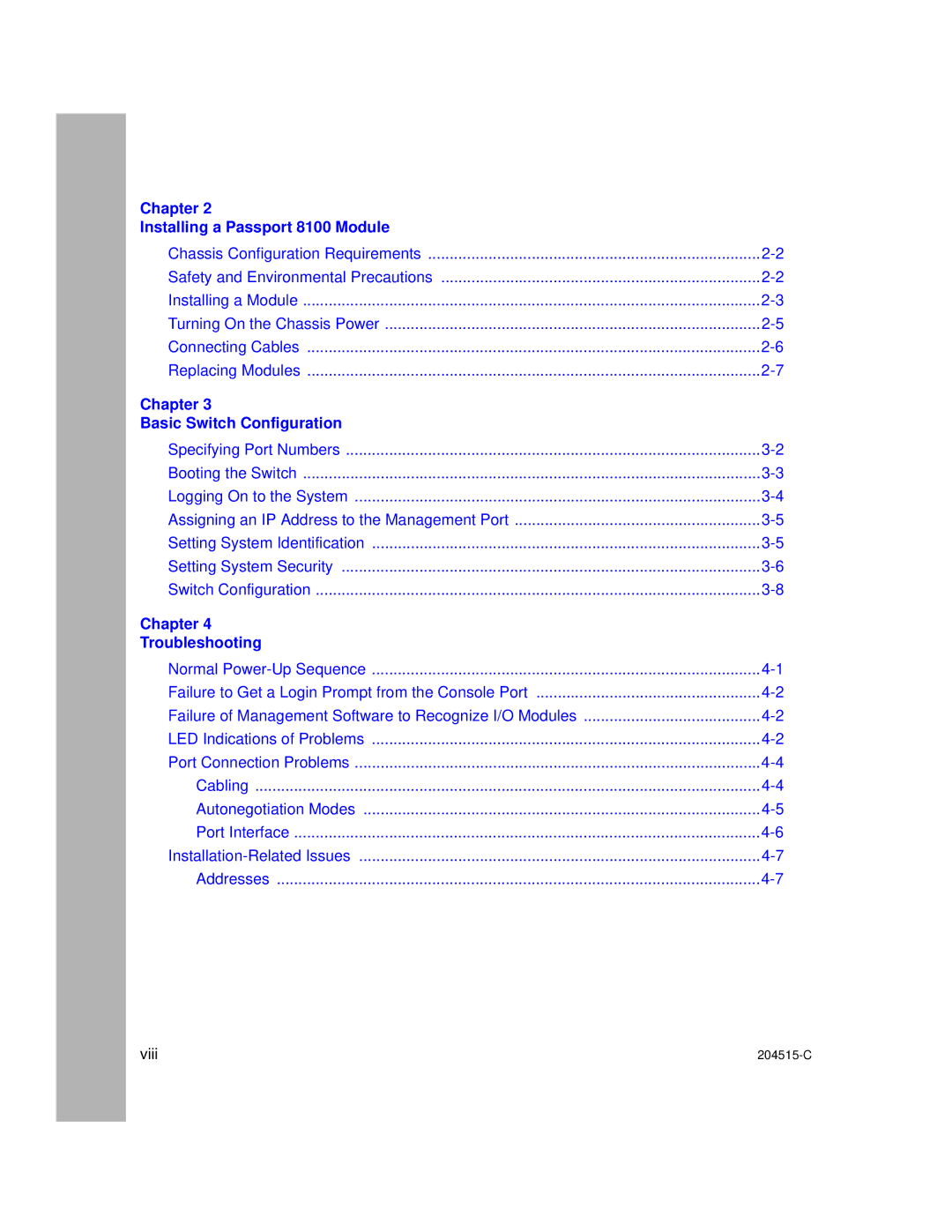Chapter 2
Installing a Passport 8100 Module
Chassis Configuration Requirements | |
Safety and Environmental Precautions | |
Installing a Module | |
Turning On the Chassis Power | |
Connecting Cables | |
Replacing Modules | |
Chapter 3 |
|
Basic Switch Configuration |
|
Specifying Port Numbers | |
Booting the Switch | |
Logging On to the System | |
Assigning an IP Address to the Management Port | |
Setting System Identification | |
Setting System Security | |
Switch Configuration | |
Chapter 4 |
|
Troubleshooting |
|
Normal | |
Failure to Get a Login Prompt from the Console Port | |
Failure of Management Software to Recognize I/O Modules | |
LED Indications of Problems | |
Port Connection Problems | |
Cabling | |
Autonegotiation Modes | |
Port Interface | |
Addresses |
viii |
|