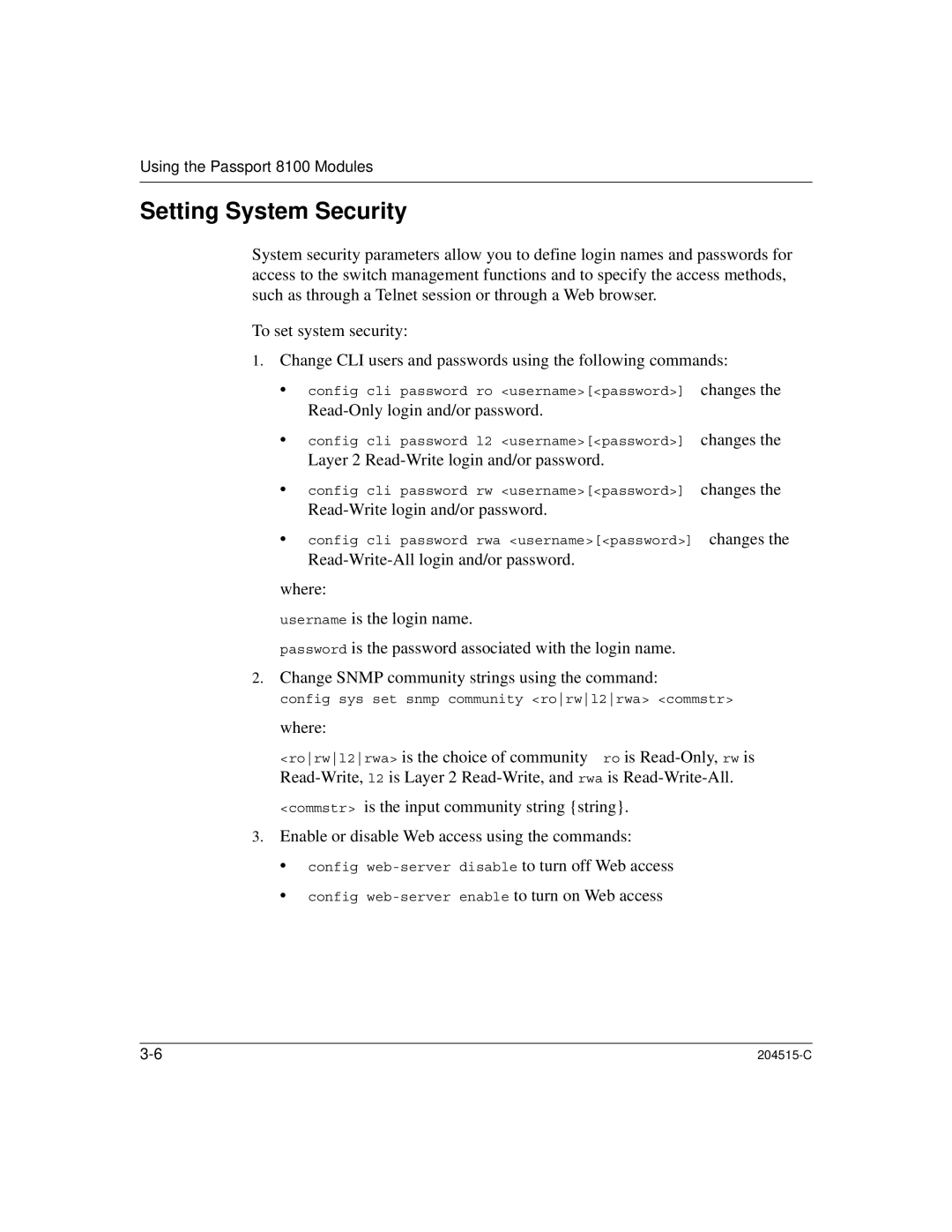Using the Passport 8100 Modules
Setting System Security
System security parameters allow you to define login names and passwords for access to the switch management functions and to specify the access methods, such as through a Telnet session or through a Web browser.
To set system security:
1.Change CLI users and passwords using the following commands:
•config cli password ro
•config cli password l2
Layer 2
•config cli password rw
•config cli password rwa
where:
username is the login name.
password is the password associated with the login name.
2.Change SNMP community strings using the command:
config sys set snmp community <rorwl2rwa> <commstr>
where:
<rorwl2rwa> is the choice of
<commstr> is the input community string {string}.
3.Enable or disable Web access using the commands:
•config
•config
|