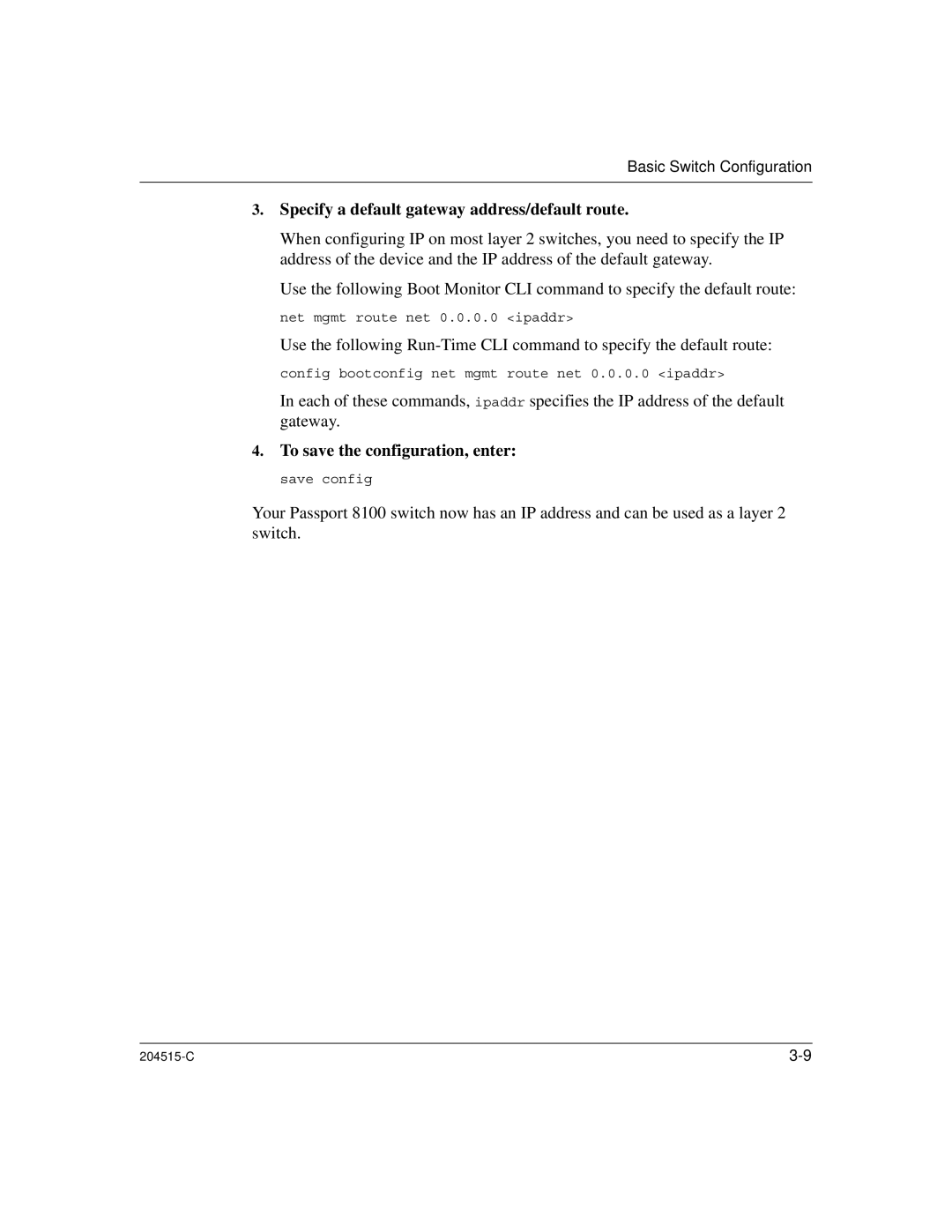Basic Switch Configuration
3.Specify a default gateway address/default route.
When configuring IP on most layer 2 switches, you need to specify the IP address of the device and the IP address of the default gateway.
Use the following Boot Monitor CLI command to specify the default route:
net mgmt route net 0.0.0.0 <ipaddr>
Use the following
config bootconfig net mgmt route net 0.0.0.0 <ipaddr>
In each of these commands, ipaddr specifies the IP address of the default gateway.
4.To save the configuration, enter:
save config
Your Passport 8100 switch now has an IP address and can be used as a layer 2 switch.
|