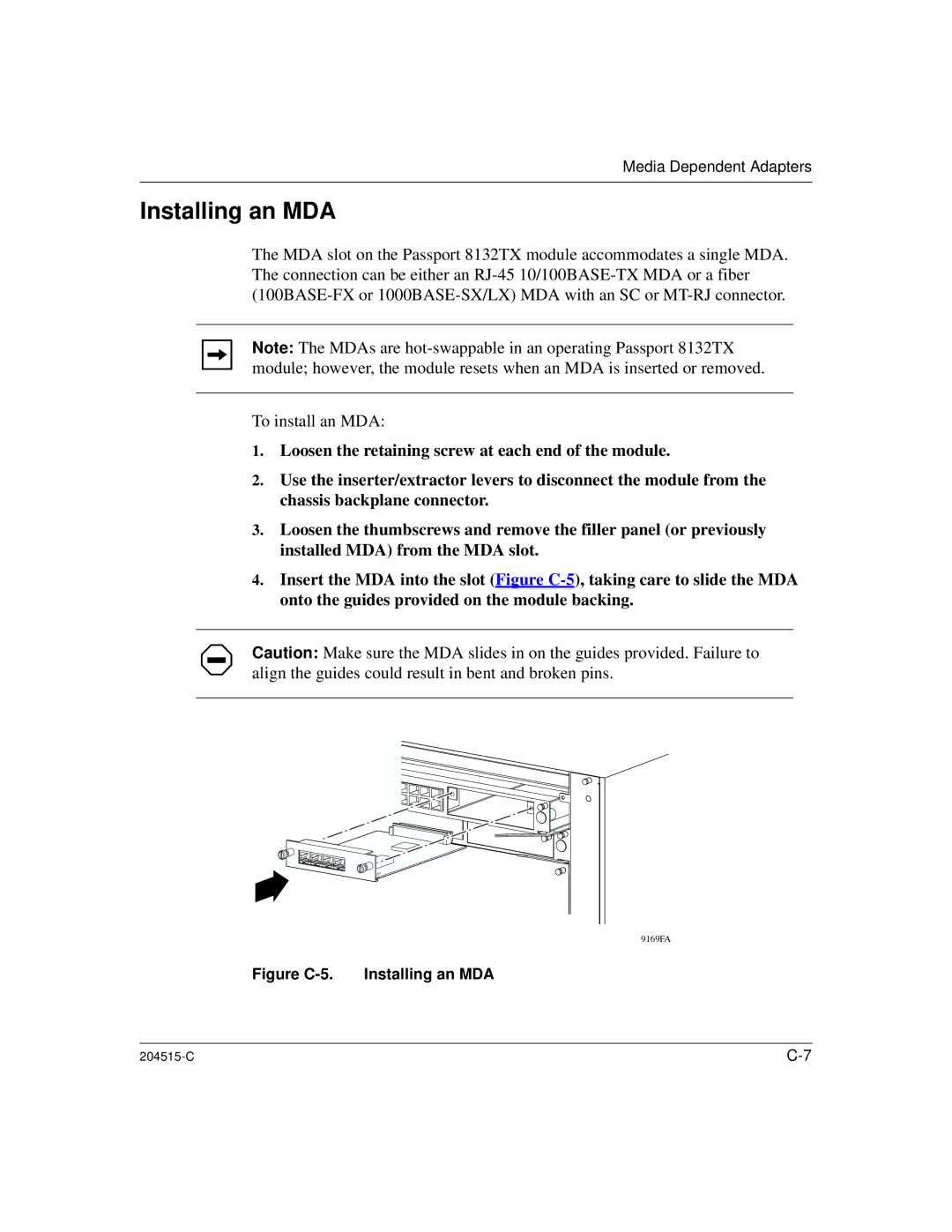Media Dependent Adapters
Installing an MDA
The MDA slot on the Passport 8132TX module accommodates a single MDA. The connection can be either an
Note: The MDAs are
To install an MDA:
1.Loosen the retaining screw at each end of the module.
2.Use the inserter/extractor levers to disconnect the module from the chassis backplane connector.
3.Loosen the thumbscrews and remove the filler panel (or previously installed MDA) from the MDA slot.
4.Insert the MDA into the slot (Figure
Caution: Make sure the MDA slides in on the guides provided. Failure to align the guides could result in bent and broken pins.
9169FA
Figure C-5. Installing an MDA
|