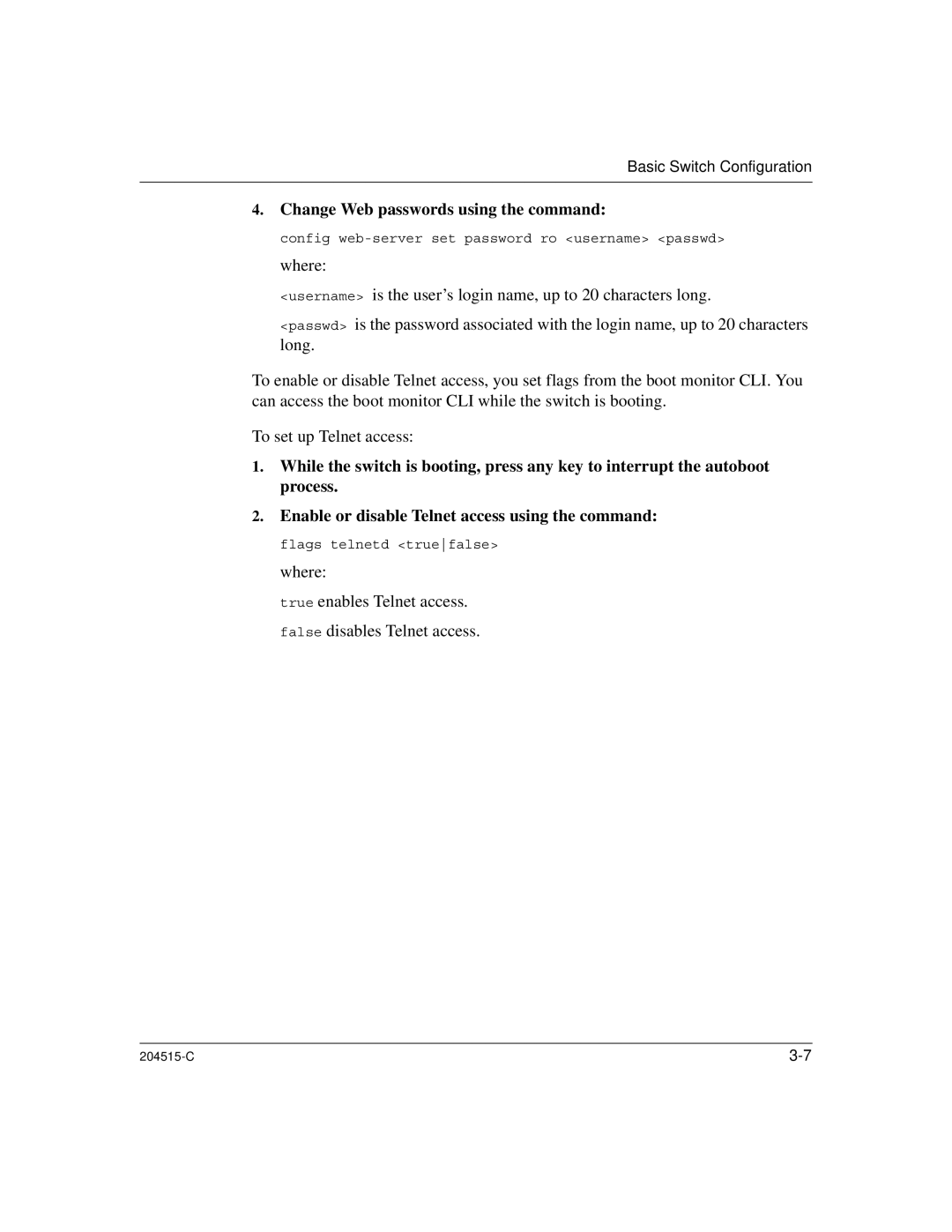Basic Switch Configuration
4.Change Web passwords using the command:
config
where:
<username> is the user’s login name, up to 20 characters long.
<passwd> is the password associated with the login name, up to 20 characters long.
To enable or disable Telnet access, you set flags from the boot monitor CLI. You can access the boot monitor CLI while the switch is booting.
To set up Telnet access:
1.While the switch is booting, press any key to interrupt the autoboot process.
2.Enable or disable Telnet access using the command:
flags telnetd <truefalse>
where:
true enables Telnet access.
false disables Telnet access.
|