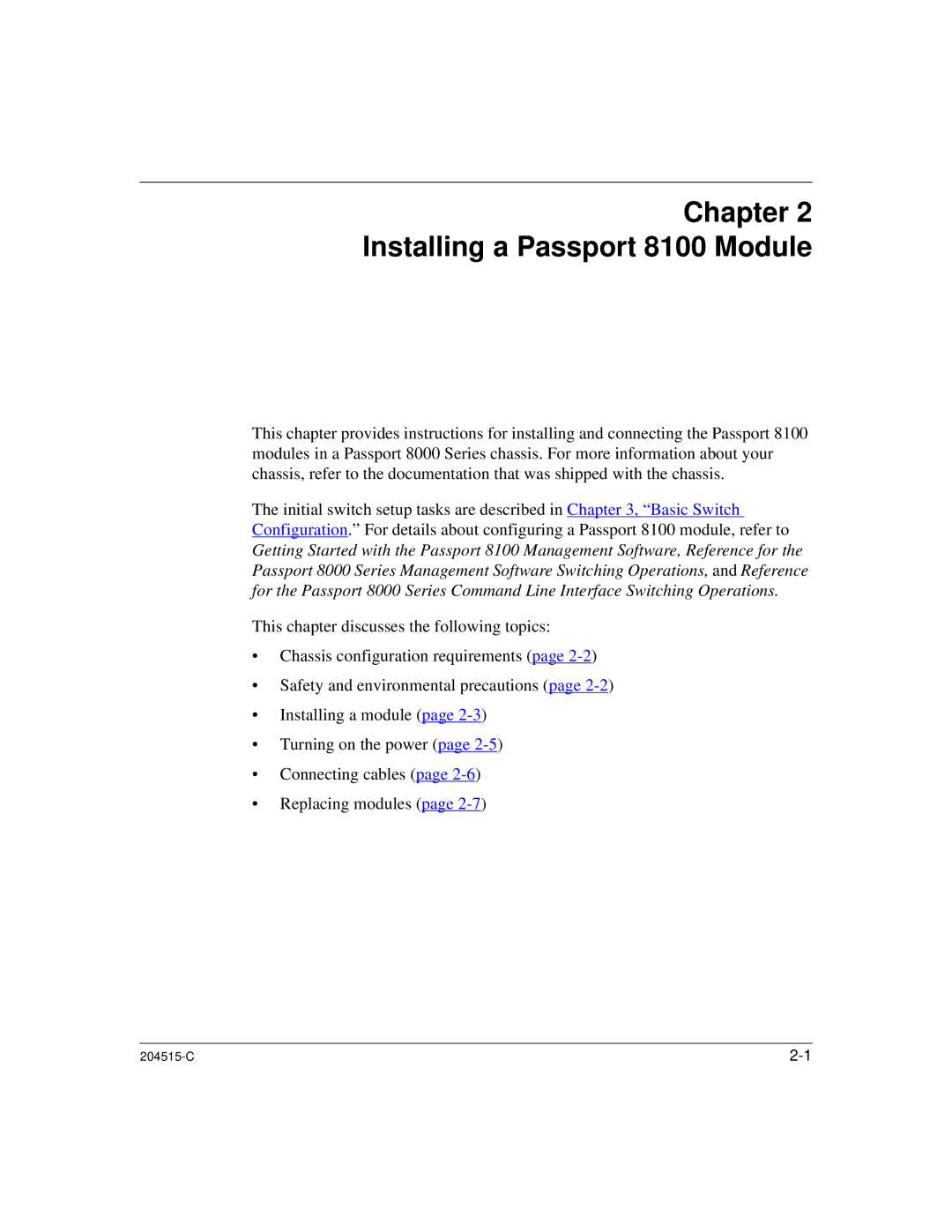Chapter 2
Installing a Passport 8100 Module
This chapter provides instructions for installing and connecting the Passport 8100 modules in a Passport 8000 Series chassis. For more information about your chassis, refer to the documentation that was shipped with the chassis.
The initial switch setup tasks are described in Chapter 3, “Basic Switch Configuration.” For details about configuring a Passport 8100 module, refer to Getting Started with the Passport 8100 Management Software, Reference for the Passport 8000 Series Management Software Switching Operations, and Reference for the Passport 8000 Series Command Line Interface Switching Operations.
This chapter discusses the following topics:
•Chassis configuration requirements (page
•Safety and environmental precautions (page
•Installing a module (page
•Turning on the power (page
•Connecting cables (page
•Replacing modules (page
|