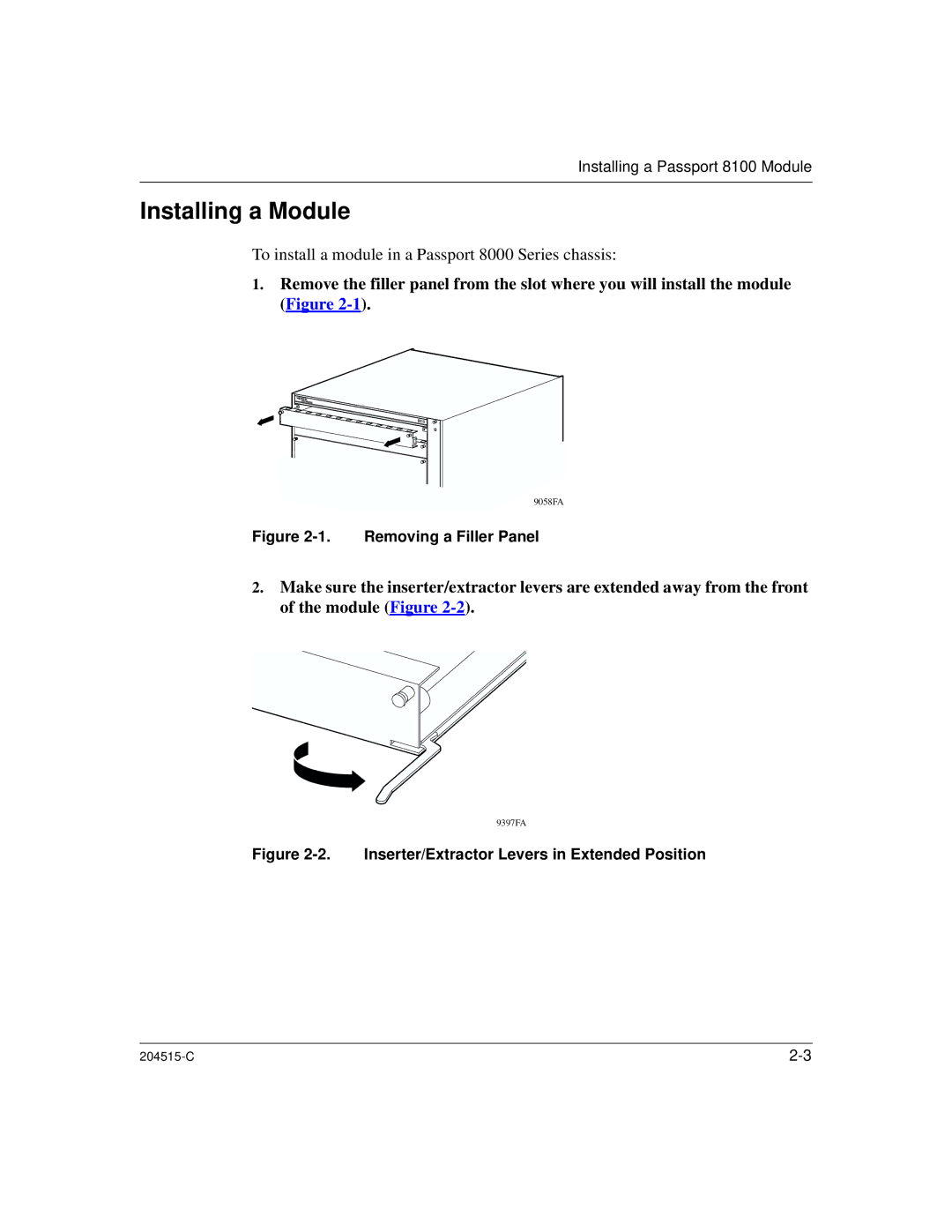Installing a Passport 8100 Module
Installing a Module
To install a module in a Passport 8000 Series chassis:
1.Remove the filler panel from the slot where you will install the module (Figure
9058FA
Figure 2-1. Removing a Filler Panel
2.Make sure the inserter/extractor levers are extended away from the front of the module (Figure
9397FA
Figure 2-2. Inserter/Extractor Levers in Extended Position
|