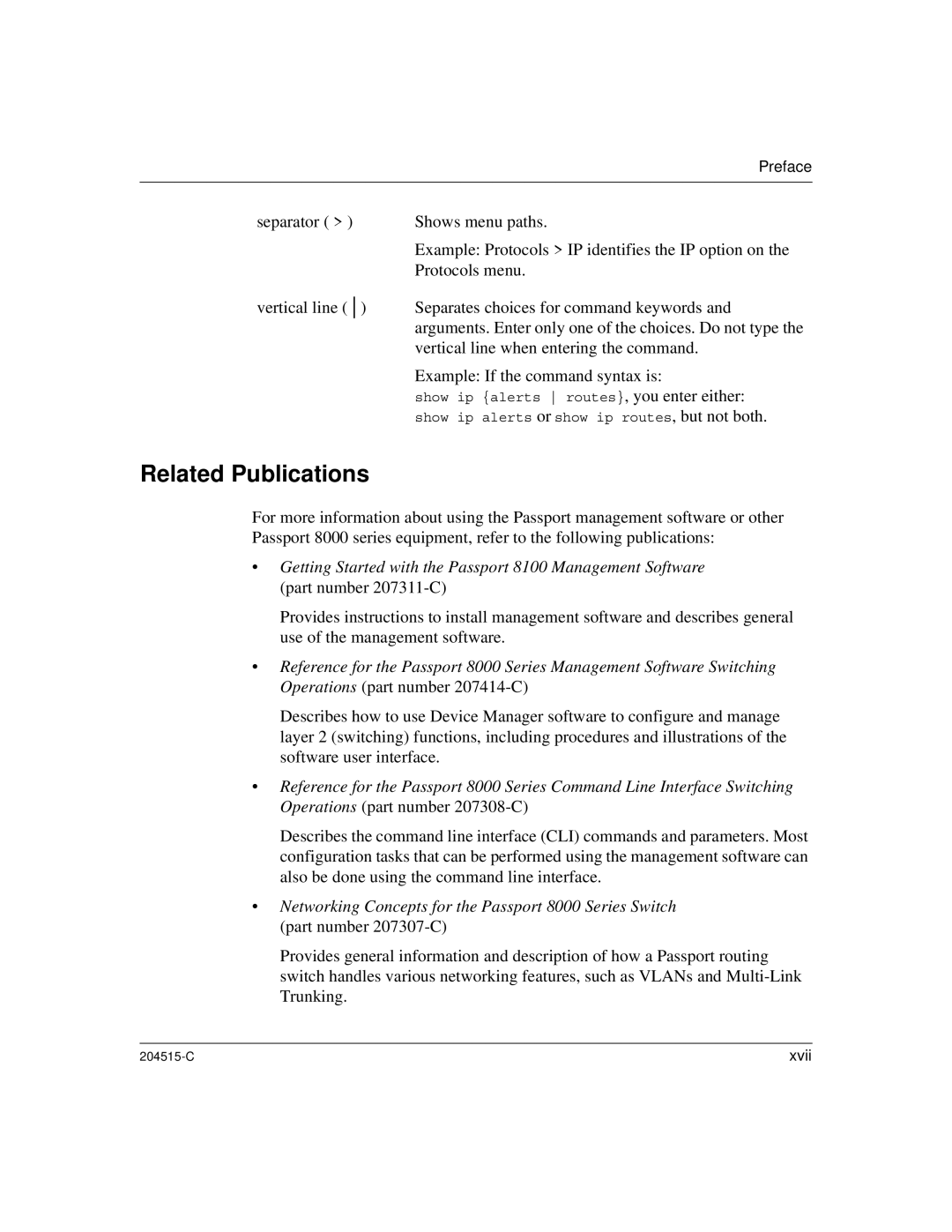Preface
separator ( > ) | Shows menu paths. |
| Example: Protocols > IP identifies the IP option on the |
| Protocols menu. |
vertical line ( ) | Separates choices for command keywords and |
| arguments. Enter only one of the choices. Do not type the |
| vertical line when entering the command. |
| Example: If the command syntax is: |
| show ip {alerts routes}, you enter either: |
| show ip alerts or show ip routes, but not both. |
Related Publications
For more information about using the Passport management software or other Passport 8000 series equipment, refer to the following publications:
•Getting Started with the Passport 8100 Management Software (part number
Provides instructions to install management software and describes general use of the management software.
•Reference for the Passport 8000 Series Management Software Switching Operations (part number
Describes how to use Device Manager software to configure and manage layer 2 (switching) functions, including procedures and illustrations of the software user interface.
•Reference for the Passport 8000 Series Command Line Interface Switching Operations (part number
Describes the command line interface (CLI) commands and parameters. Most configuration tasks that can be performed using the management software can also be done using the command line interface.
•Networking Concepts for the Passport 8000 Series Switch (part number
Provides general information and description of how a Passport routing switch handles various networking features, such as VLANs and
| xvii |