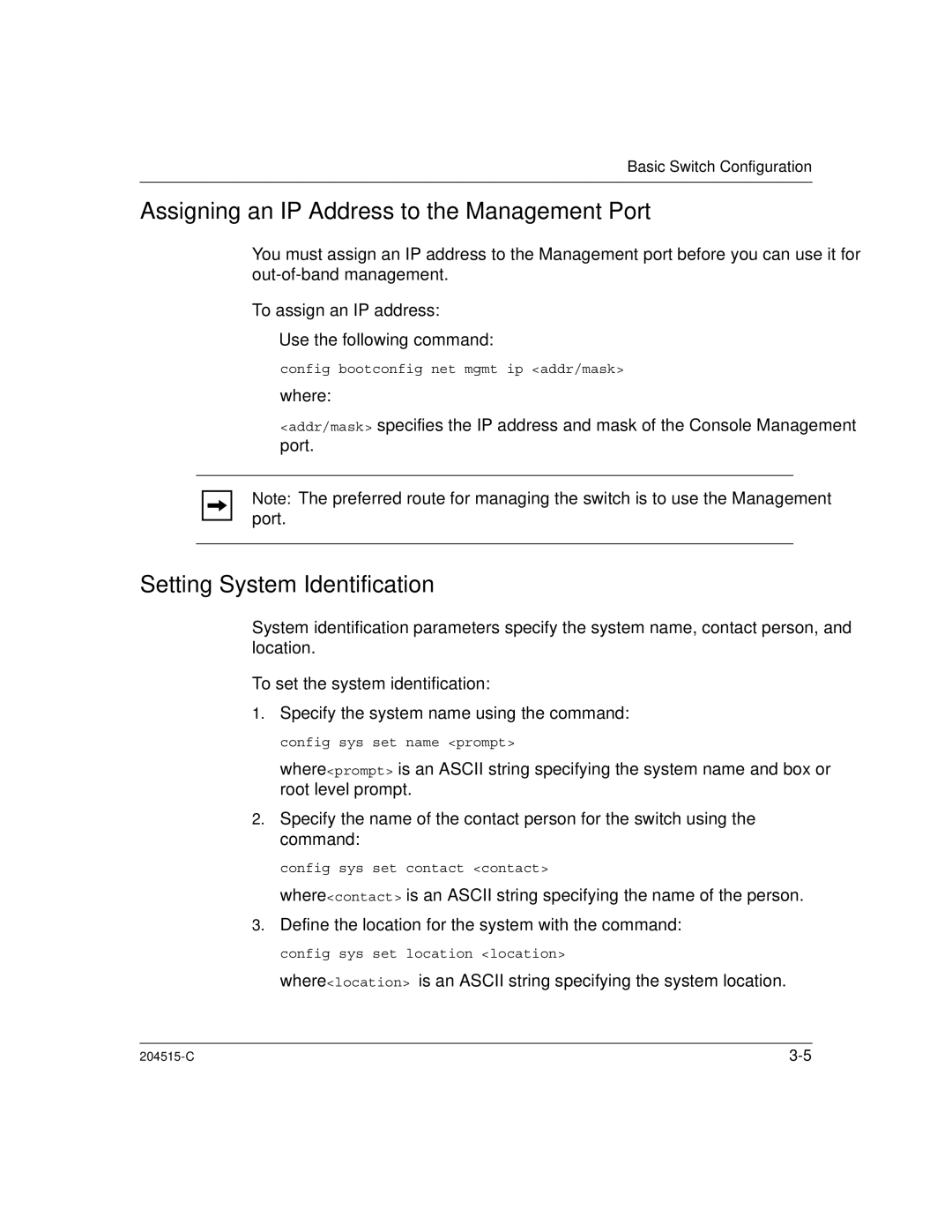Basic Switch Configuration
Assigning an IP Address to the Management Port
You must assign an IP address to the Management port before you can use it for
To assign an IP address:
•Use the following command:
config bootconfig net mgmt ip <addr/mask>
where:
<addr/mask> specifies the IP address and mask of the Console Management port.
Note: The preferred route for managing the switch is to use the Management port.
Setting System Identification
System identification parameters specify the system name, contact person, and location.
To set the system identification:
1.Specify the system name using the command:
config sys set name <prompt>
where <prompt> is an ASCII string specifying the system name and box or root level prompt.
2.Specify the name of the contact person for the switch using the command:
config sys set contact <contact>
where <contact> is an ASCII string specifying the name of the person.
3.Define the location for the system with the command:
config sys set location <location>
where <location> is an ASCII string specifying the system location.
|