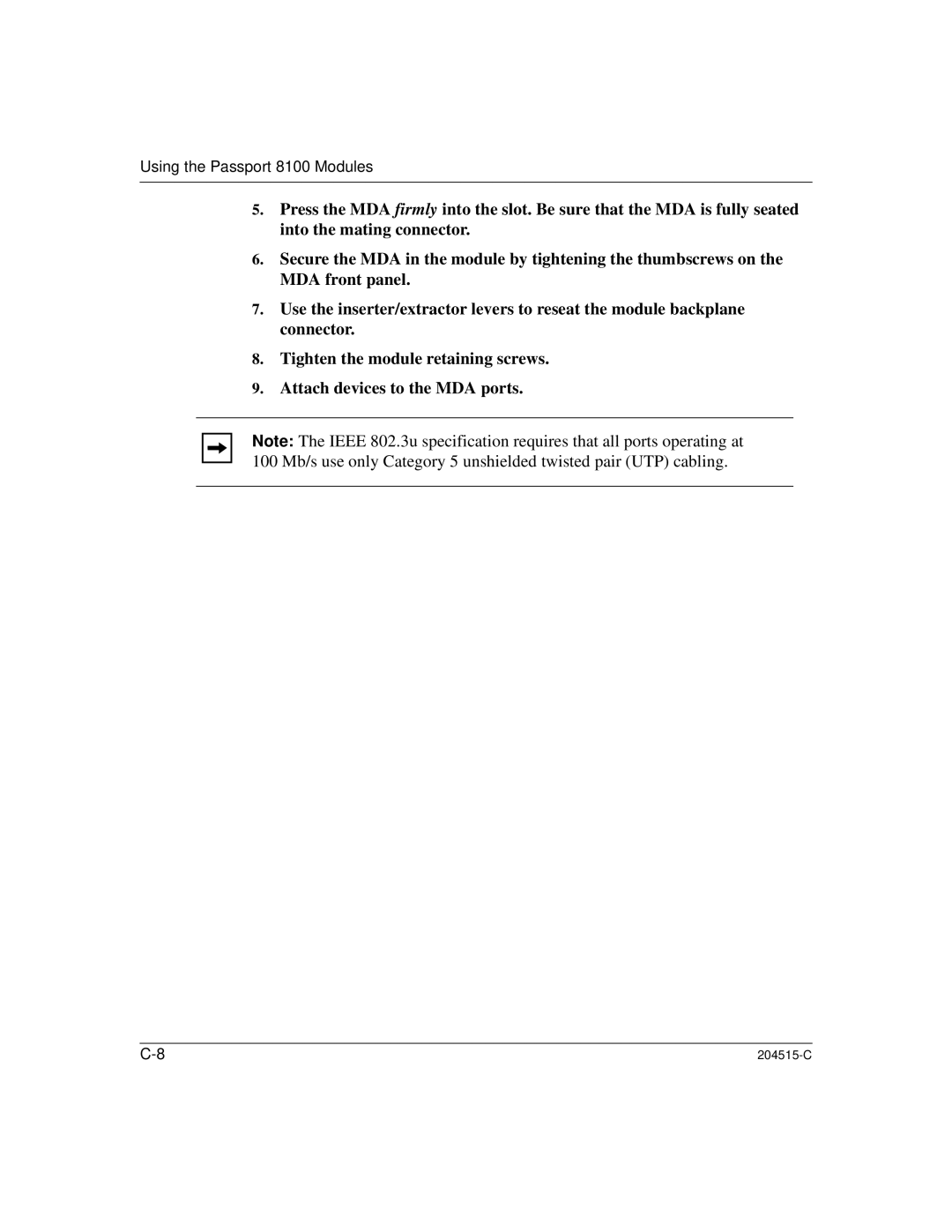Using the Passport 8100 Modules
5.Press the MDA firmly into the slot. Be sure that the MDA is fully seated into the mating connector.
6.Secure the MDA in the module by tightening the thumbscrews on the MDA front panel.
7.Use the inserter/extractor levers to reseat the module backplane connector.
8.Tighten the module retaining screws.
9.Attach devices to the MDA ports.
Note: The IEEE 802.3u specification requires that all ports operating at 100 Mb/s use only Category 5 unshielded twisted pair (UTP) cabling.
|