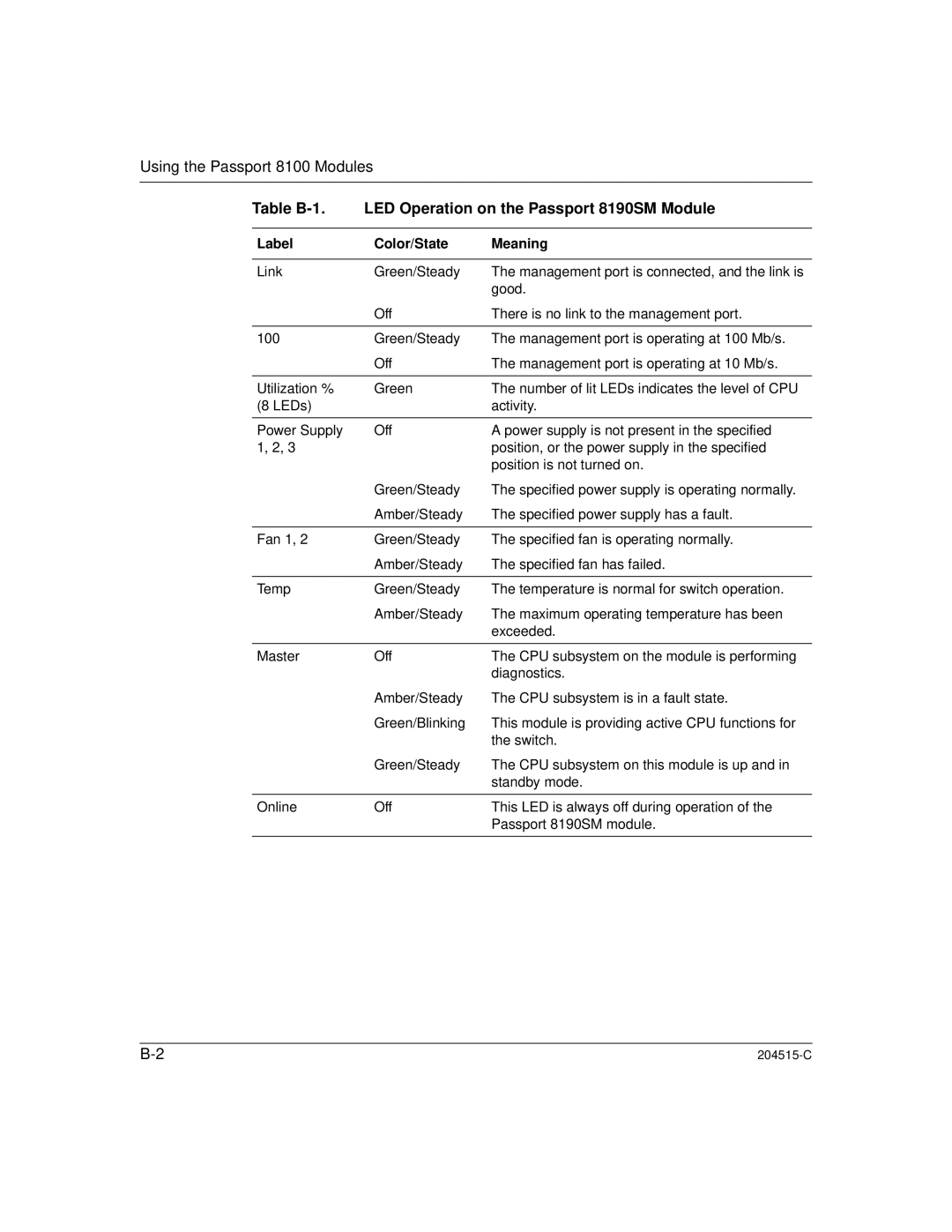Using the Passport 8100 Modules
Table | LED Operation on the Passport 8190SM Module | |
|
|
|
Label | Color/State | Meaning |
|
|
|
Link | Green/Steady | The management port is connected, and the link is |
|
| good. |
| Off | There is no link to the management port. |
|
|
|
100 | Green/Steady | The management port is operating at 100 Mb/s. |
| Off | The management port is operating at 10 Mb/s. |
|
|
|
Utilization % | Green | The number of lit LEDs indicates the level of CPU |
(8 LEDs) |
| activity. |
|
|
|
Power Supply | Off | A power supply is not present in the specified |
1, 2, 3 |
| position, or the power supply in the specified |
|
| position is not turned on. |
| Green/Steady | The specified power supply is operating normally. |
| Amber/Steady | The specified power supply has a fault. |
|
|
|
Fan 1, 2 | Green/Steady | The specified fan is operating normally. |
| Amber/Steady | The specified fan has failed. |
|
|
|
Temp | Green/Steady | The temperature is normal for switch operation. |
| Amber/Steady | The maximum operating temperature has been |
|
| exceeded. |
|
|
|
Master | Off | The CPU subsystem on the module is performing |
|
| diagnostics. |
| Amber/Steady | The CPU subsystem is in a fault state. |
| Green/Blinking | This module is providing active CPU functions for |
|
| the switch. |
| Green/Steady | The CPU subsystem on this module is up and in |
|
| standby mode. |
|
|
|
Online | Off | This LED is always off during operation of the |
|
| Passport 8190SM module. |
|
|
|
|