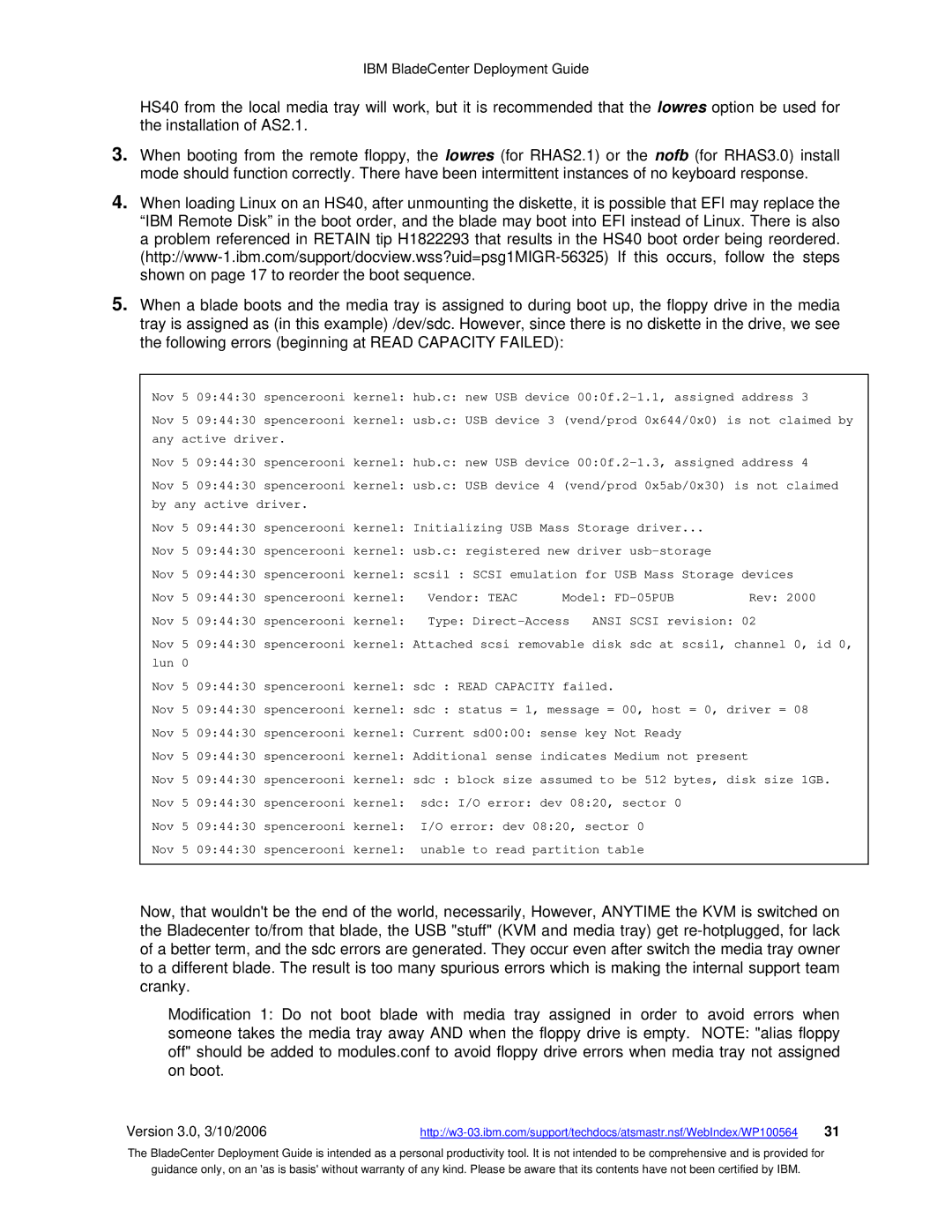IBM BladeCenter Deployment Guide
HS40 from the local media tray will work, but it is recommended that the lowres option be used for the installation of AS2.1.
3.When booting from the remote floppy, the lowres (for RHAS2.1) or the nofb (for RHAS3.0) install mode should function correctly. There have been intermittent instances of no keyboard response.
4.When loading Linux on an HS40, after unmounting the diskette, it is possible that EFI may replace the “IBM Remote Disk” in the boot order, and the blade may boot into EFI instead of Linux. There is also a problem referenced in RETAIN tip H1822293 that results in the HS40 boot order being reordered.
5.When a blade boots and the media tray is assigned to during boot up, the floppy drive in the media tray is assigned as (in this example) /dev/sdc. However, since there is no diskette in the drive, we see the following errors (beginning at READ CAPACITY FAILED):
Nov 5 09:44:30 spencerooni kernel: hub.c: new USB device
Nov 5 09:44:30 spencerooni kernel: usb.c: USB device 3 (vend/prod 0x644/0x0) is not claimed by any active driver.
Nov 5 09:44:30 spencerooni kernel: hub.c: new USB device
Nov 5 09:44:30 spencerooni kernel: usb.c: USB device 4 (vend/prod 0x5ab/0x30) is not claimed by any active driver.
Nov 5 09:44:30 spencerooni kernel: Initializing USB Mass Storage driver...
Nov 5 09:44:30 spencerooni kernel: usb.c: registered new driver
Nov 5 09:44:30 spencerooni kernel: scsi1 : SCSI emulation for USB Mass Storage devices
Nov | 5 | 09:44:30 | spencerooni | kernel: | Vendor: TEAC | Model: | Rev: 2000 | |
Nov | 5 | 09:44:30 | spencerooni | kernel: | Type: | ANSI SCSI revision: 02 | ||
Nov 5 09:44:30 spencerooni kernel: Attached scsi removable disk sdc at scsi1, channel 0, id 0, lun 0
Nov 5 09:44:30 spencerooni kernel: sdc : READ CAPACITY failed.
Nov 5 09:44:30 spencerooni kernel: sdc : status = 1, message = 00, host = 0, driver = 08
Nov 5 09:44:30 spencerooni kernel: Current sd00:00: sense key Not Ready
Nov 5 09:44:30 spencerooni kernel: Additional sense indicates Medium not present
Nov 5 09:44:30 spencerooni kernel: sdc : block size assumed to be 512 bytes, disk size 1GB.
Nov 5 09:44:30 spencerooni kernel: sdc: I/O error: dev 08:20, sector 0
Nov 5 09:44:30 spencerooni kernel: I/O error: dev 08:20, sector 0
Nov 5 09:44:30 spencerooni kernel: unable to read partition table
Now, that wouldn't be the end of the world, necessarily, However, ANYTIME the KVM is switched on the Bladecenter to/from that blade, the USB "stuff" (KVM and media tray) get
Modification 1: Do not boot blade with media tray assigned in order to avoid errors when
someone takes the media tray away AND when the floppy drive is empty. NOTE: "alias floppy off" should be added to modules.conf to avoid floppy drive errors when media tray not assigned on boot.
Version 3.0, 3/10/2006 | 31 |
The BladeCenter Deployment Guide is intended as a personal productivity tool. It is not intended to be comprehensive and is provided for
guidance only, on an 'as is basis' without warranty of any kind. Please be aware that its contents have not been certified by IBM.