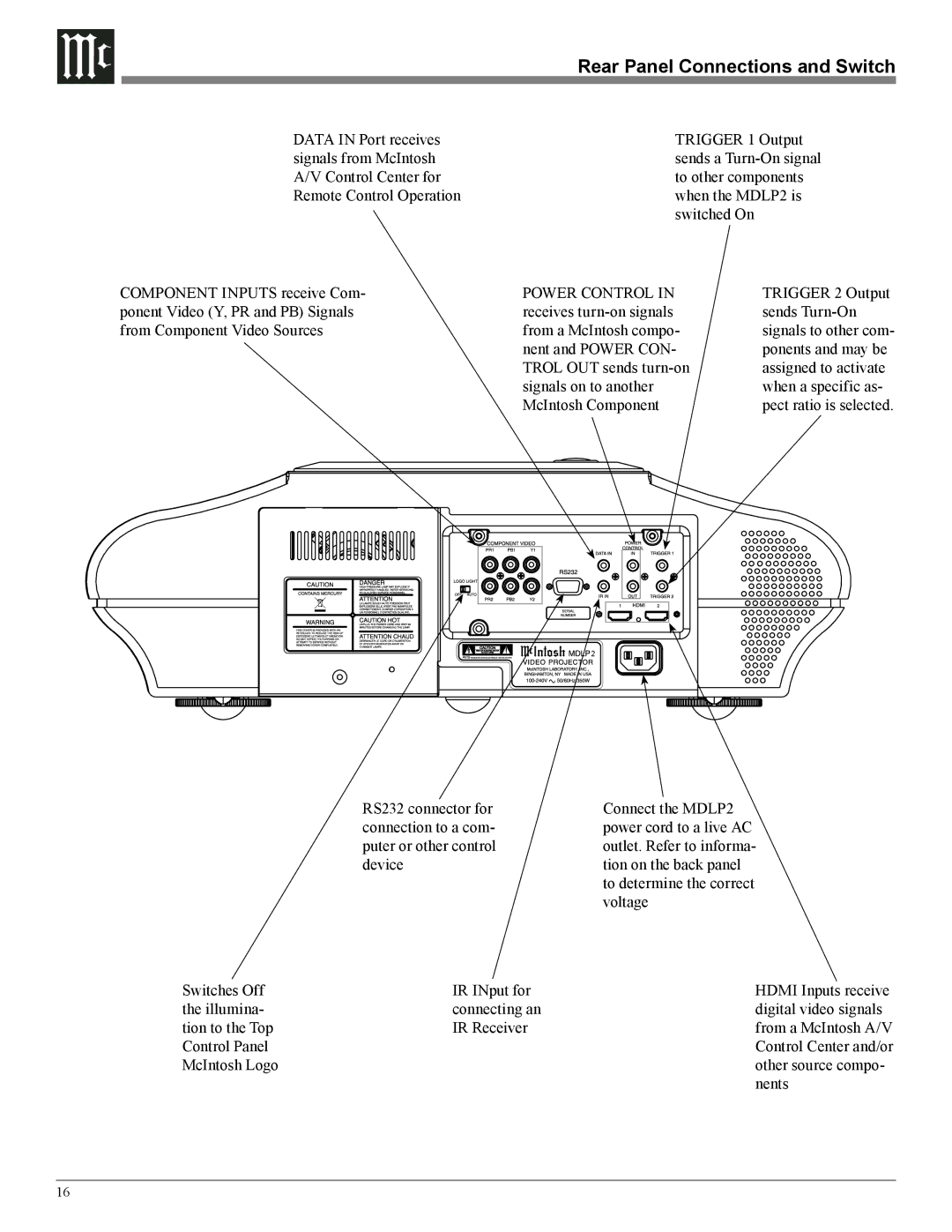Rear Panel Connections and Switch
DATA IN Port receives signals from McIntosh A/V Control Center for Remote Control Operation
TRIGGER 1 Output sends a
COMPONENT INPUTS receive Com- ponent Video (Y, PR and PB) Signals from Component Video Sources
POWER CONTROL IN receives
TRIGGER 2 Output sends
2 |
RS232 connector for connection to a com- puter or other control device
Switches Off | IR INput for |
the illumina- | connecting an |
tion to the Top | IR Receiver |
Control Panel |
|
McIntosh Logo |
|
Connect the MDLP2 power cord to a live AC outlet. Refer to informa- tion on the back panel to determine the correct voltage
HDMI Inputs receive digital video signals from a McIntosh A/V Control Center and/or other source compo- nents
16