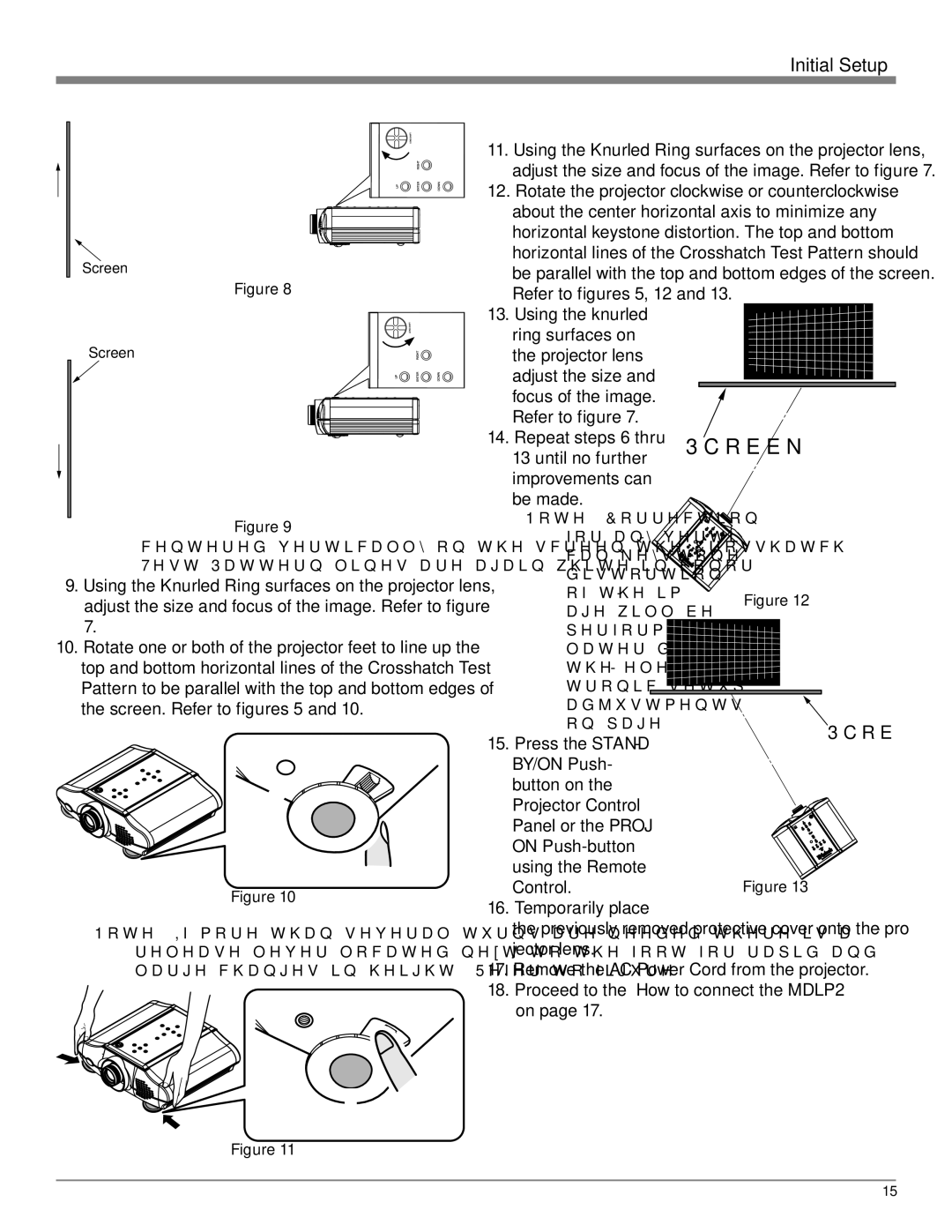Initial Setup
Screen
Figure 8
Screen
Figure 9
centered vertically on the screen the Crosshatch Test Pattern lines are again white in color.
9.Using the Knurled Ring surfaces on the projector lens, adjust the size and focus of the image. Refer to figure 7.
10.Rotate one or both of the projector feet to line up the top and bottom horizontal lines of the Crosshatch Test Pattern to be parallel with the top and bottom edges of the screen. Refer to figures 5 and 10.
Figure 10
Note: If more than several turns are needed there is a release lever located next to the foot for rapid and large changes in height. Refer to figure 11.
Figure 11
11.Using the Knurled Ring surfaces on the projector lens, adjust the size and focus of the image. Refer to figure 7.
12.Rotate the projector clockwise or counterclockwise about the center horizontal axis to minimize any horizontal keystone distortion. The top and bottom horizontal lines of the Crosshatch Test Pattern should be parallel with the top and bottom edges of the screen.
Refer to figures 5, 12 and 13.
13. Using the knurled |
| |
ring surfaces on |
| |
the projector lens |
| |
adjust the size and |
| |
focus of the image. |
| |
Refer to figure 7. |
| |
14. Repeat steps 6 thru | 3CREEN | |
13 until no further | ||
| ||
improvements can |
| |
be made. |
| |
Note: Correction |
| |
for any verti- |
| |
cal keystone |
| |
distortion |
| |
of the im- | Figure 12 | |
age will be | ||
| ||
performed |
| |
later during |
| |
the elec- |
| |
tronic setup |
| |
adjustments |
| |
on page 23. | 3CREEN | |
15. Press the STAND- | ||
| ||
BY/ON Push- |
| |
button on the |
| |
Projector Control |
| |
Panel or the PROJ |
| |
ON |
| |
using the Remote |
| |
Control. | Figure 13 |
16.Temporarily place
the previously removed protective cover onto the pro- jector lens.
17.Remove the AC Power Cord from the projector.
18.Proceed to the “How to connect the MDLP2” on page 17.
15