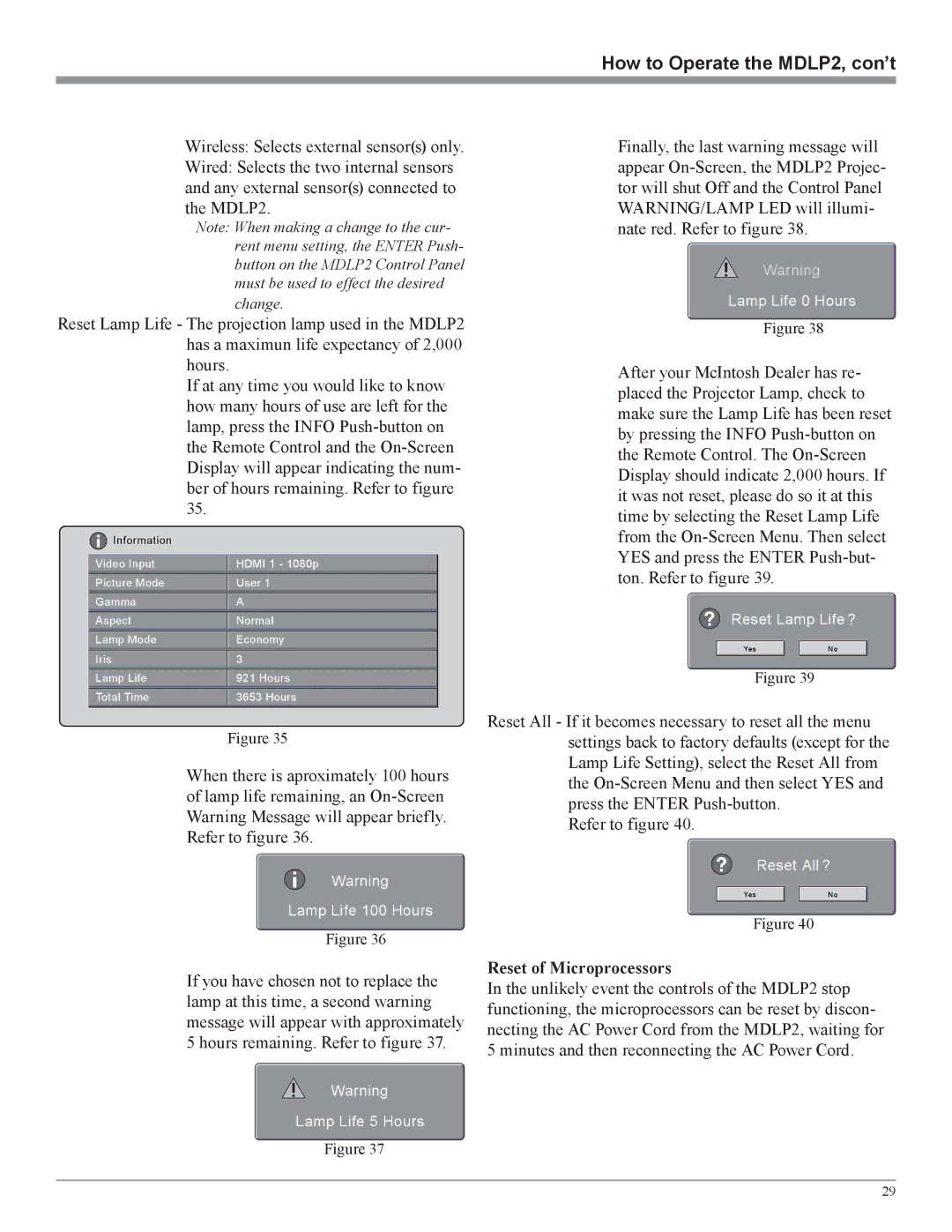How to Operate the MDLP2, con’t
Wireless: Selects external sensor(s) only.
Wired: Selects the two internal sensors and any external sensor(s) connected to the MDLP2.
Note: When making a change to the cur- rent menu setting, the ENTER Push- button on the MDLP2 Control Panel must be used to effect the desired change.
Reset Lamp Life - The projection lamp used in the MDLP2 has a maximun life expectancy of 2,000 hours.
If at any time you would like to know how many hours of use are left for the lamp, press the INFO
Information |
|
|
|
Video Input | HDMI 1 - 1080p |
Picture Mode | User 1 |
Gamma | A |
Aspect | Normal |
Lamp Mode | Economy |
Iris | 3 |
Lamp Life | 921 Hours |
Total Time | 3653 Hours |
|
|
Figure 35
When there is aproximately 100 hours of lamp life remaining, an
Warning
Lamp Life 100 Hours
Figure 36
If you have chosen not to replace the lamp at this time, a second warning message will appear with approximately 5 hours remaining. Refer to figure 37.
Warning
Lamp Life 5 Hours
Figure 37
Finally, the last warning message will appear
Warning
Lamp Life 0 Hours
Figure 38
After your McIntosh Dealer has re- placed the Projector Lamp, check to make sure the Lamp Life has been reset by pressing the INFO
Reset Lamp Life ?
Yes |
| No |
|
|
|
Figure 39
Reset All - If it becomes necessary to reset all the menu settings back to factory defaults (except for the Lamp Life Setting), select the Reset All from the
Refer to figure 40.
Reset All ?
Yes |
| No |
|
|
|
Figure 40
Reset of Microprocessors
In the unlikely event the controls of the MDLP2 stop functioning, the microprocessors can be reset by discon- necting the AC Power Cord from the MDLP2, waiting for 5 minutes and then reconnecting the AC Power Cord.
29