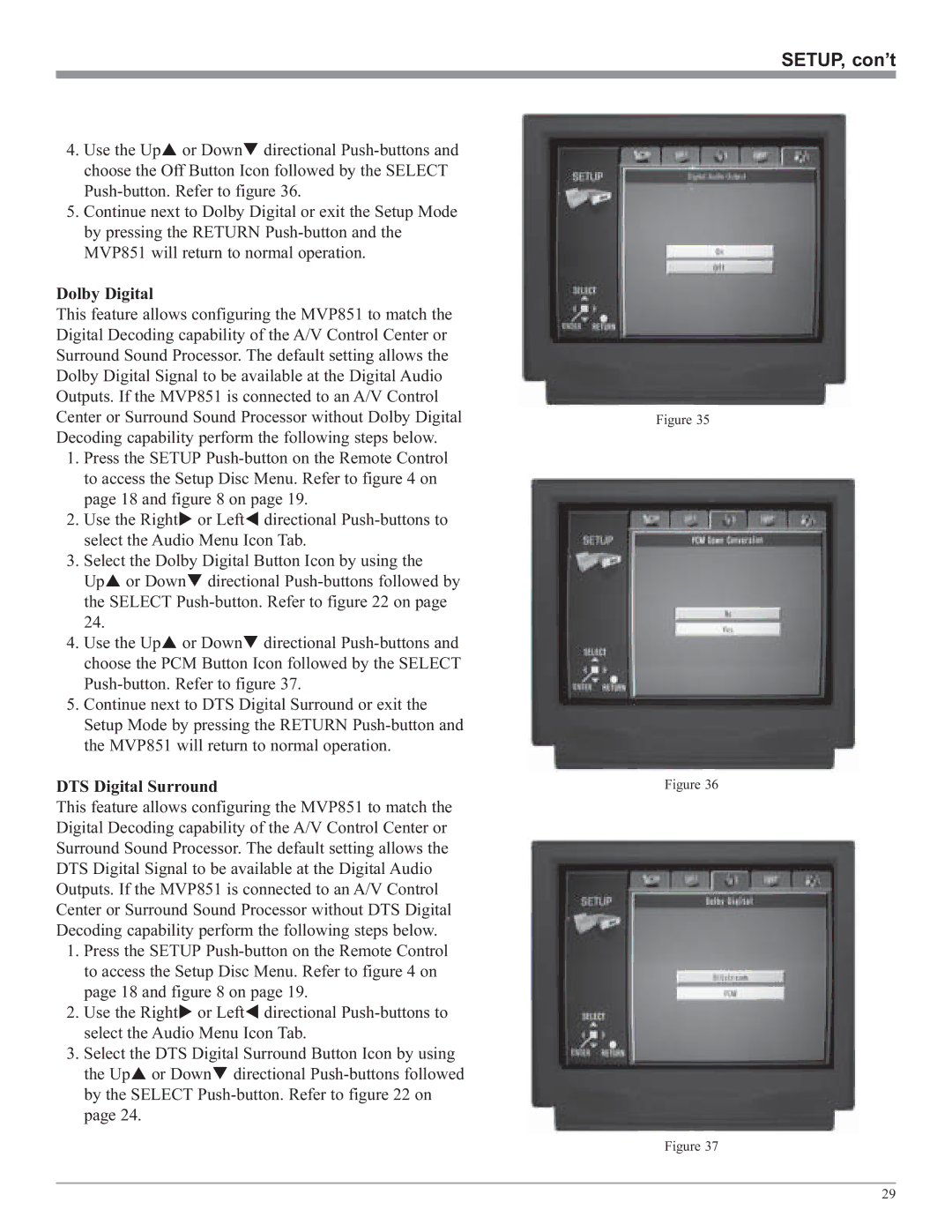SETUP, con’t
4. Use the Up or Down directional
5.Continue next to Dolby Digital or exit the Setup Mode by pressing the RETURN
Dolby Digital
This feature allows configuring the MVP851 to match the Digital Decoding capability of the A/V Control Center or Surround Sound Processor. The default setting allows the Dolby Digital Signal to be available at the Digital Audio Outputs. If the MVP851 is connected to an A/V Control Center or Surround Sound Processor without Dolby Digital Decoding capability perform the following steps below.
1. | Press the SETUP | ||
| to access the Setup Disc Menu. Refer to figure 4 on | ||
| page 18 and figure 8 on page 19. | ||
2. | Use the Right | or Left | directional |
| select the Audio Menu Icon Tab. | ||
3. | Select the Dolby Digital Button Icon by using the | ||
| Up or Down | directional | |
| the SELECT | ||
| 24. |
|
|
4. | Use the Up or Down | directional | |
| choose the PCM Button Icon followed by the SELECT | ||
|
| ||
5.Continue next to DTS Digital Surround or exit the Setup Mode by pressing the RETURN
DTS Digital Surround
This feature allows configuring the MVP851 to match the Digital Decoding capability of the A/V Control Center or Surround Sound Processor. The default setting allows the DTS Digital Signal to be available at the Digital Audio Outputs. If the MVP851 is connected to an A/V Control Center or Surround Sound Processor without DTS Digital Decoding capability perform the following steps below.
1.Press the SETUP
2. | Use the Right or Left directional |
| select the Audio Menu Icon Tab. |
3. | Select the DTS Digital Surround Button Icon by using |
| the Up or Down directional |
| by the SELECT |
| page 24. |
Figure 35
Figure 36
Figure 37
29