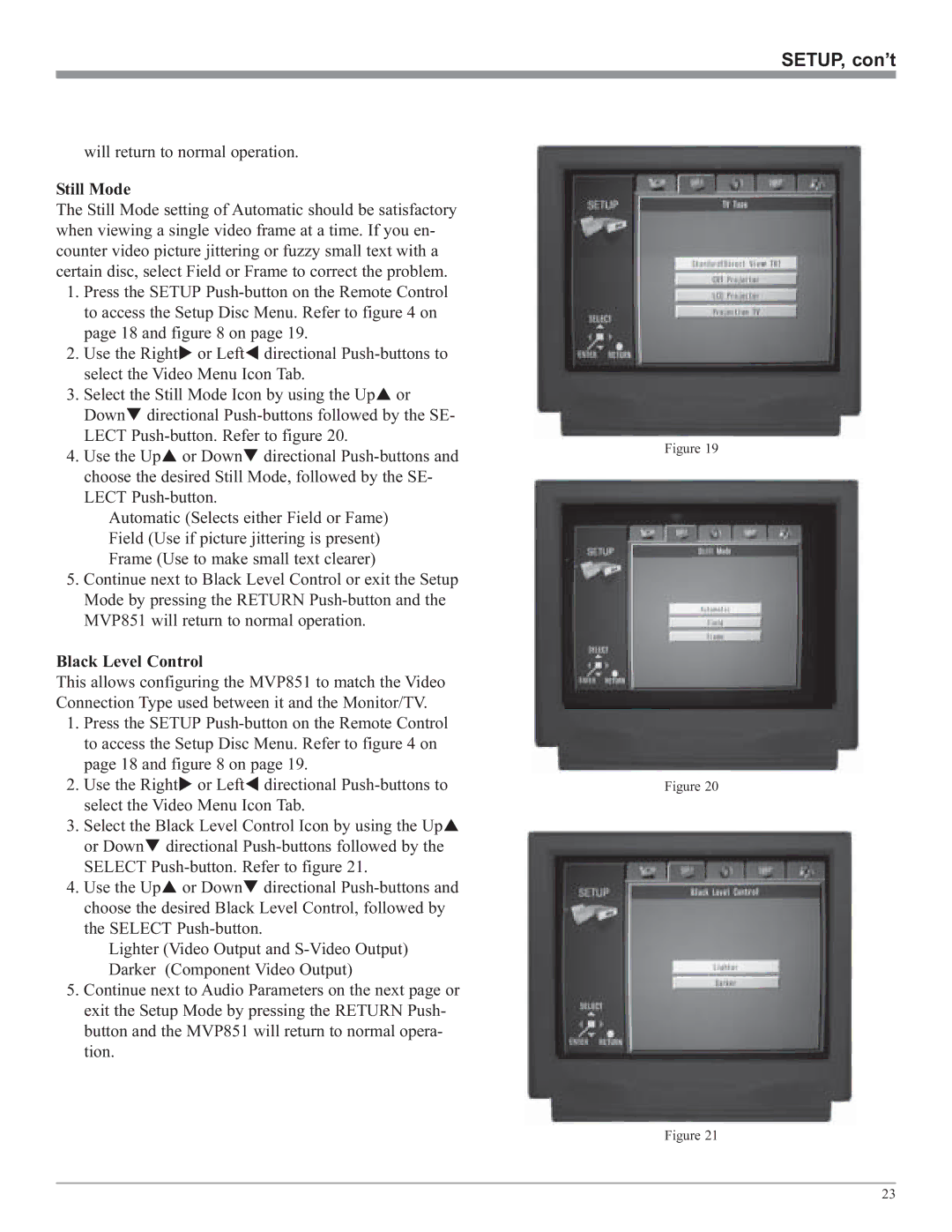SETUP, con’t
will return to normal operation.
Still Mode
The Still Mode setting of Automatic should be satisfactory when viewing a single video frame at a time. If you en- counter video picture jittering or fuzzy small text with a certain disc, select Field or Frame to correct the problem.
1.Press the SETUP
2. Use the Right or Left directional
3. Select the Still Mode Icon by using the Up or Down directional
4. Use the Up or Down directional
Automatic (Selects either Field or Fame) Field (Use if picture jittering is present) Frame (Use to make small text clearer)
5.Continue next to Black Level Control or exit the Setup Mode by pressing the RETURN
Black Level Control
This allows configuring the MVP851 to match the Video Connection Type used between it and the Monitor/TV.
1.Press the SETUP
| page 18 and figure 8 on page 19. | ||
2. | Use the Right or Left | directional | |
| select the Video Menu Icon Tab. | ||
3. | Select the Black Level Control Icon by using the Up | ||
| or Down | directional | |
| SELECT | ||
4. | Use the Up | or Down | directional |
| choose the desired Black Level Control, followed by | ||
| the SELECT |
| |
| Lighter (Video Output and | ||
| Darker | (Component Video Output) | |
5.Continue next to Audio Parameters on the next page or exit the Setup Mode by pressing the RETURN Push- button and the MVP851 will return to normal opera- tion.
Figure 19
Figure 20
Figure 21
23