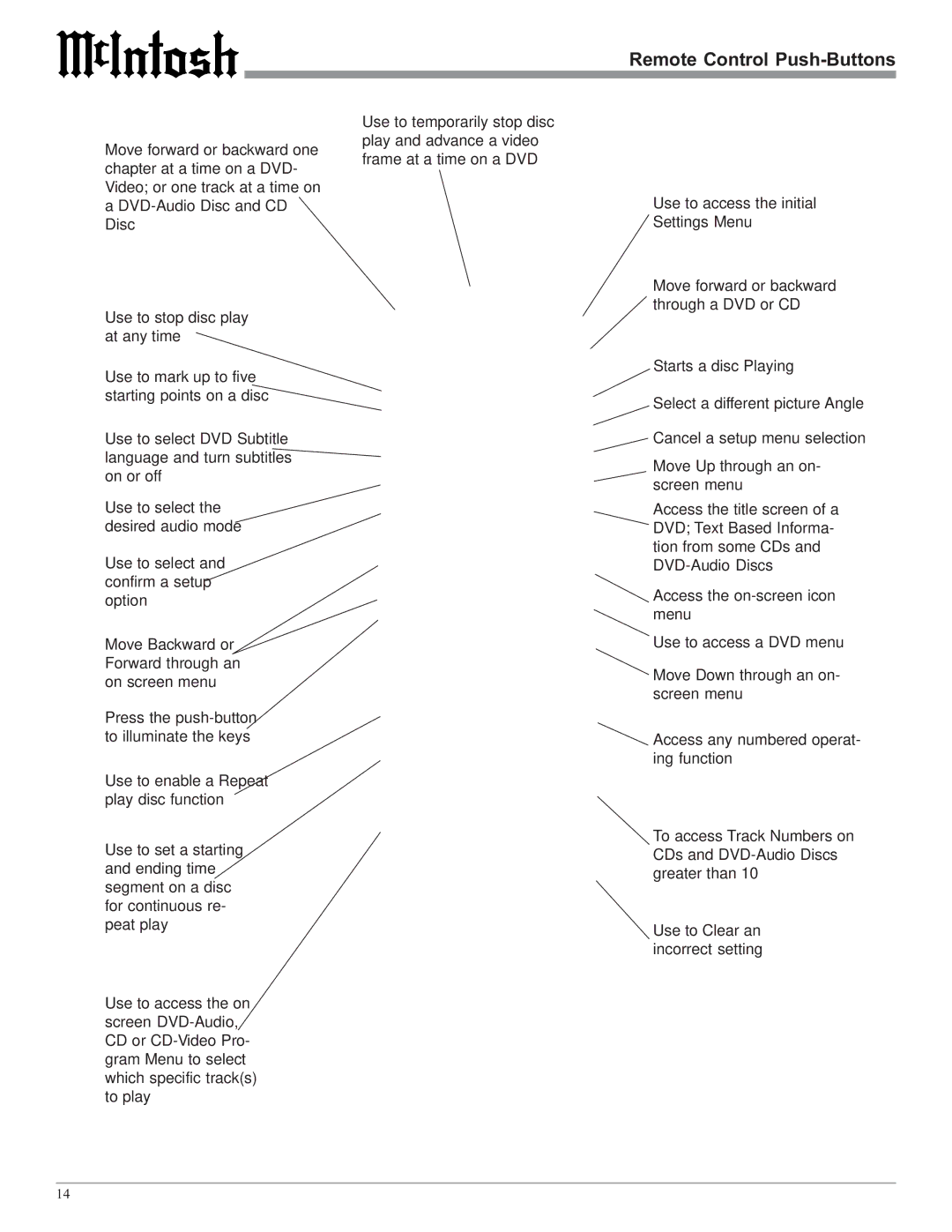Remote Control Push-Buttons
Move forward or backward one
Use to temporarily stop disc play and advance a video frame at a time on a DVD
chapter at a time on a DVD- Video; or one track at a time on a
Use to stop disc play at any time
Use to mark up to five starting points on a disc
Use to select DVD Subtitle language and turn subtitles on or off
Use to select the desired audio mode
Use to select and confirm a setup option
Move Backward or Forward through an on screen menu
Press the
Use to enable a Repeat play disc function
Use to set a starting and ending time segment on a disc for continuous re- peat play
Use to access the on screen
Use to access the initial Settings Menu
Move forward or backward through a DVD or CD
Starts a disc Playing
Select a different picture Angle
Cancel a setup menu selection
Move Up through an on- screen menu
Access the title screen of a DVD; Text Based Informa- tion from some CDs and
Access the
Use to access a DVD menu
Move Down through an on- screen menu
Access any numbered operat- ing function
To access Track Numbers on CDs and
Use to Clear an incorrect setting
14