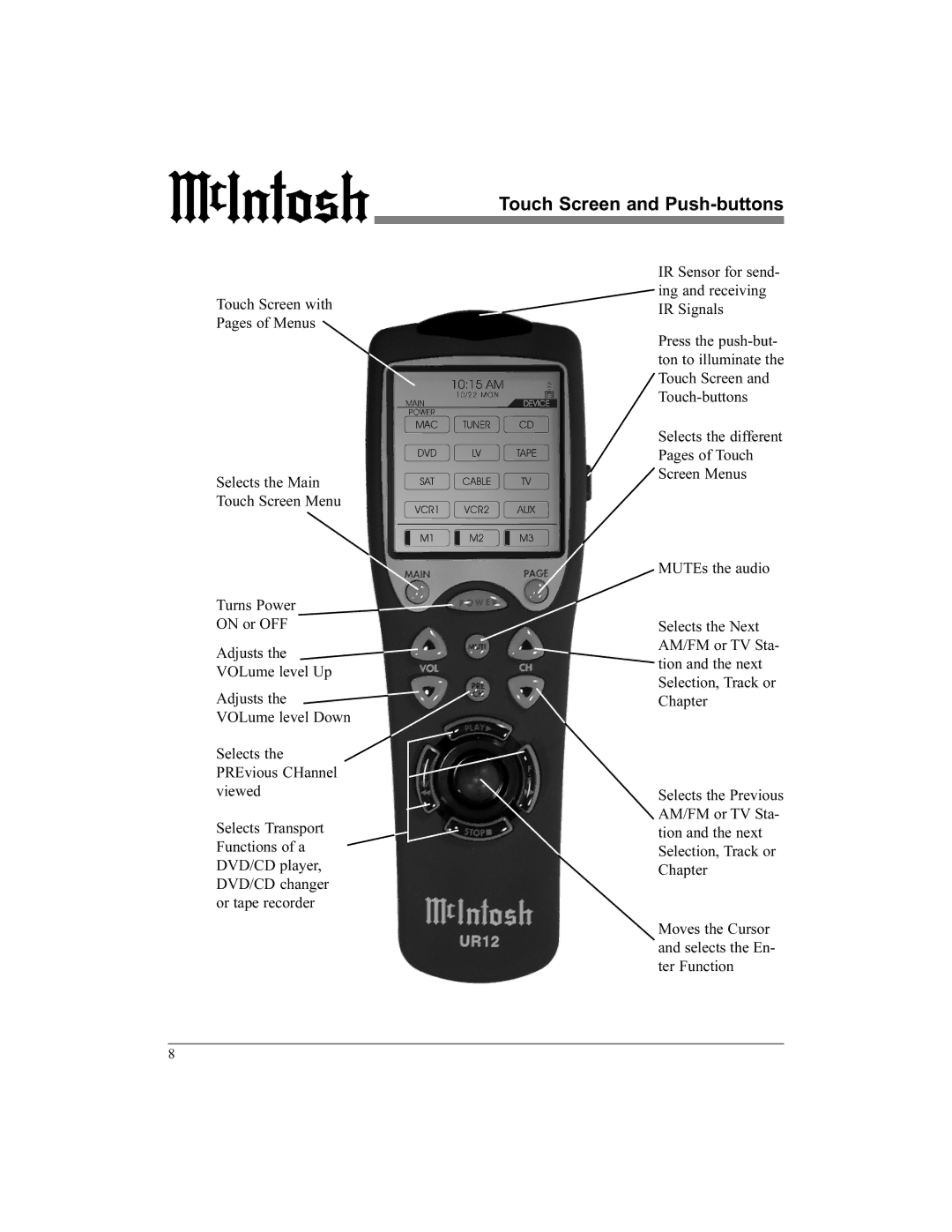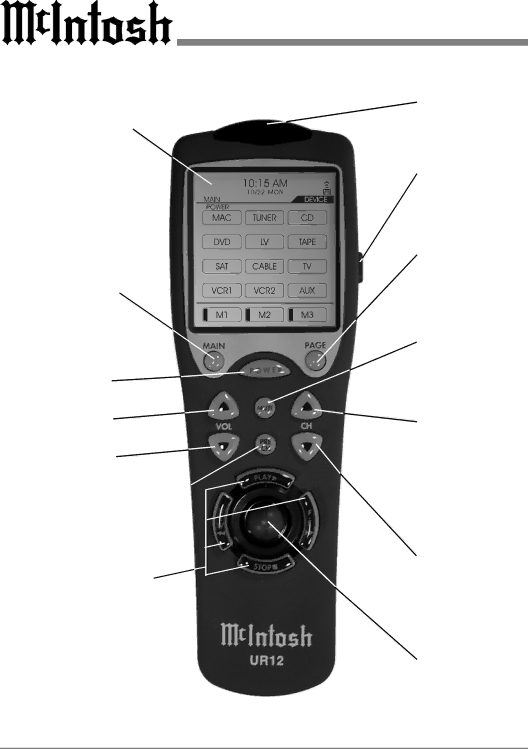
Touch Screen with
Pages of Menus
Selects the Main
Touch Screen Menu
Turns Power
ON or OFF
Adjusts the VOLume level Up
Adjusts the VOLume level Down
Selects the ![]() PREvious CHannel viewed
PREvious CHannel viewed
Selects Transport Functions of a DVD/CD player, DVD/CD changer or tape recorder
Touch Screen and Push-buttons
IR Sensor for send- ing and receiving IR Signals
Press the
Selects the different
Pages of Touch
Screen Menus
MUTEs the audio
Selects the Next AM/FM or TV Sta- tion and the next Selection, Track or Chapter
Selects the Previous AM/FM or TV Sta- tion and the next Selection, Track or Chapter
Moves the Cursor and selects the En- ter Function
8