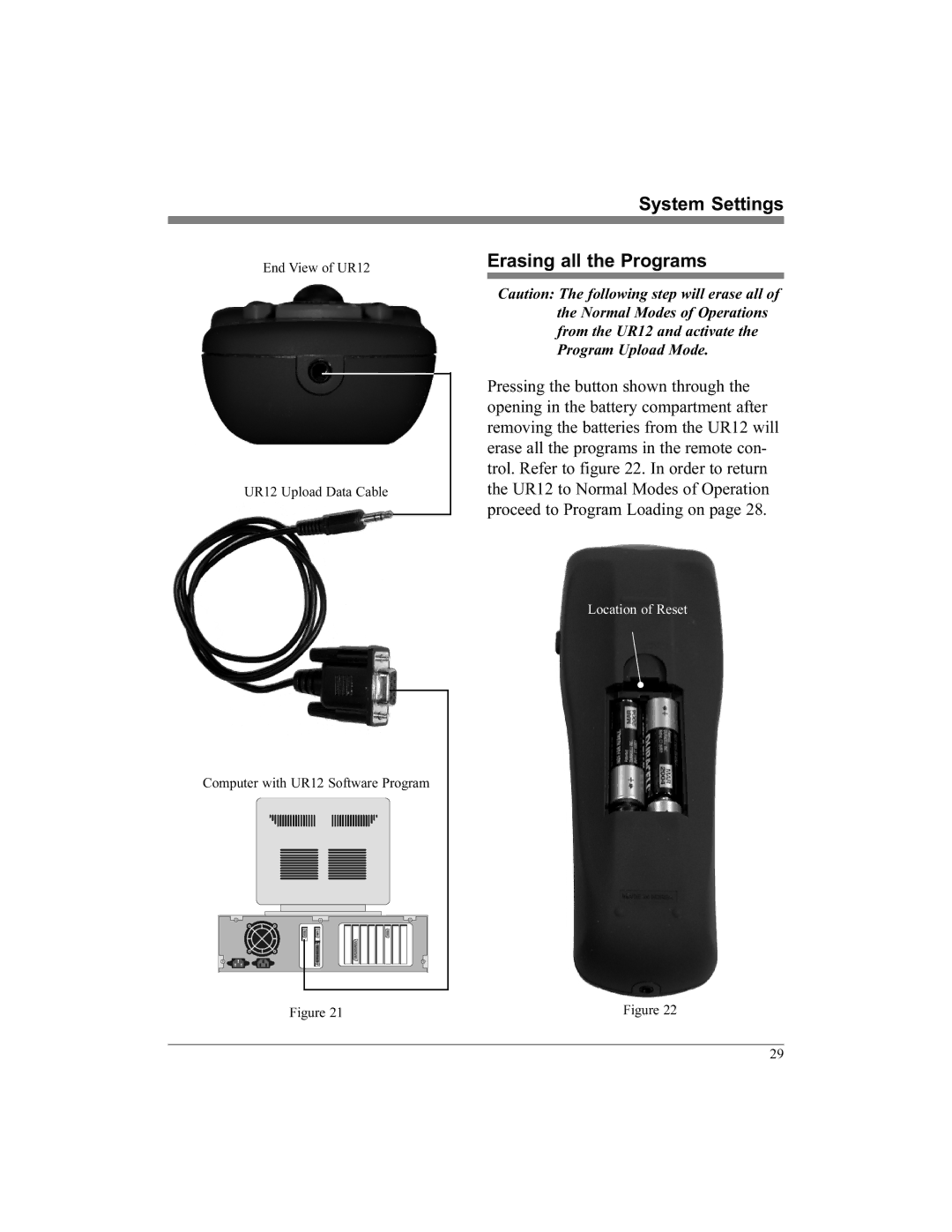System Settings
End View of UR12
UR12 Upload Data Cable
Computer with UR12 Software Program |
Figure 21
Erasing all the Programs
Caution: The following step will erase all of the Normal Modes of Operations from the UR12 and activate the Program Upload Mode.
Pressing the button shown through the opening in the battery compartment after removing the batteries from the UR12 will erase all the programs in the remote con- trol. Refer to figure 22. In order to return the UR12 to Normal Modes of Operation proceed to Program Loading on page 28.
Location of Reset
Figure 22
29