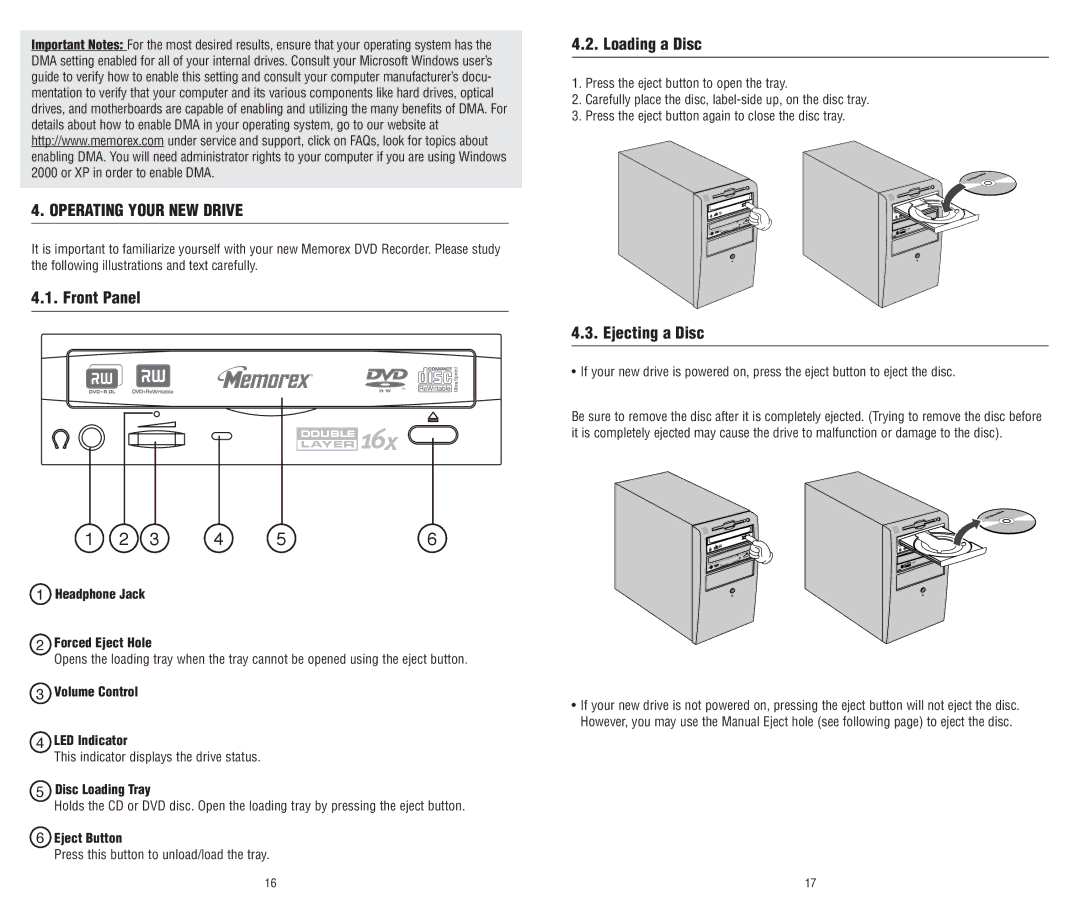Important Notes: For the most desired results, ensure that your operating system has the DMA setting enabled for all of your internal drives. Consult your Microsoft Windows user’s guide to verify how to enable this setting and consult your computer manufacturer’s docu- mentation to verify that your computer and its various components like hard drives, optical drives, and motherboards are capable of enabling and utilizing the many benefits of DMA. For details about how to enable DMA in your operating system, go to our website at http://www.memorex.com under service and support, click on FAQs, look for topics about enabling DMA. You will need administrator rights to your computer if you are using Windows 2000 or XP in order to enable DMA.
4. OPERATING YOUR NEW DRIVE
It is important to familiarize yourself with your new Memorex DVD Recorder. Please study the following illustrations and text carefully.
4.1. Front Panel
DOUBLE 16
LAYER x
4.2. Loading a Disc
1.Press the eject button to open the tray.
2.Carefully place the disc,
3.Press the eject button again to close the disc tray.
4.3. Ejecting a Disc
• If your new drive is powered on, press the eject button to eject the disc.
Be sure to remove the disc after it is completely ejected. (Trying to remove the disc before it is completely ejected may cause the drive to malfunction or damage to the disc).
1 | 2 | 3 | 4 | 5 | 6 |
1 Headphone Jack
2Forced Eject Hole
Opens the loading tray when the tray cannot be opened using the eject button.
3Volume Control
• If your new drive is not powered on, pressing the eject button will not eject the disc. However, you may use the Manual Eject hole (see following page) to eject the disc.
4LED Indicator
This indicator displays the drive status.
5Disc Loading Tray
Holds the CD or DVD disc. Open the loading tray by pressing the eject button.
6Eject Button
Press this button to unload/load the tray.
16 | 17 |