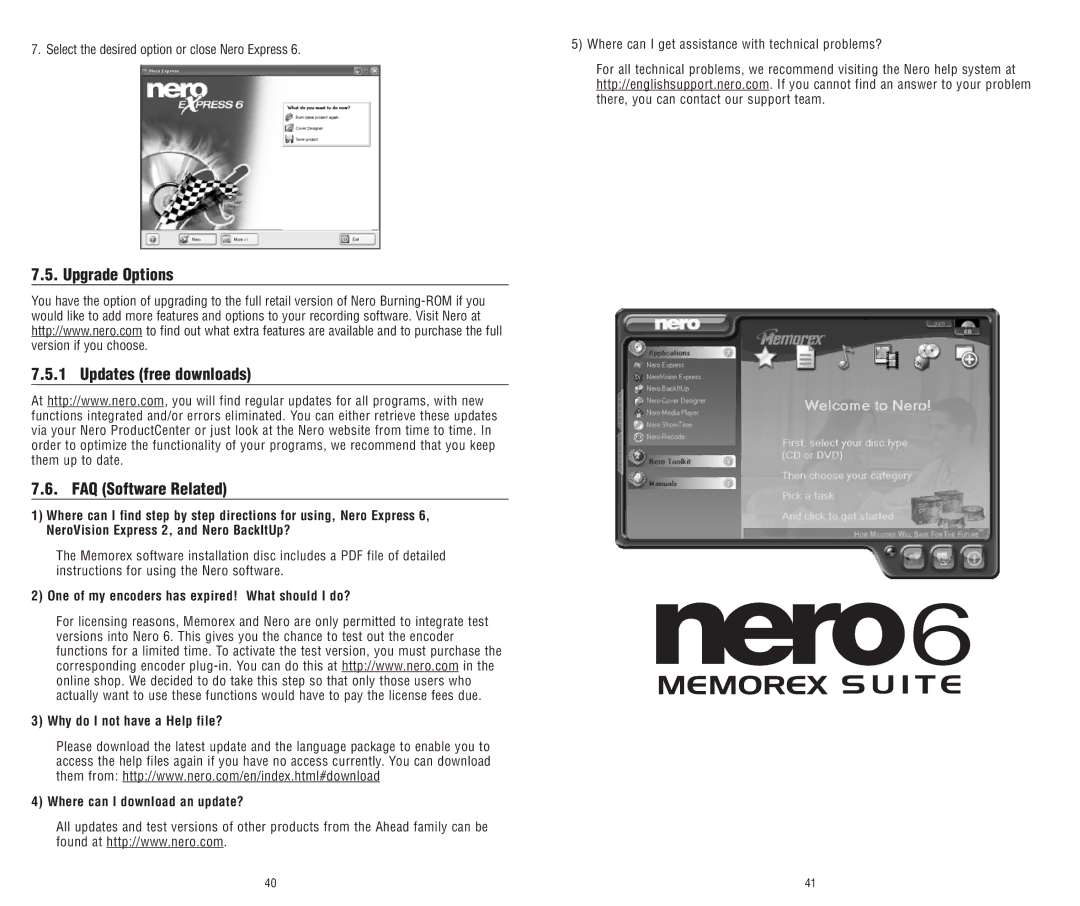7. Select the desired option or close Nero Express 6.
5) Where can I get assistance with technical problems?
For all technical problems, we recommend visiting the Nero help system at http://englishsupport.nero.com. If you cannot find an answer to your problem there, you can contact our support team.
7.5. Upgrade Options
You have the option of upgrading to the full retail version of Nero
7.5.1 Updates (free downloads)
At http://www.nero.com, you will find regular updates for all programs, with new functions integrated and/or errors eliminated. You can either retrieve these updates via your Nero ProductCenter or just look at the Nero website from time to time. In order to optimize the functionality of your programs, we recommend that you keep them up to date.
7.6. FAQ (Software Related)
1)Where can I find step by step directions for using, Nero Express 6, NeroVision Express 2, and Nero BackItUp?
The Memorex software installation disc includes a PDF file of detailed instructions for using the Nero software.
2) One of my encoders has expired! What should I do?
For licensing reasons, Memorex and Nero are only permitted to integrate test versions into Nero 6. This gives you the chance to test out the encoder functions for a limited time. To activate the test version, you must purchase the corresponding encoder
3) Why do I not have a Help file?
Please download the latest update and the language package to enable you to access the help files again if you have no access currently. You can download them from: http://www.nero.com/en/index.html#download
4) Where can I download an update?
All updates and test versions of other products from the Ahead family can be found at http://www.nero.com.
40 | 41 |