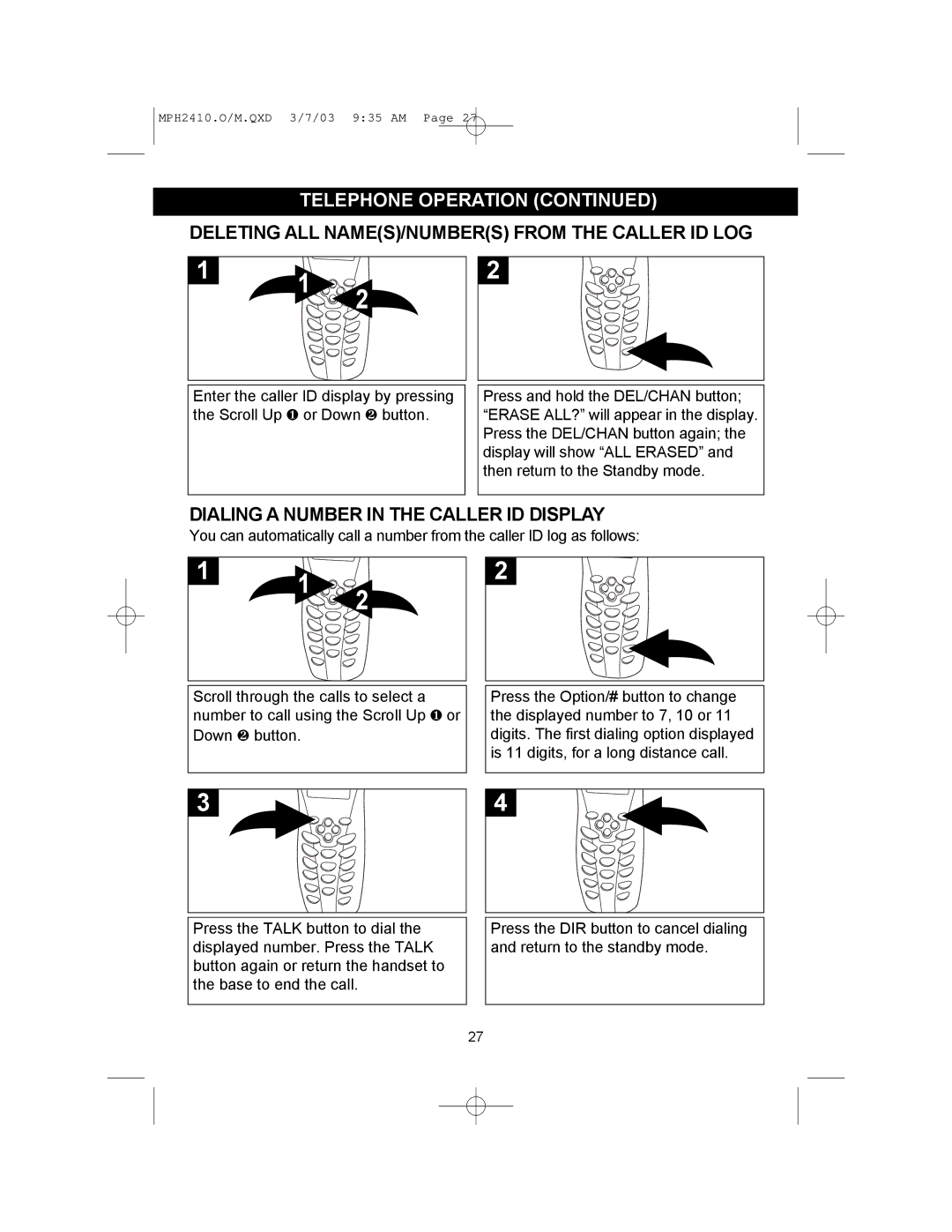MPH2410.O/M.QXD 3/7/03 9:35 AM Page 27
TELEPHONE OPERATION (CONTINUED)
DELETING ALL NAME(S)/NUMBER(S) FROM THE CALLER ID LOG
11![]()
![]()
![]() 2
2
2
Enter the caller ID display by pressing the Scroll Up ❶ or Down ❷ button.
Press and hold the DEL/CHAN button; “ERASE ALL?” will appear in the display. Press the DEL/CHAN button again; the display will show “ALL ERASED” and then return to the Standby mode.
DIALING A NUMBER IN THE CALLER ID DISPLAY
You can automatically call a number from the caller ID log as follows:
11![]()
![]()
![]() 2
2
2
Scroll through the calls to select a number to call using the Scroll Up ❶ or Down ❷ button.
Press the Option/# button to change the displayed number to 7, 10 or 11 digits. The first dialing option displayed is 11 digits, for a long distance call.
3
4
Press the TALK button to dial the displayed number. Press the TALK button again or return the handset to the base to end the call.
Press the DIR button to cancel dialing and return to the standby mode.
27