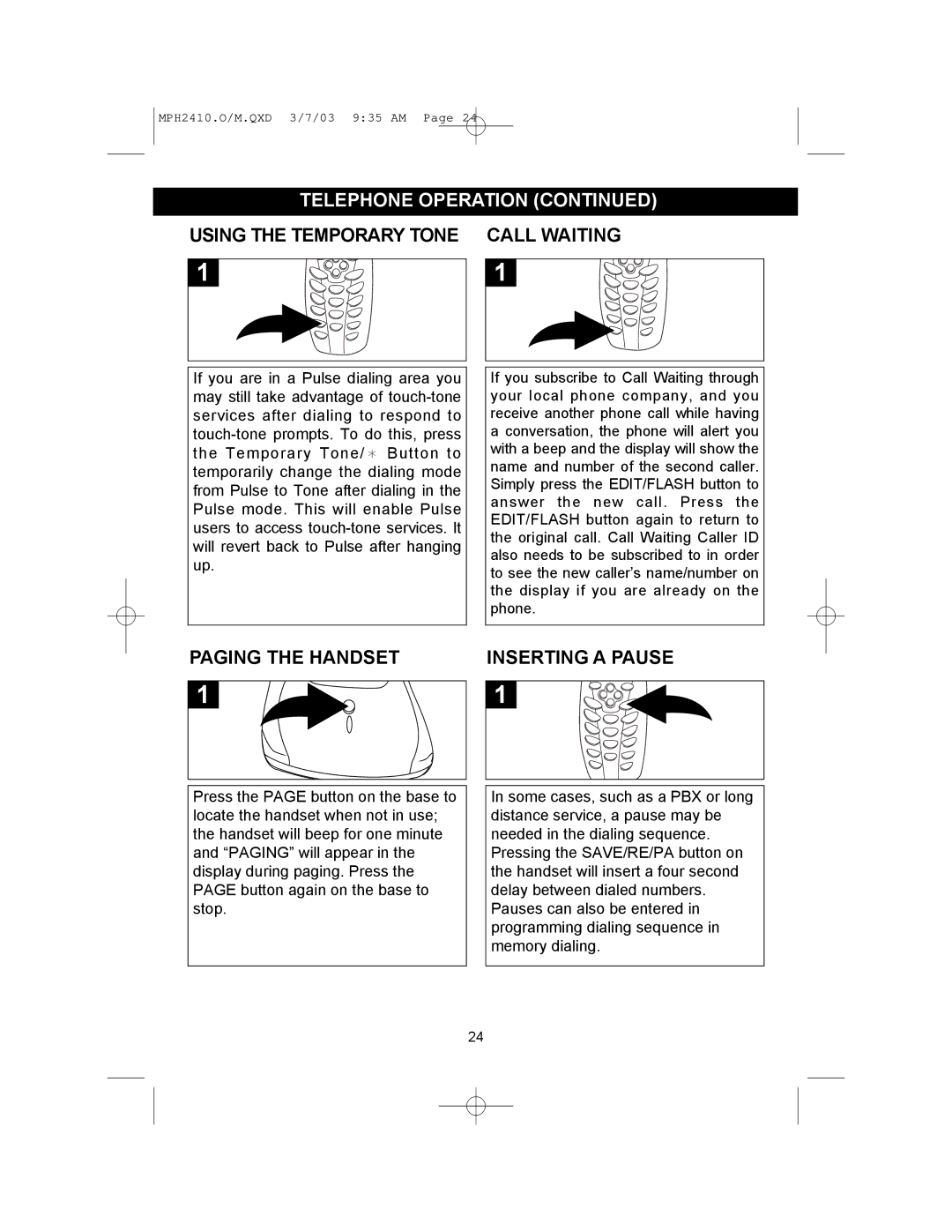MPH2410.O/M.QXD 3/7/03 9:35 AM Page 24
TELEPHONE OPERATION (CONTINUED)
USING THE TEMPORARY TONE
1
CALL WAITING
1
If you are in a Pulse dialing area you may still take advantage of ![]() Button to temporarily change the dialing mode from Pulse to Tone after dialing in the Pulse mode. This will enable Pulse users to access
Button to temporarily change the dialing mode from Pulse to Tone after dialing in the Pulse mode. This will enable Pulse users to access
If you subscribe to Call Waiting through your local phone company, and you receive another phone call while having a conversation, the phone will alert you with a beep and the display will show the name and number of the second caller. Simply press the EDIT/FLASH button to answer the new call. Press the EDIT/FLASH button again to return to the original call. Call Waiting Caller ID also needs to be subscribed to in order to see the new caller’s name/number on the display if you are already on the phone.
PAGING THE HANDSET
1
INSERTING A PAUSE
1
Press the PAGE button on the base to locate the handset when not in use; the handset will beep for one minute and “PAGING” will appear in the display during paging. Press the PAGE button again on the base to stop.
In some cases, such as a PBX or long distance service, a pause may be needed in the dialing sequence. Pressing the SAVE/RE/PA button on the handset will insert a four second delay between dialed numbers. Pauses can also be entered in programming dialing sequence in memory dialing.
24