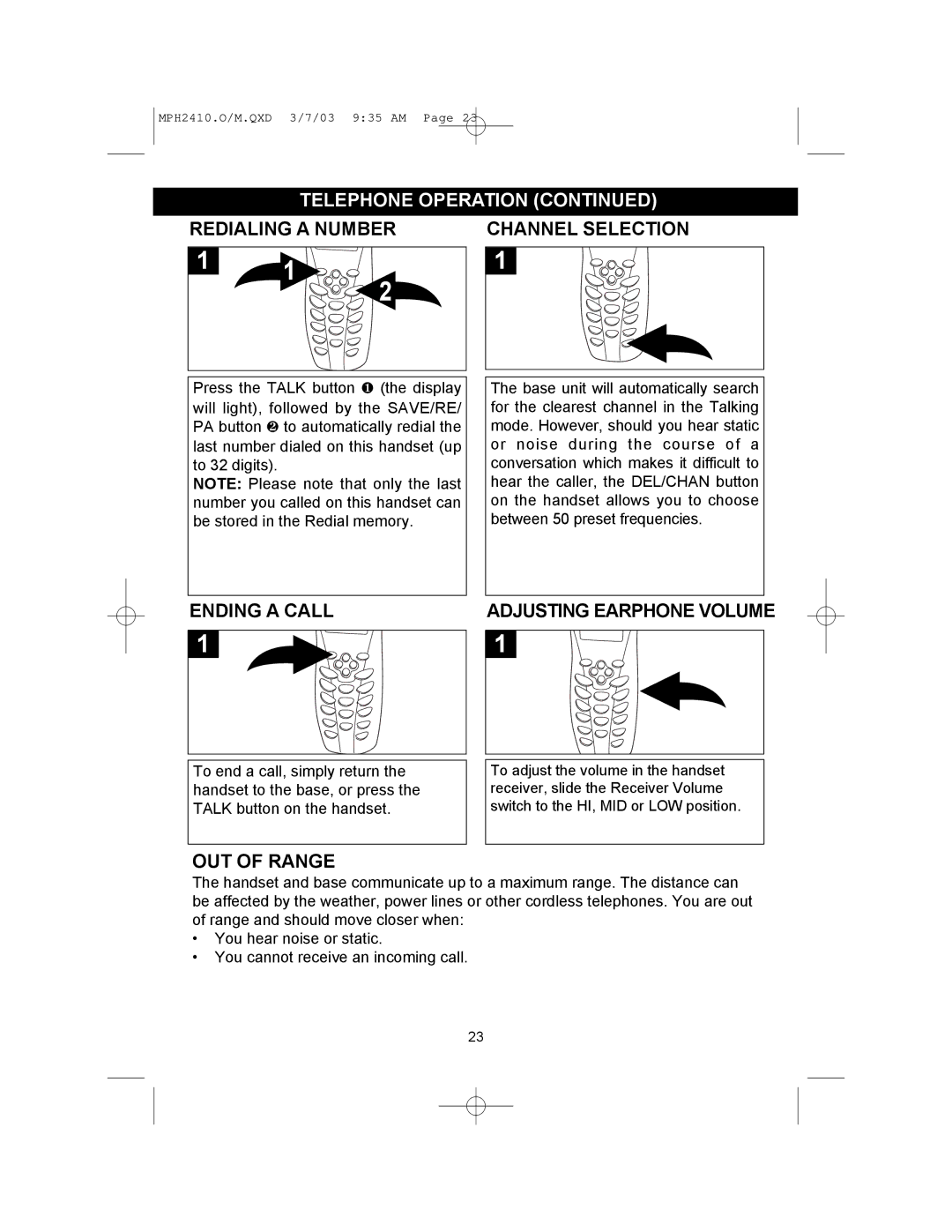MPH2410.O/M.QXD 3/7/03 9:35 AM Page 23
TELEPHONE OPERATION (CONTINUED)
REDIALING A NUMBER | CHANNEL SELECTION |
1 | 1 |
|
| 2 | |
|
|
1
Press the TALK button ❶ (the display will light), followed by the SAVE/RE/ PA button ❷ to automatically redial the last number dialed on this handset (up to 32 digits).
NOTE: Please note that only the last number you called on this handset can be stored in the Redial memory.
The base unit will automatically search for the clearest channel in the Talking mode. However, should you hear static or noise during the course of a conversation which makes it difficult to hear the caller, the DEL/CHAN button on the handset allows you to choose between 50 preset frequencies.
ENDING A CALL
1
ADJUSTING EARPHONE VOLUME
1
To end a call, simply return the handset to the base, or press the TALK button on the handset.
To adjust the volume in the handset receiver, slide the Receiver Volume switch to the HI, MID or LOW position.
OUT OF RANGE
The handset and base communicate up to a maximum range. The distance can be affected by the weather, power lines or other cordless telephones. You are out of range and should move closer when:
•You hear noise or static.
•You cannot receive an incoming call.
23