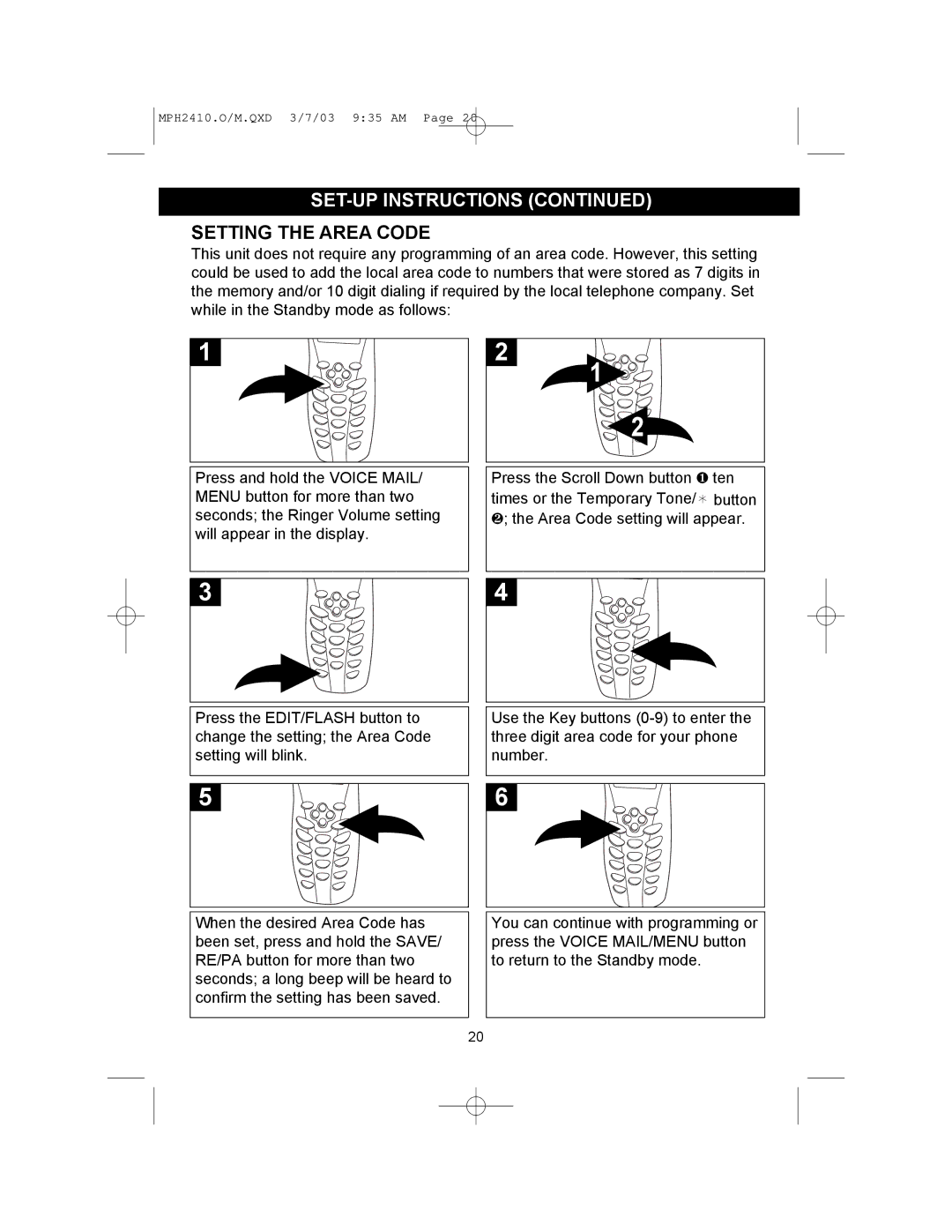MPH2410.O/M.QXD 3/7/03 9:35 AM Page 20
SET-UP INSTRUCTIONS (CONTINUED)
SETTING THE AREA CODE
This unit does not require any programming of an area code. However, this setting could be used to add the local area code to numbers that were stored as 7 digits in the memory and/or 10 digit dialing if required by the local telephone company. Set while in the Standby mode as follows:
1
2
Press and hold the VOICE MAIL/ MENU button for more than two seconds; the Ringer Volume setting will appear in the display.
ten
times or the Temporary Tone/ ![]() button
button
❷; the Area Code setting will appear.
3
4
Press the EDIT/FLASH button to change the setting; the Area Code setting will blink.
5
When the desired Area Code has been set, press and hold the SAVE/ RE/PA button for more than two seconds; a long beep will be heard to confirm the setting has been saved.
Use the Key buttons
6
You can continue with programming or press the VOICE MAIL/MENU button to return to the Standby mode.
20