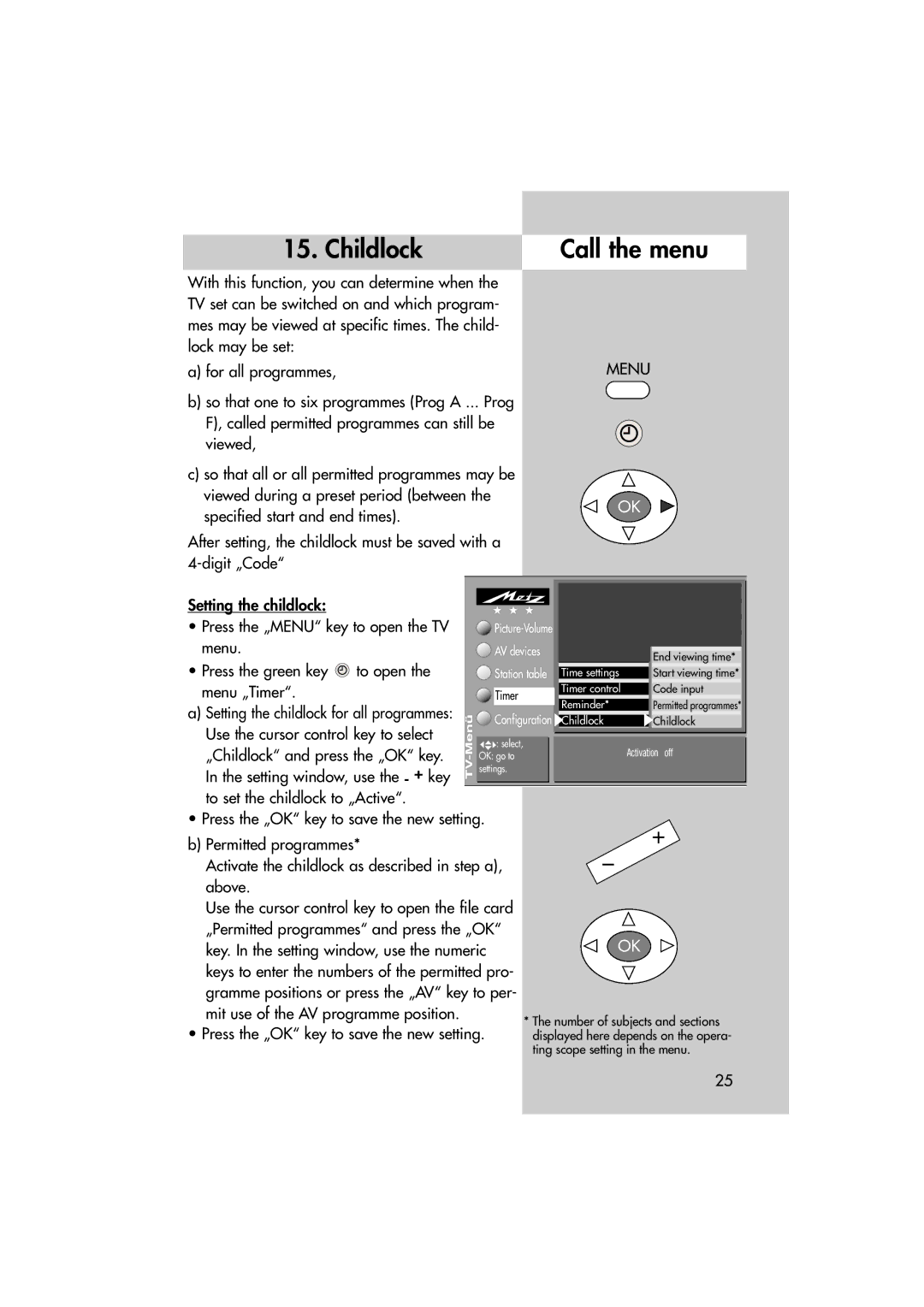Operating instructions
ForewordContents
Installation
Safety notes
Safety notes
Most important keys in normal use
Remote control unit
Overview of key functions
You can adjust the volume with the + key
Setting the operating mode
Daily operation
Will select this programme position
Station selection and programme posi- tion management
Selecting stations Call the menu
Call the info 7. Help function Information
Using the menus Call the menu
Left. Otherwise, page 100 appears
Are displayed see the picture on
See the lower picture
Case of „TOP stations, you
Teletext
Teletext subtitles
AV playback
Press the red key To open the menu „Configuration
Picture quality when playing back from tape machines
Copying between AV devices
+ key to change the setting
Individual picture settings
3rd line in the setting window
Save the new setting as the standard
Use the cursor control key to select
Picture settings, general
Press the TV key to close the TV menu
Timer Configuration
Picture settings for a specific Programme position
Setting you want to change
Sound settings, general
Selection and then, in the setting win
Press the „OK key and then select
Sound settings for a specific programme position
PAL, SECAM, NTSC, NTSC44, PAL60, PAL M
Colour standard Call the menu
Call the menu Automatic zoom
Childlock Call the menu
Call the menu15. Childlock
Press the „TV key to close the menu
Reminder Call the menu
Picture-Volume AV devices
Timer control
Reminder Current date Childlock
Timer control Call the menu
Calling the picture format3 function
Special functions Picture format
Special functions Picture position
Special functions Zoom
Not possible with an external satellite receiver
EPG NexTView
II key
Activating the EPG NexTView Call the menu
Collecting NexTView data
Collection operation is interrupted or cancelled if
Using NexTView Call the menu
Call the menu Using NexTView
Selection Interest Users Record
Using NexTView Call the menu Recording a programme
Displayed in the selected language
Help function Information are then
Programming stations Call the menu
Programming stations
Select the desired programme position
Executing fine tuning
Press the „MENU key
Call the menu 22. Station logo
Each station which transmits VPS signals also
Work correctly, or if you want a different station
Logo, you can overwrite the logo manually
Copying, shifting and deleting stations
Sorting stations Call the menu
Menü
AV devices Call the menu
Call the menu AV devices
You can define a so-called initial programme
Initial programme position Call the menu
Position in this TV set. This is intended primarily to
Option
Setting the operating scope
Programming the operating scope
Changing programme positions Press the -/+ keys Volume
Operation without the remote control unit
Or + key to adjust the volume Contrast
Or + key to adjust the contrast
12 W
Technical data
8 W
Options
Cleaning the TV set
Connecting headphones
CTI
Glossary
VCR
Standard settings
Such as camcorders and video recorders Forced mono
Few seconds and then
Switch it on again
Logic video recorder as
Such as a DVD play
Index
AV playback, devices with switching voltage
Glossary
Programme guide see NexTView
Errors excepted. Subject to changes
Page
Metz allways first class