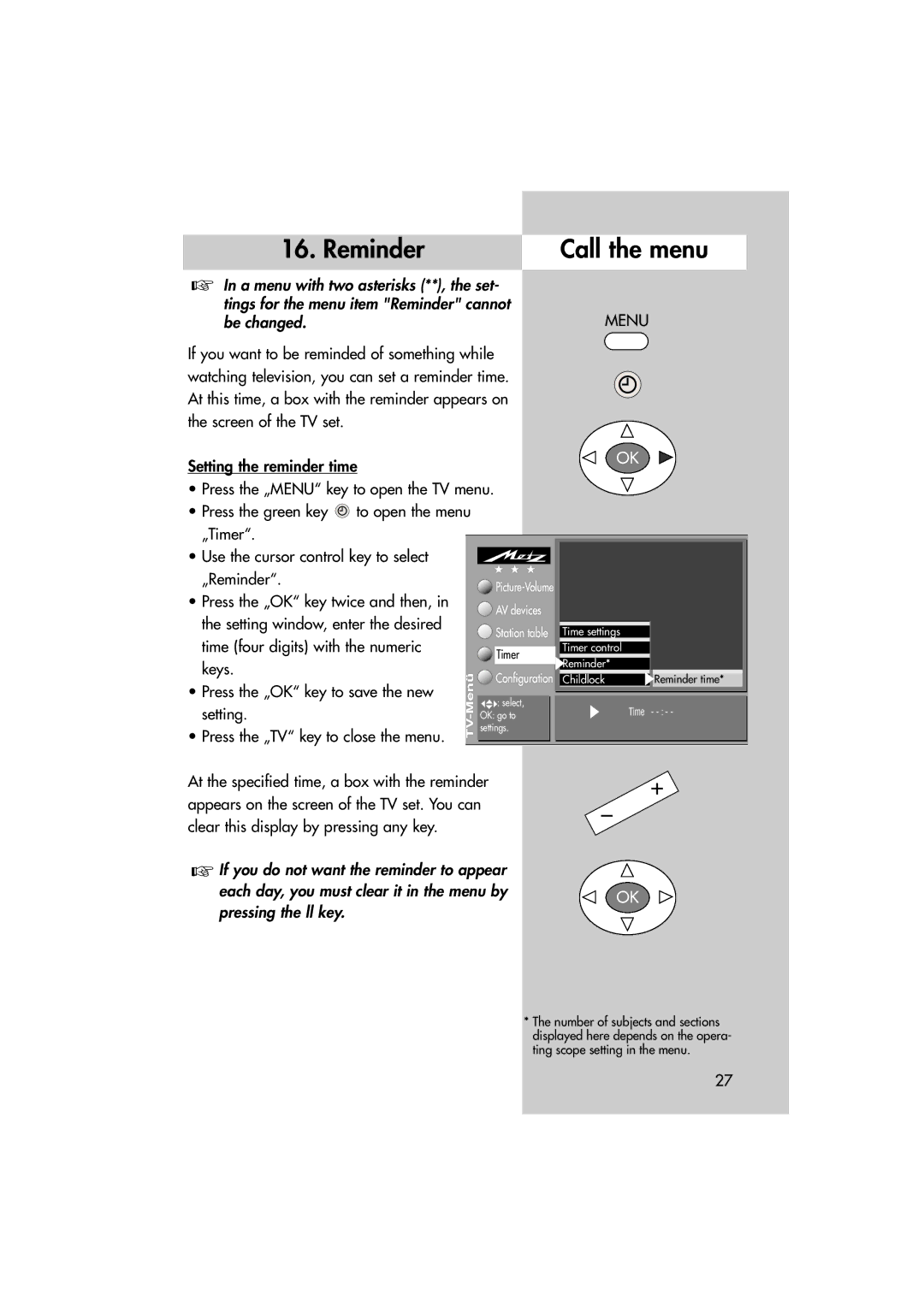16. Reminder | Call the menu |
☞In a menu with two asterisks (**), the set- tings for the menu item "Reminder" cannot
be changed. | MENU |
If you want to be reminded of something while watching television, you can set a reminder time. At this time, a box with the reminder appears on the screen of the TV set.
Setting the reminder time | OK |
| |
• Press the „MENU“ key to open the TV menu. |
|
•Press the green key ![]() to open the menu „Timer“.
to open the menu „Timer“.
• Use the cursor control key to select
„Reminder“. |
|
|
|
|
|
|
| ||
|
|
|
|
|
|
| |||
• Press the „OK“ key twice and then, in |
|
|
|
|
|
|
| ||
|
| AV devices |
|
|
|
|
| ||
|
|
|
|
|
|
| |||
the setting window, enter the desired |
|
|
|
|
|
|
| ||
|
|
|
|
|
|
|
|
| |
|
| Station table |
| Time settings |
|
|
| ||
time (four digits) with the numeric |
|
|
|
|
|
|
|
|
|
|
|
|
|
| Timer control |
|
|
| |
|
| Timer |
|
|
|
| |||
|
|
|
|
|
|
|
| ||
keys. |
|
| Reminder* |
|
|
| |||
|
| Configuration |
|
|
|
| |||
|
|
|
|
|
| ||||
|
| Childlock |
| Reminder time* |
| ||||
• Press the „OK“ key to save the new |
|
|
|
| |||||
|
|
|
|
|
|
|
| ||
| : select, |
|
|
|
|
|
| ||
setting. |
|
|
| Time | - |
| |||
OK: go to |
|
|
| ||||||
• Press the „TV“ key to close the menu. | settings. |
|
|
|
|
|
| ||
|
|
|
|
|
|
| |||
|
|
|
|
|
|
|
|
| |
|
|
|
|
|
|
|
|
| |
At the specified time, a box with the reminder appears on the screen of the TV set. You can clear this display by pressing any key.
☞If you do not want the reminder to appear
each day, you must clear it in the menu by | OK | |
pressing the ll key. | ||
|
* The number of subjects and sections displayed here depends on the opera- ting scope setting in the menu.
27