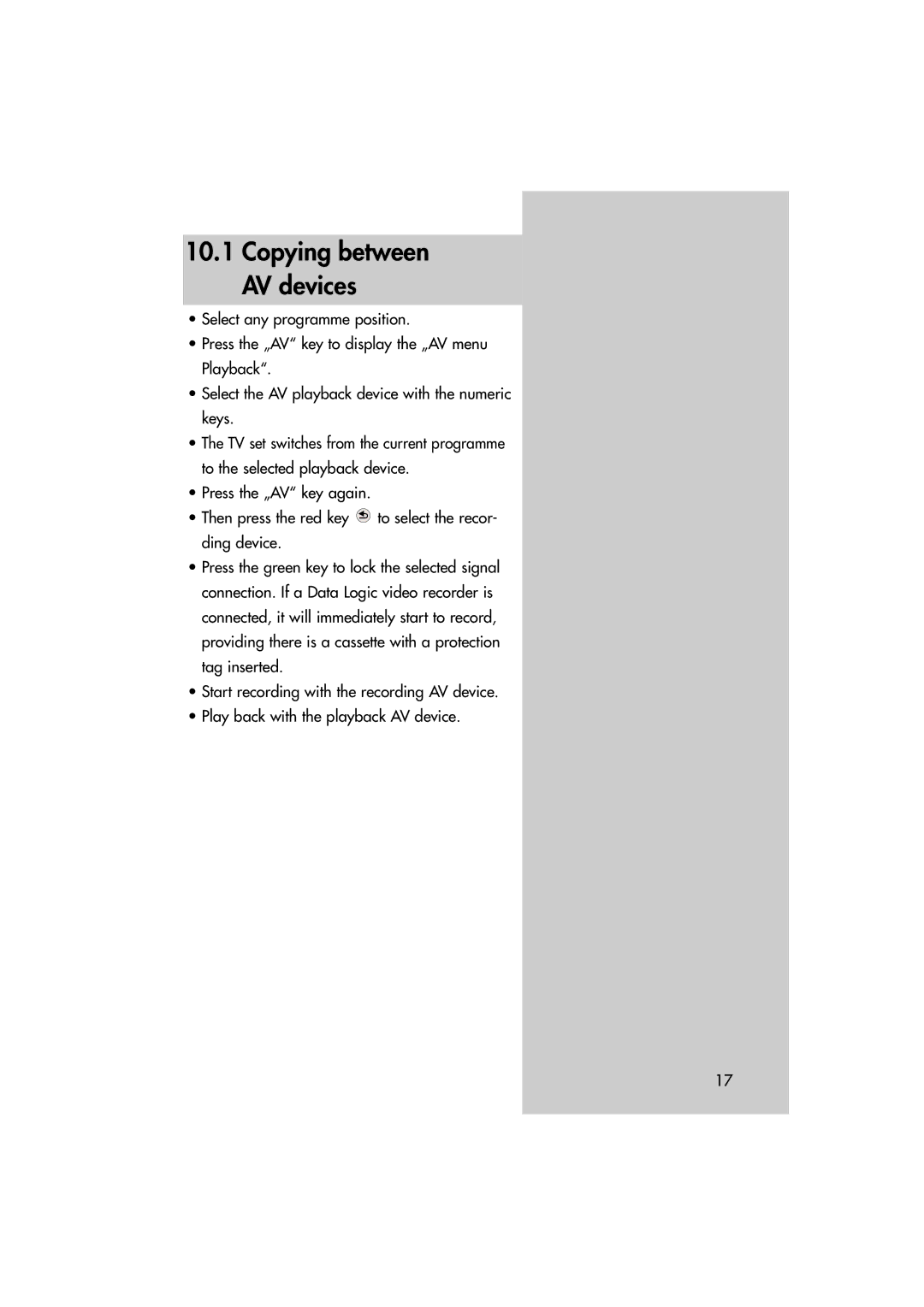10.1 Copying between AV devices
•Select any programme position.
•Press the „AV“ key to display the „AV menu Playback“.
•Select the AV playback device with the numeric keys.
•The TV set switches from the current programme to the selected playback device.
•Press the „AV“ key again.
•Then press the red key ![]() to select the recor- ding device.
to select the recor- ding device.
•Press the green key to lock the selected signal connection. If a Data Logic video recorder is connected, it will immediately start to record, providing there is a cassette with a protection tag inserted.
•Start recording with the recording AV device.
•Play back with the playback AV device.
17