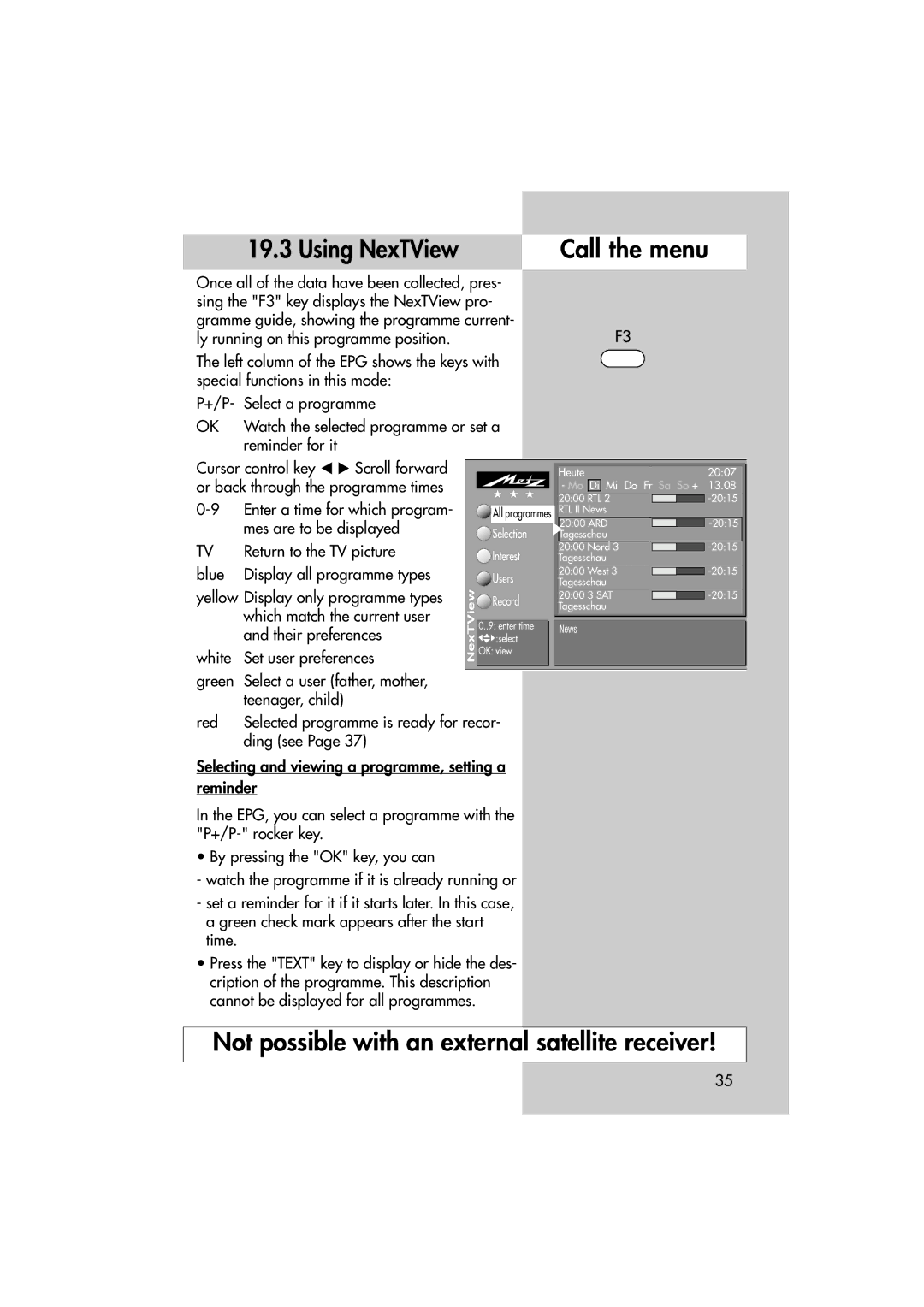19.3 Using NexTView | Call the menu |
Once all of the data have been collected, pres- sing the "F3" key displays the NexTView pro- gramme guide, showing the programme current- ly running on this programme position.
The left column of the EPG shows the keys with special functions in this mode:
P+/P- Select a programme
OK | Watch the selected programme or set a | |||||
| reminder for it |
|
|
|
|
|
Cursor control key | Scroll forward |
|
|
|
| |
|
|
|
| |||
or back through the programme times |
|
|
|
| ||
|
|
|
| |||
Enter a time for which program- |
|
|
| |||
|
| All programmes | ||||
| mes are to be displayed |
|
|
| ||
|
|
| Selection | |||
TV | Return to the TV picture |
|
| Interest | ||
blue | Display all programme types |
|
| Users | ||
yellow Display only programme types | NexTView |
| Record | |||
| which match the current user |
|
|
| ||
|
| 0..9: enter time |
| |||
| and their preferences |
|
| |||
|
|
| :select |
| ||
white | Set user preferences |
| OK: view |
| ||
|
|
|
| |||
green | Select a user (father, mother, |
|
|
|
| |
| teenager, child) |
|
|
|
|
|
red | Selected programme is ready for recor- | |||||
| ding (see Page 37) |
|
|
|
| |
Selecting and viewing a programme, setting a reminder
In the EPG, you can select a programme with the
• By pressing the "OK" key, you can
-watch the programme if it is already running or
-set a reminder for it if it starts later. In this case, a green check mark appears after the start time.
• Press the "TEXT" key to display or hide the des- cription of the programme. This description cannot be displayed for all programmes.
F3
Heute | 20:07 |
-Mo Di Mi Do Fr Sa So + 13.08
20:00 RTL 2 |
|
|
| |
|
|
| ||
RTL II News |
|
|
|
|
|
|
|
|
|
20:00 ARD |
|
|
| |
Tagesschau |
|
|
|
|
20:00 Nord 3 |
|
|
| |
Tagesschau |
|
|
|
|
20:00 West 3 |
|
|
| |
|
|
| ||
Tagesschau |
|
|
|
|
20:00 3 SAT |
|
|
| |
Tagesschau |
|
|
|
|
|
|
|
|
|
News
Not possible with an external satellite receiver!
35