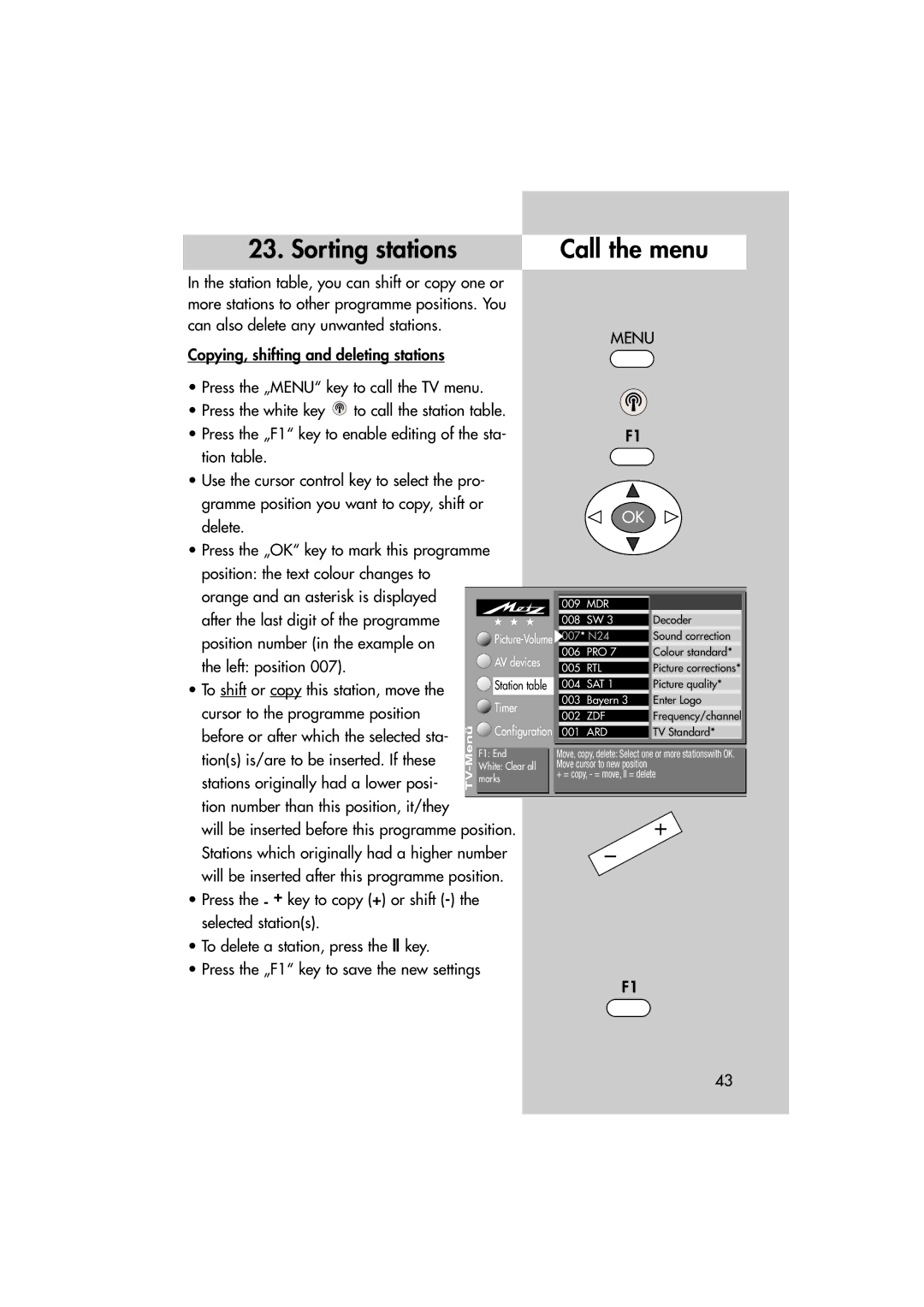23. Sorting stations | Call the menu | |
In the station table, you can shift or copy one or |
| |
more stations to other programme positions. You |
| |
can also delete any unwanted stations. | MENU | |
Copying, shifting and deleting stations | ||
| ||
• Press the „MENU“ key to call the TV menu. |
| |
• Press the white key to call the station table. |
| |
• Press the „F1“ key to enable editing of the sta- | F1 | |
tion table. |
|
•Use the cursor control key to select the pro- gramme position you want to copy, shift or
delete. |
|
|
|
| OK |
|
|
|
|
|
|
| |
• Press the „OK“ key to mark this programme |
|
|
| |||
position: the text colour changes to |
|
|
|
|
|
|
orange and an asterisk is displayed |
|
|
|
|
|
|
|
|
|
|
|
| |
|
|
| 009 | MDR |
| |
after the last digit of the programme |
|
|
| 008 | SW 3 |
|
|
|
| Decoder | |||
position number (in the example on |
|
| 007* N24 | Sound correction | ||
| 006 | PRO 7 | Colour standard* | |||
the left: position 007). |
|
| AV devices | |||
|
| 005 | RTL | Picture corrections* | ||
• To shift or copy this station, move the |
|
| Station table | 004 | SAT 1 | Picture quality* |
|
|
| 003 | Bayern 3 | Enter Logo | |
|
| Timer | ||||
cursor to the programme position |
|
| ||||
|
| 002 | ZDF | Frequency/channel | ||
before or after which the selected sta- |
|
| Configuration | 001 ARD | TV Standard* | |
|
|
|
|
|
| |
tion(s) is/are to be inserted. If these | F1: End | Move, copy, delete: Select one or more stationswith OK. | ||||
White: Clear all | Move cursor to new position |
| ||||
stations originally had a lower posi- | marks | + = copy, - = move, II = delete | ||||
|
|
| ||||
|
|
|
|
| ||
|
|
|
|
|
|
|
tion number than this position, it/they
will be inserted before this programme position. Stations which originally had a higher number will be inserted after this programme position.
•Press the - + key to copy (+) or shift
•To delete a station, press the ll key.
•Press the „F1“ key to save the new settings
F1
43