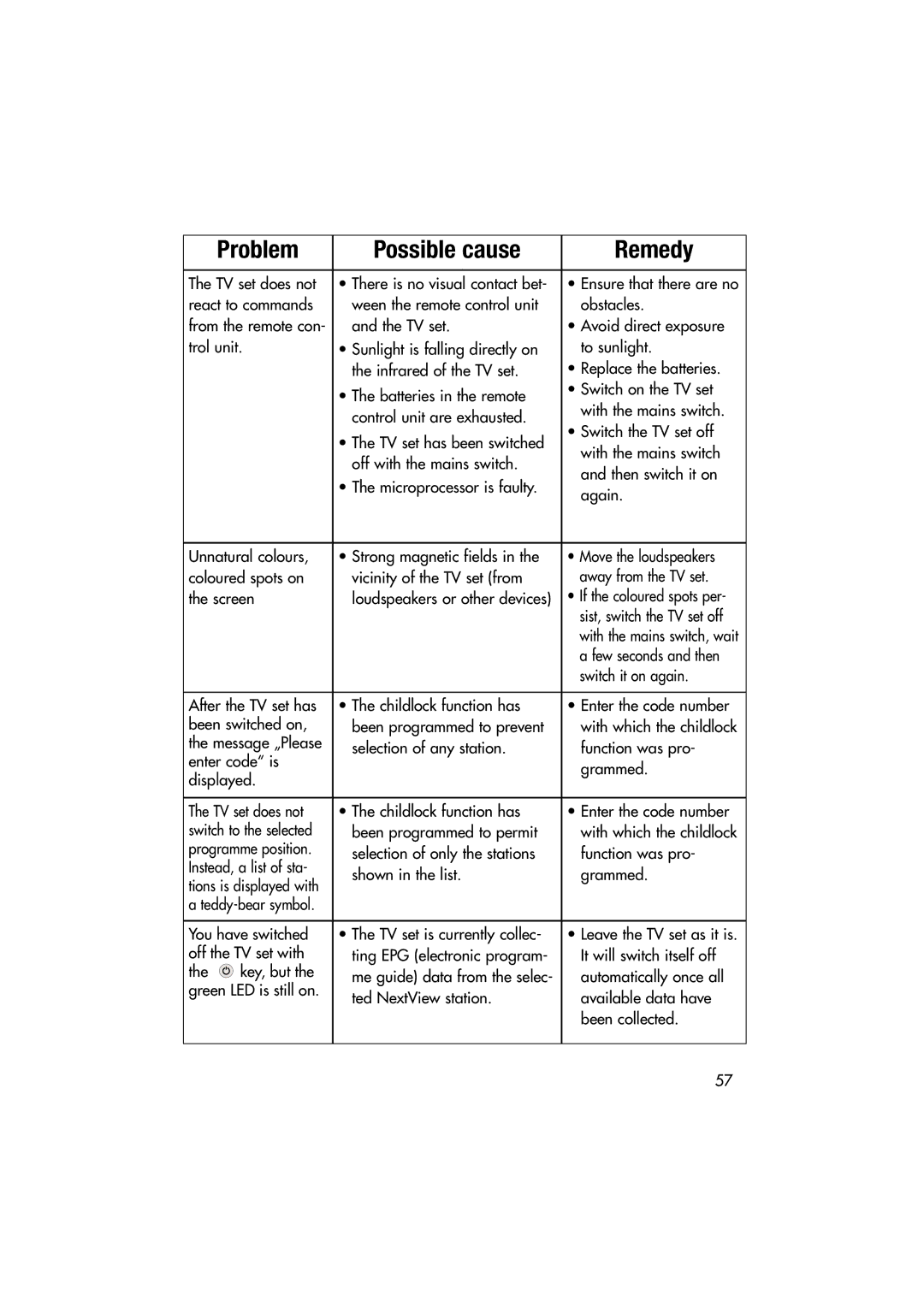| Problem | Possible cause | Remedy | |
|
|
| ||
The TV set does not | • There is no visual contact bet- | • Ensure that there are no | ||
react to commands | ween the remote control unit | obstacles. | ||
from the remote con- | and the TV set. | • Avoid direct exposure | ||
trol unit. | • Sunlight is falling directly on | to sunlight. | ||
|
| the infrared of the TV set. | • Replace the batteries. | |
|
| • The batteries in the remote | • Switch on the TV set | |
|
| with the mains switch. | ||
|
| control unit are exhausted. | ||
|
| • Switch the TV set off | ||
|
| • The TV set has been switched | ||
|
| with the mains switch | ||
|
| off with the mains switch. | ||
|
| and then switch it on | ||
|
| • The microprocessor is faulty. | ||
|
| again. | ||
|
|
| ||
|
|
| ||
Unnatural colours, | • Strong magnetic fields in the | • Move the loudspeakers | ||
coloured spots on | vicinity of the TV set (from | away from the TV set. | ||
the screen | loudspeakers or other devices) | • If the coloured spots per- | ||
|
|
| sist, switch the TV set off | |
|
|
| with the mains switch, wait | |
|
|
| a few seconds and then | |
|
|
| switch it on again. | |
|
|
| ||
After the TV set has | • The childlock function has | • Enter the code number | ||
been switched on, | been programmed to prevent | with which the childlock | ||
the message „Please | selection of any station. | function was pro- | ||
enter code“ is | ||||
| grammed. | |||
displayed. |
| |||
|
| |||
|
|
| ||
The TV set does not | • The childlock function has | • Enter the code number | ||
switch to the selected | been programmed to permit | with which the childlock | ||
programme position. | selection of only the stations | function was pro- | ||
Instead, a list of sta- | ||||
shown in the list. | grammed. | |||
tions is displayed with | ||||
|
| |||
a |
|
| ||
|
|
| ||
You have switched | • The TV set is currently collec- | • Leave the TV set as it is. | ||
off the TV set with | ting EPG (electronic program- | It will switch itself off | ||
the | key, but the | me guide) data from the selec- | automatically once all | |
green LED is still on. | ||||
ted NextView station. | available data have | |||
|
| |||
|
|
| been collected. | |
|
|
|
| |
57