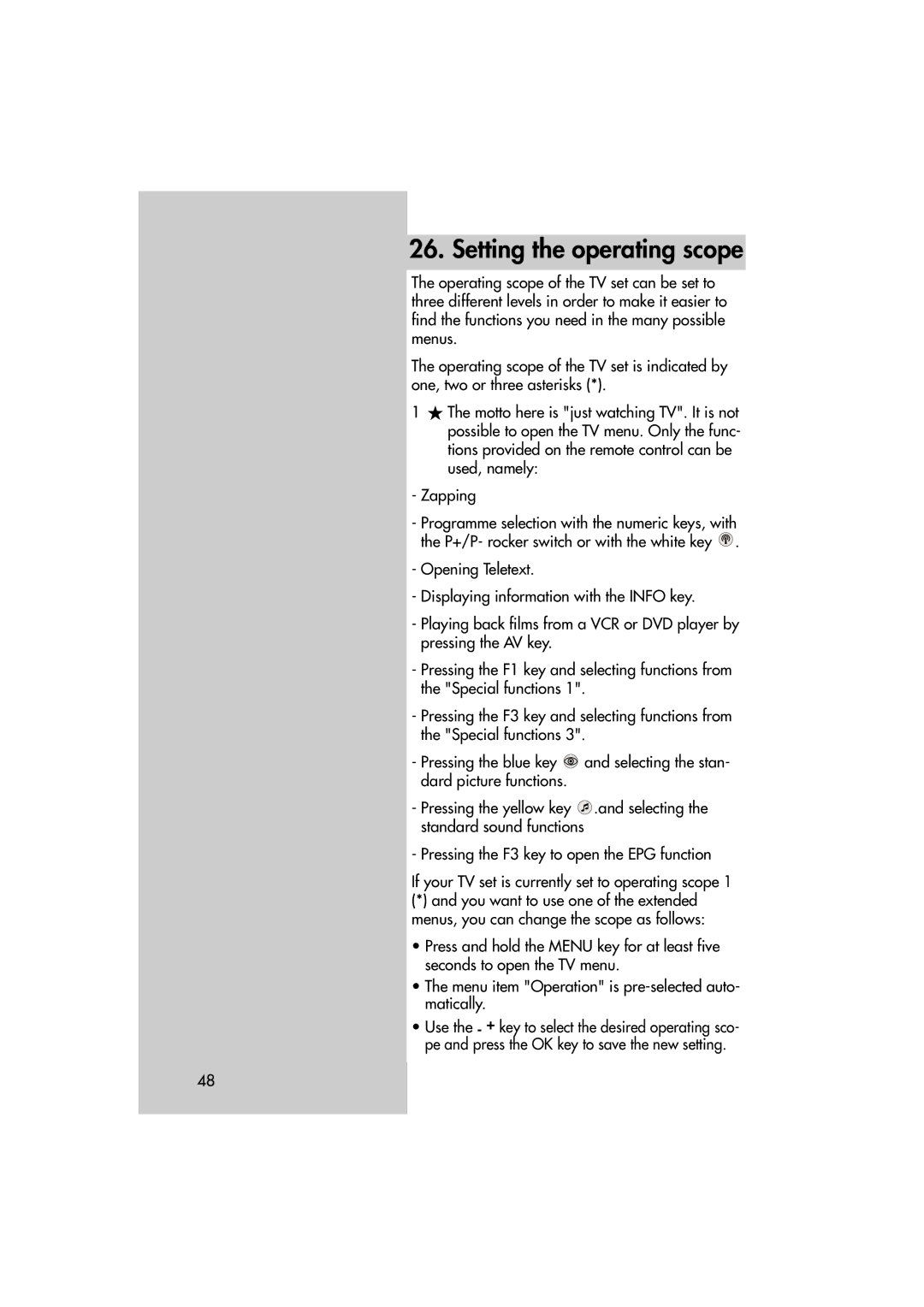26. Setting the operating scope
The operating scope of the TV set can be set to three different levels in order to make it easier to find the functions you need in the many possible menus.
The operating scope of the TV set is indicated by one, two or three asterisks (*).
1The motto here is "just watching TV". It is not possible to open the TV menu. Only the func- tions provided on the remote control can be used, namely:
-Zapping
-Programme selection with the numeric keys, with the P+/P- rocker switch or with the white key ![]() .
.
-Opening Teletext.
-Displaying information with the INFO key.
-Playing back films from a VCR or DVD player by pressing the AV key.
-Pressing the F1 key and selecting functions from the "Special functions 1".
-Pressing the F3 key and selecting functions from the "Special functions 3".
-Pressing the blue key ![]() and selecting the stan- dard picture functions.
and selecting the stan- dard picture functions.
-Pressing the yellow key ![]() .and selecting the standard sound functions
.and selecting the standard sound functions
-Pressing the F3 key to open the EPG function
If your TV set is currently set to operating scope 1
(*)and you want to use one of the extended menus, you can change the scope as follows:
•Press and hold the MENU key for at least five seconds to open the TV menu.
•The menu item "Operation" is
•Use the - + key to select the desired operating sco- pe and press the OK key to save the new setting.
48