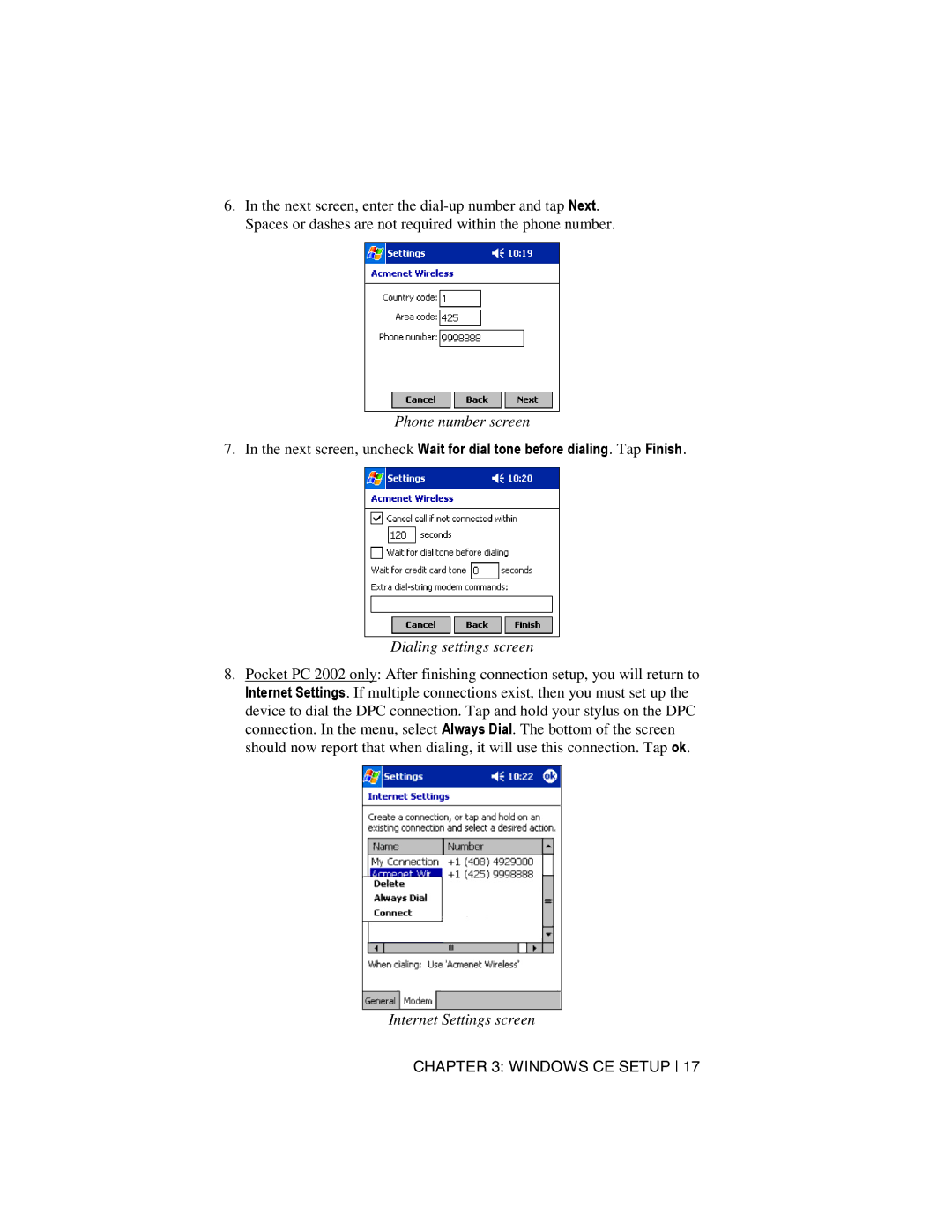6.In the next screen, enter the
Phone number screen
7.In the next screen, uncheck Wait for dial tone before dialing. Tap Finish.
Dialing settings screen
8.Pocket PC 2002 only: After finishing connection setup, you will return to Internet Settings. If multiple connections exist, then you must set up the
device to dial the DPC connection. Tap and hold your stylus on the DPC connection. In the menu, select Always Dial. The bottom of the screen should now report that when dialing, it will use this connection. Tap ok.
Internet Settings screen
CHAPTER 3: WINDOWS CE SETUP 17