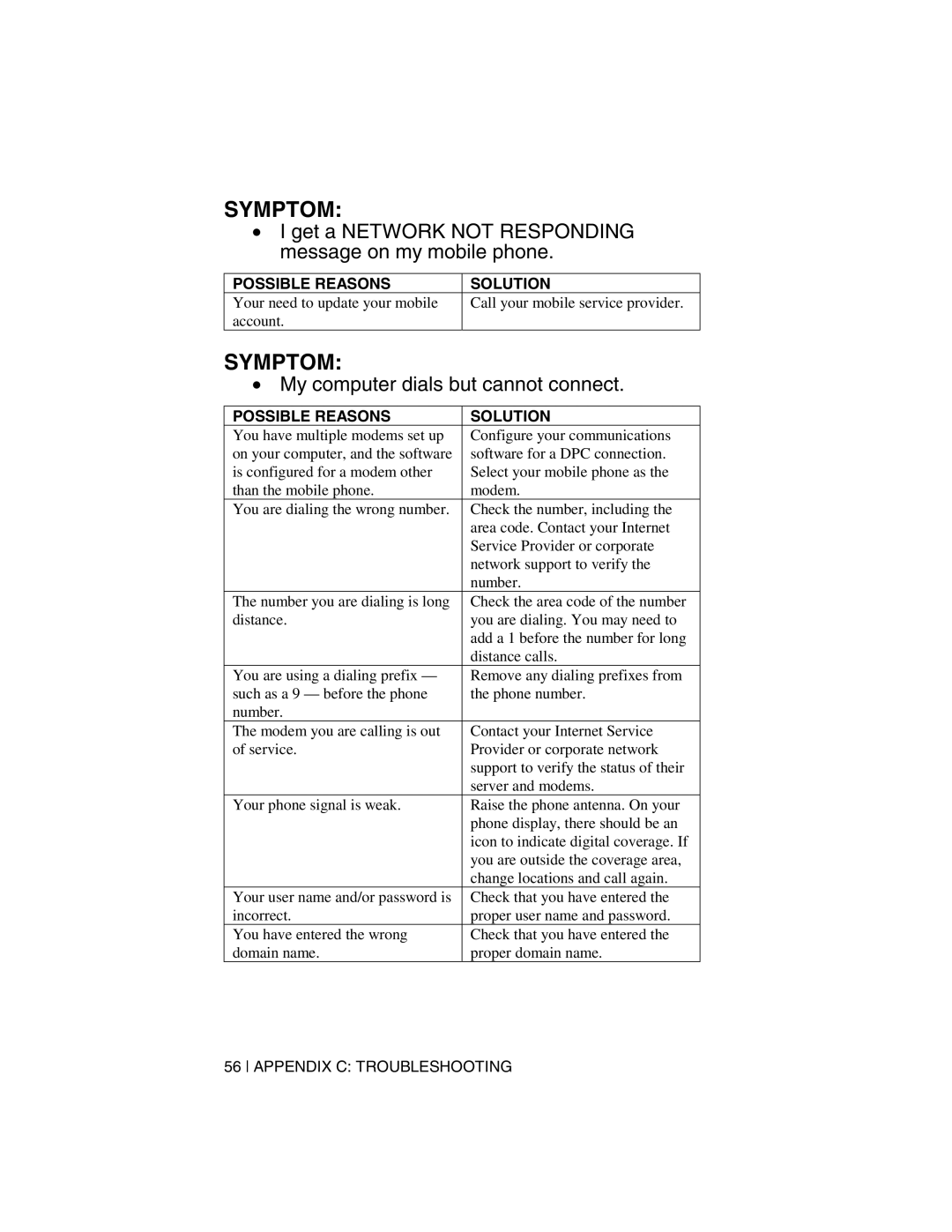SYMPTOM:
•I get a NETWORK NOT RESPONDING message on my mobile phone.
POSSIBLE REASONS | SOLUTION |
Your need to update your mobile | Call your mobile service provider. |
account. |
|
SYMPTOM:
•My computer dials but cannot connect.
POSSIBLE REASONS | SOLUTION |
You have multiple modems set up | Configure your communications |
on your computer, and the software | software for a DPC connection. |
is configured for a modem other | Select your mobile phone as the |
than the mobile phone. | modem. |
You are dialing the wrong number. | Check the number, including the |
| area code. Contact your Internet |
| Service Provider or corporate |
| network support to verify the |
| number. |
The number you are dialing is long | Check the area code of the number |
distance. | you are dialing. You may need to |
| add a 1 before the number for long |
| distance calls. |
You are using a dialing prefix — | Remove any dialing prefixes from |
such as a 9 — before the phone | the phone number. |
number. |
|
The modem you are calling is out | Contact your Internet Service |
of service. | Provider or corporate network |
| support to verify the status of their |
| server and modems. |
Your phone signal is weak. | Raise the phone antenna. On your |
| phone display, there should be an |
| icon to indicate digital coverage. If |
| you are outside the coverage area, |
| change locations and call again. |
Your user name and/or password is | Check that you have entered the |
incorrect. | proper user name and password. |
You have entered the wrong | Check that you have entered the |
domain name. | proper domain name. |
56 APPENDIX C: TROUBLESHOOTING