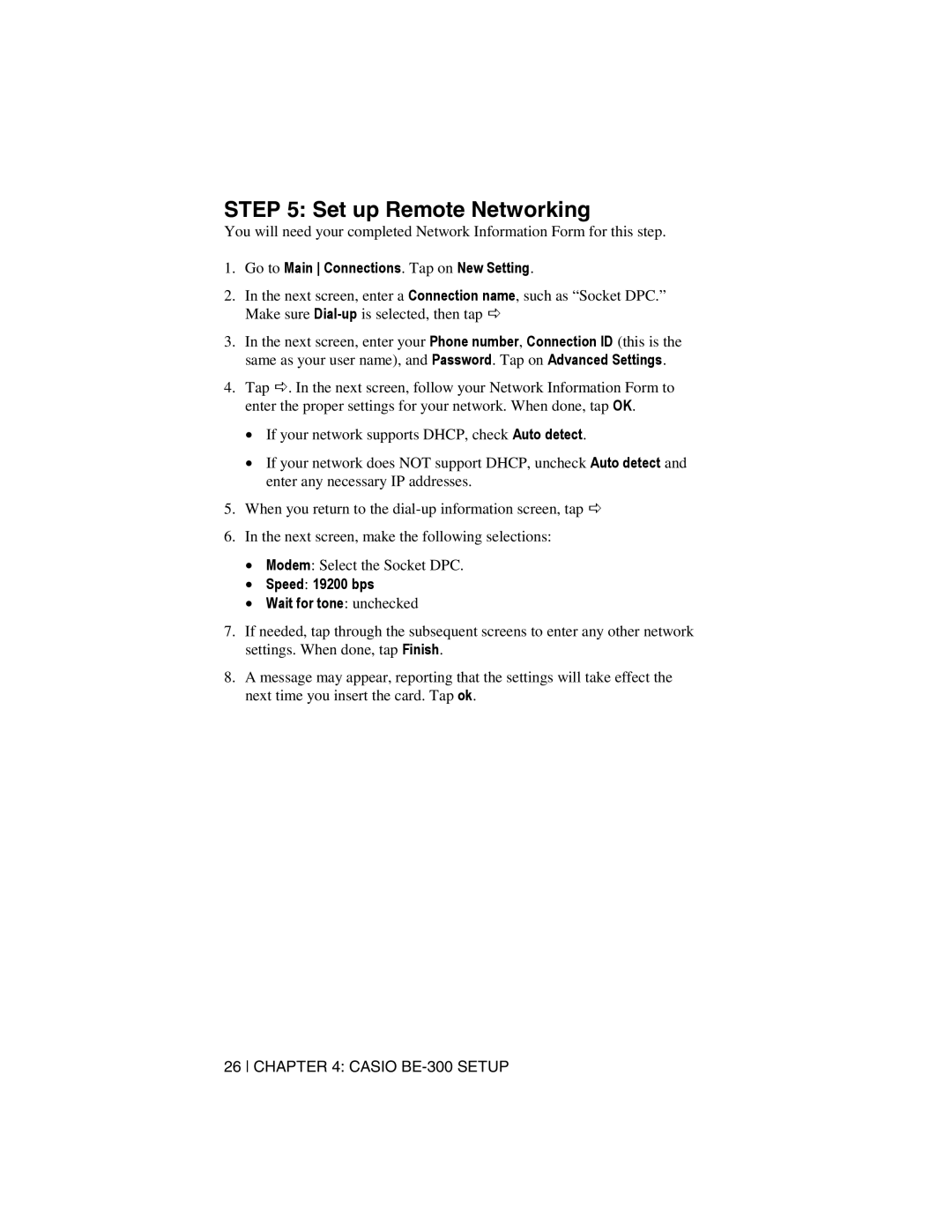STEP 5: Set up Remote Networking
You will need your completed Network Information Form for this step.
1.Go to Main Connections. Tap on New Setting.
2.In the next screen, enter a Connection name, such as “Socket DPC.” Make sure
3.In the next screen, enter your Phone number, Connection ID (this is the same as your user name), and Password. Tap on Advanced Settings.
4.Tap !. In the next screen, follow your Network Information Form to enter the proper settings for your network. When done, tap OK.
•If your network supports DHCP, check Auto detect.
•If your network does NOT support DHCP, uncheck Auto detect and enter any necessary IP addresses.
5.When you return to the
6.In the next screen, make the following selections:
•Modem: Select the Socket DPC.
•Speed: 19200 bps
•Wait for tone: unchecked
7.If needed, tap through the subsequent screens to enter any other network settings. When done, tap Finish.
8.A message may appear, reporting that the settings will take effect the next time you insert the card. Tap ok.
26 CHAPTER 4: CASIO