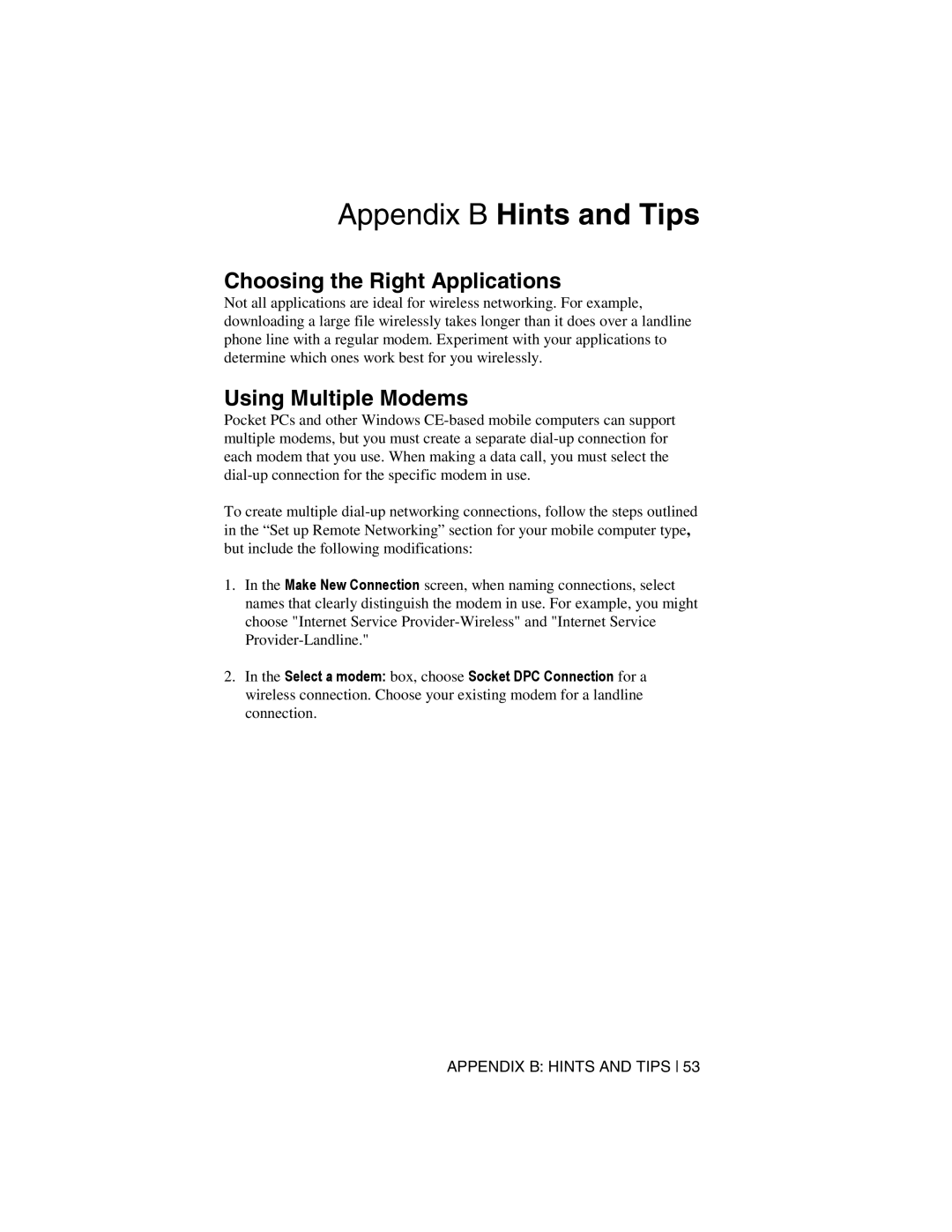Appendix B Hints and Tips
Choosing the Right Applications
Not all applications are ideal for wireless networking. For example, downloading a large file wirelessly takes longer than it does over a landline phone line with a regular modem. Experiment with your applications to determine which ones work best for you wirelessly.
Using Multiple Modems
Pocket PCs and other Windows
To create multiple
1.In the Make New Connection screen, when naming connections, select names that clearly distinguish the modem in use. For example, you might choose "Internet Service
2.In the Select a modem: box, choose Socket DPC Connection for a wireless connection. Choose your existing modem for a landline connection.
APPENDIX B: HINTS AND TIPS 53