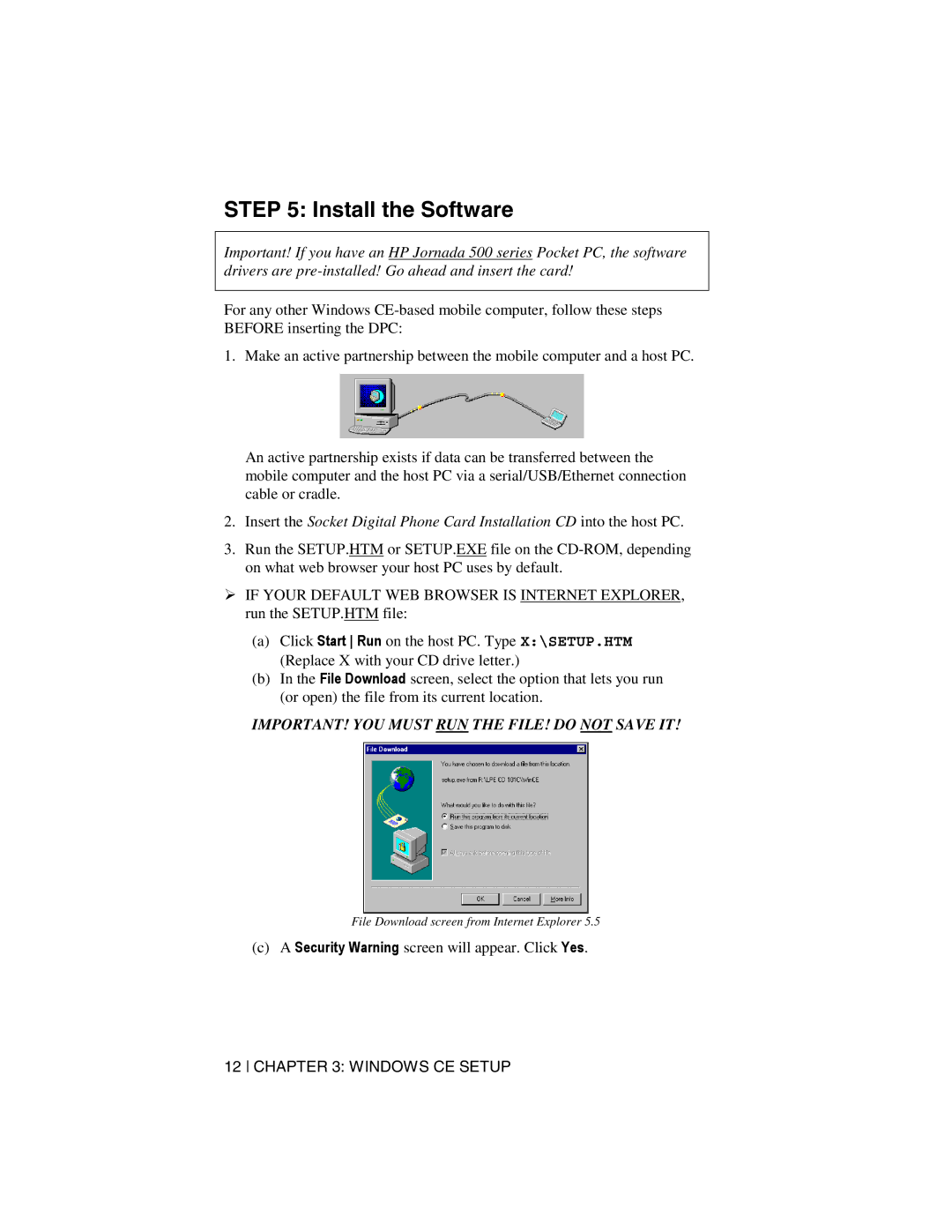STEP 5: Install the Software
Important! If you have an HP Jornada 500 series Pocket PC, the software drivers are
For any other Windows
1.Make an active partnership between the mobile computer and a host PC.
An active partnership exists if data can be transferred between the mobile computer and the host PC via a serial/USB/Ethernet connection cable or cradle.
2.Insert the Socket Digital Phone Card Installation CD into the host PC.
3.Run the SETUP.HTM or SETUP.EXE file on the
!IF YOUR DEFAULT WEB BROWSER IS INTERNET EXPLORER, run the SETUP.HTM file:
(a)Click Start Run on the host PC. Type X:\SETUP.HTM (Replace X with your CD drive letter.)
(b)In the File Download screen, select the option that lets you run (or open) the file from its current location.
IMPORTANT! YOU MUST RUN THE FILE! DO NOT SAVE IT!
File Download screen from Internet Explorer 5.5
(c) A Security Warning screen will appear. Click Yes.
12 CHAPTER 3: WINDOWS CE SETUP