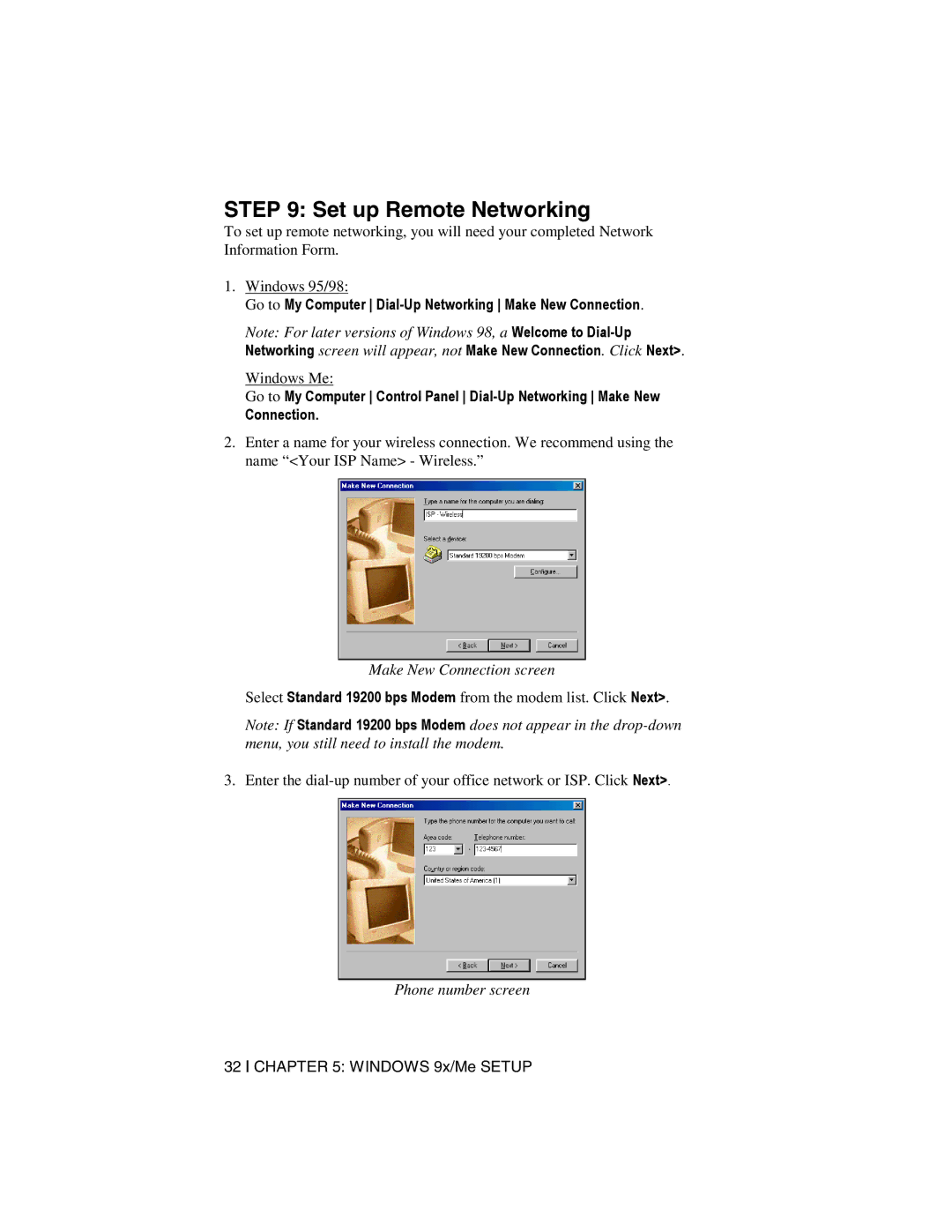STEP 9: Set up Remote Networking
To set up remote networking, you will need your completed Network Information Form.
1.Windows 95/98:
Go to My Computer Dial-Up Networking Make New Connection.
Note: For later versions of Windows 98, a Welcome to
Windows Me:
Go to My Computer Control Panel
Connection.
2.Enter a name for your wireless connection. We recommend using the name “<Your ISP Name> - Wireless.”
Make New Connection screen
Select Standard 19200 bps Modem from the modem list. Click Next>.
Note: If Standard 19200 bps Modem does not appear in the
3. Enter the
Phone number screen
32 CHAPTER 5: WINDOWS 9x/Me SETUP