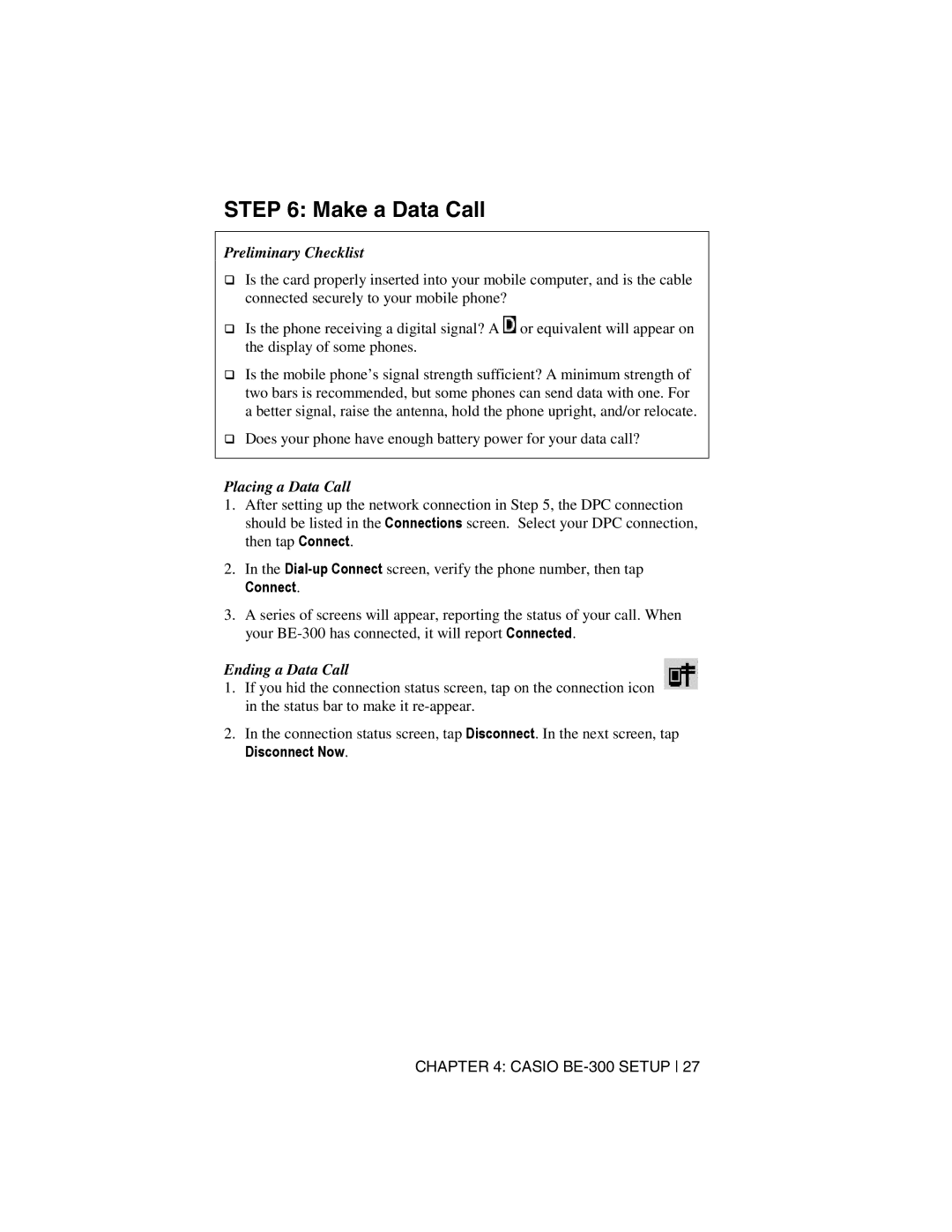STEP 6: Make a Data Call
Preliminary Checklist
#Is the card properly inserted into your mobile computer, and is the cable connected securely to your mobile phone?
#Is the phone receiving a digital signal? A ![]() or equivalent will appear on the display of some phones.
or equivalent will appear on the display of some phones.
#Is the mobile phone’s signal strength sufficient? A minimum strength of two bars is recommended, but some phones can send data with one. For a better signal, raise the antenna, hold the phone upright, and/or relocate.
#Does your phone have enough battery power for your data call?
Placing a Data Call
1.After setting up the network connection in Step 5, the DPC connection should be listed in the Connections screen. Select your DPC connection, then tap Connect.
2.In the
Connect.
3.A series of screens will appear, reporting the status of your call. When your
Ending a Data Call
1.If you hid the connection status screen, tap on the connection icon in the status bar to make it
2.In the connection status screen, tap Disconnect. In the next screen, tap
Disconnect Now.
CHAPTER 4: CASIO