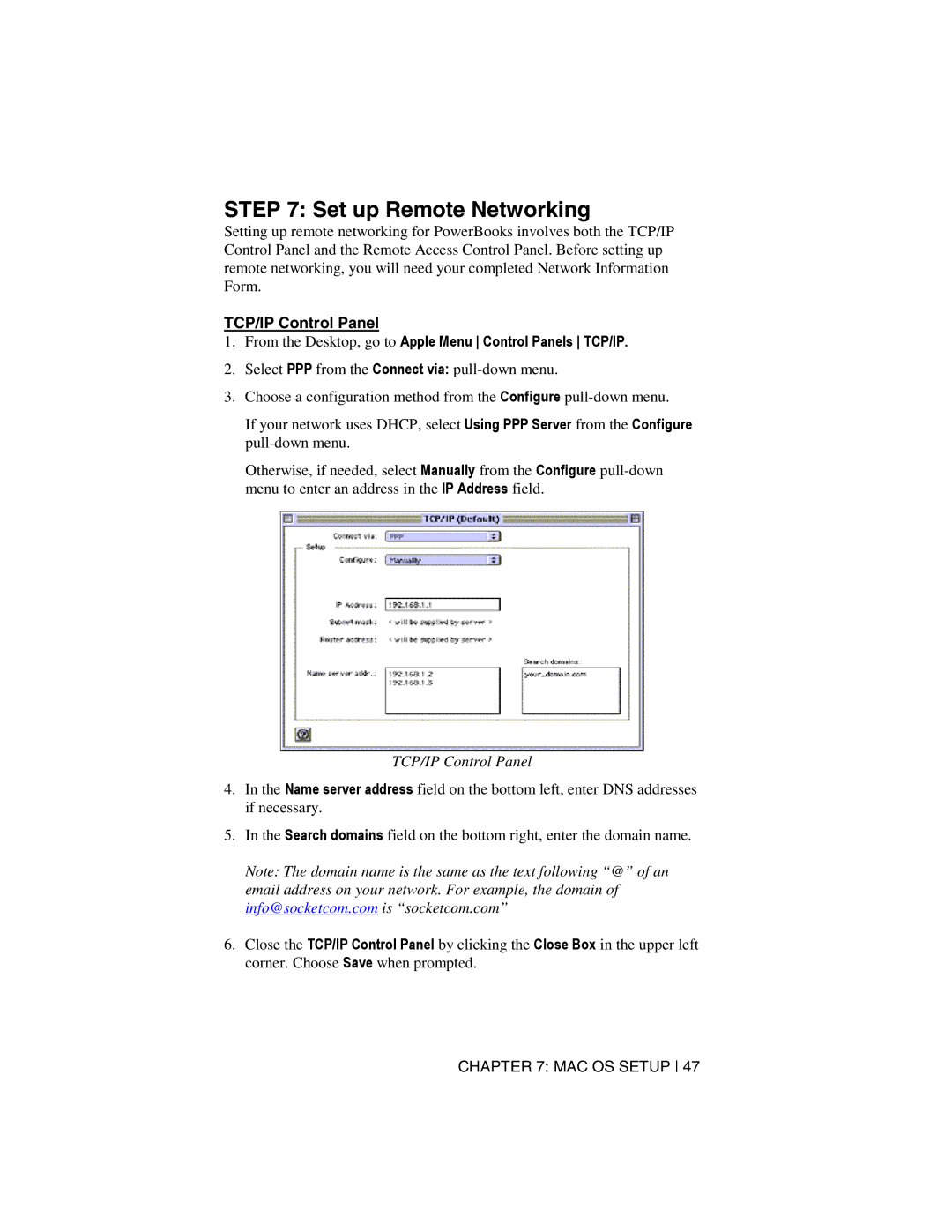STEP 7: Set up Remote Networking
Setting up remote networking for PowerBooks involves both the TCP/IP Control Panel and the Remote Access Control Panel. Before setting up remote networking, you will need your completed Network Information Form.
TCP/IP Control Panel
1.From the Desktop, go to Apple Menu Control Panels TCP/IP.
2.Select PPP from the Connect via:
3.Choose a configuration method from the Configure
If your network uses DHCP, select Using PPP Server from the Configure
Otherwise, if needed, select Manually from the Configure
TCP/IP Control Panel
4.In the Name server address field on the bottom left, enter DNS addresses if necessary.
5.In the Search domains field on the bottom right, enter the domain name.
Note: The domain name is the same as the text following “@” of an email address on your network. For example, the domain of info@socketcom.com is “socketcom.com”
6.Close the TCP/IP Control Panel by clicking the Close Box in the upper left corner. Choose Save when prompted.
CHAPTER 7: MAC OS SETUP 47