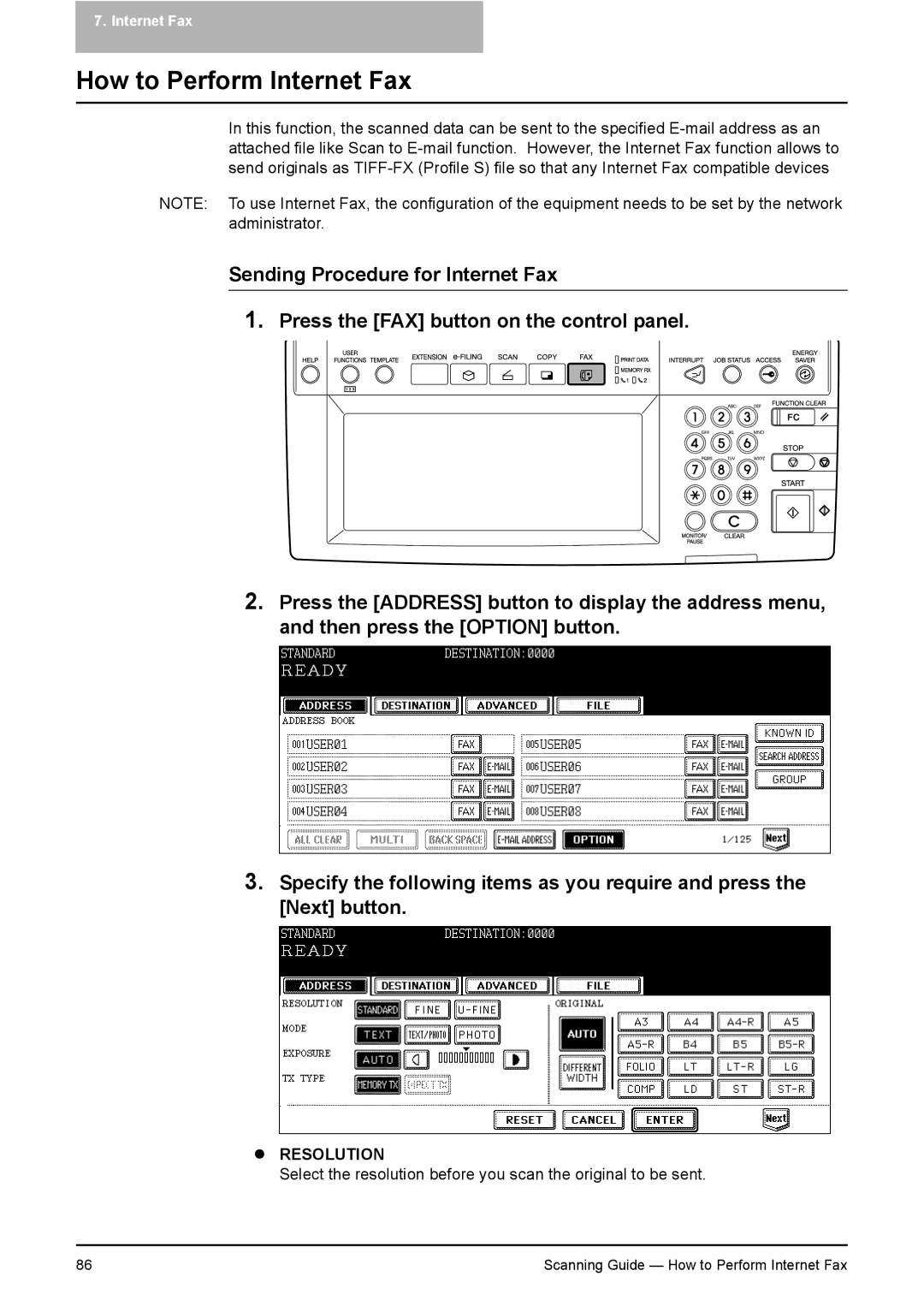7. Internet Fax
How to Perform Internet Fax
In this function, the scanned data can be sent to the specified
NOTE: To use Internet Fax, the configuration of the equipment needs to be set by the network administrator.
Sending Procedure for Internet Fax
1.Press the [FAX] button on the control panel.
2.Press the [ADDRESS] button to display the address menu, and then press the [OPTION] button.
3.Specify the following items as you require and press the [Next] button.
zRESOLUTION
Select the resolution before you scan the original to be sent.
86 | Scanning Guide — How to Perform Internet Fax |