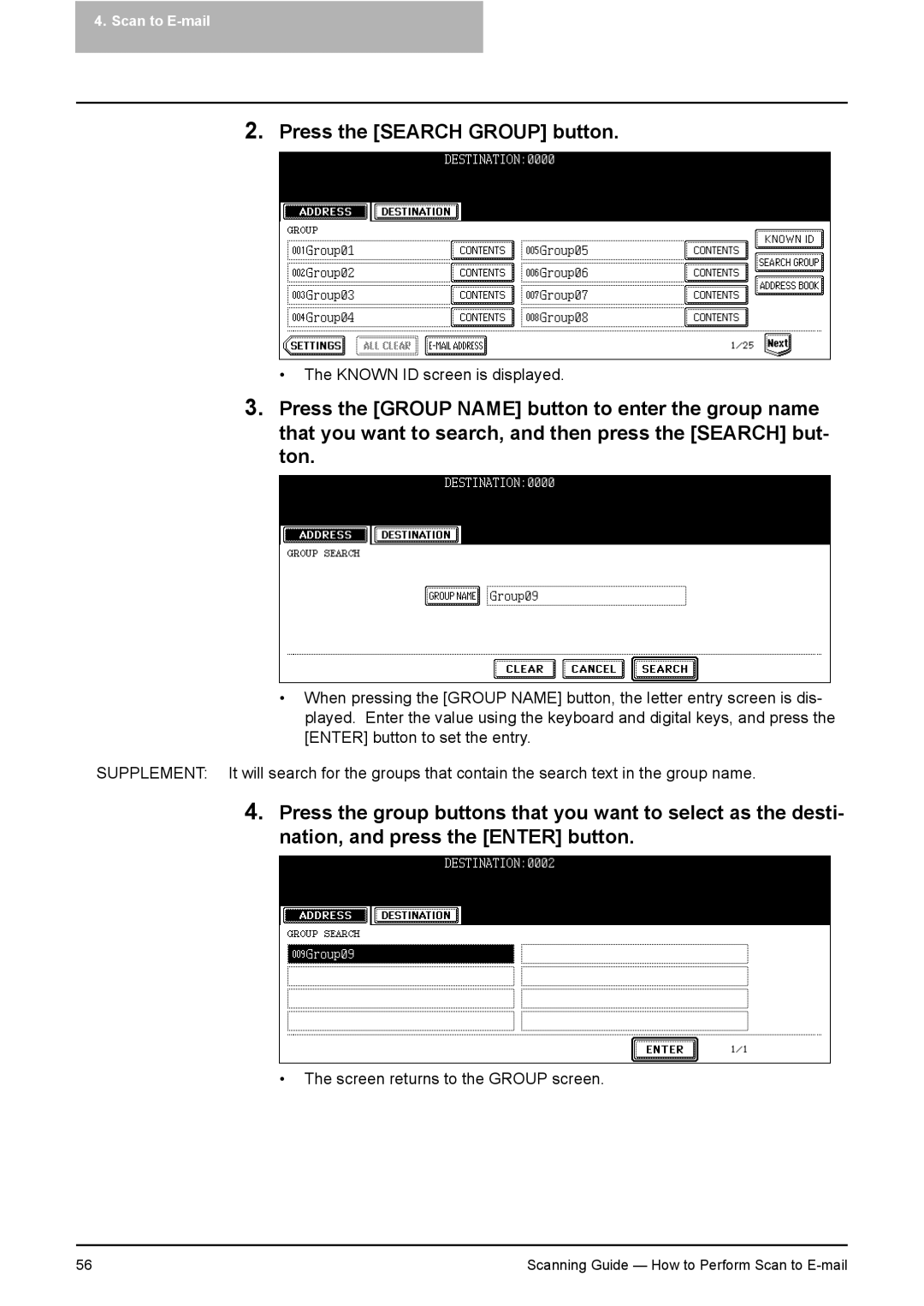4. Scan to E-mail
2.Press the [SEARCH GROUP] button.
• The KNOWN ID screen is displayed.
3.Press the [GROUP NAME] button to enter the group name that you want to search, and then press the [SEARCH] but- ton.
•When pressing the [GROUP NAME] button, the letter entry screen is dis- played. Enter the value using the keyboard and digital keys, and press the [ENTER] button to set the entry.
SUPPLEMENT: It will search for the groups that contain the search text in the group name.
4.Press the group buttons that you want to select as the desti- nation, and press the [ENTER] button.
•The screen returns to the GROUP screen.
56 | Scanning Guide — How to Perform Scan to |