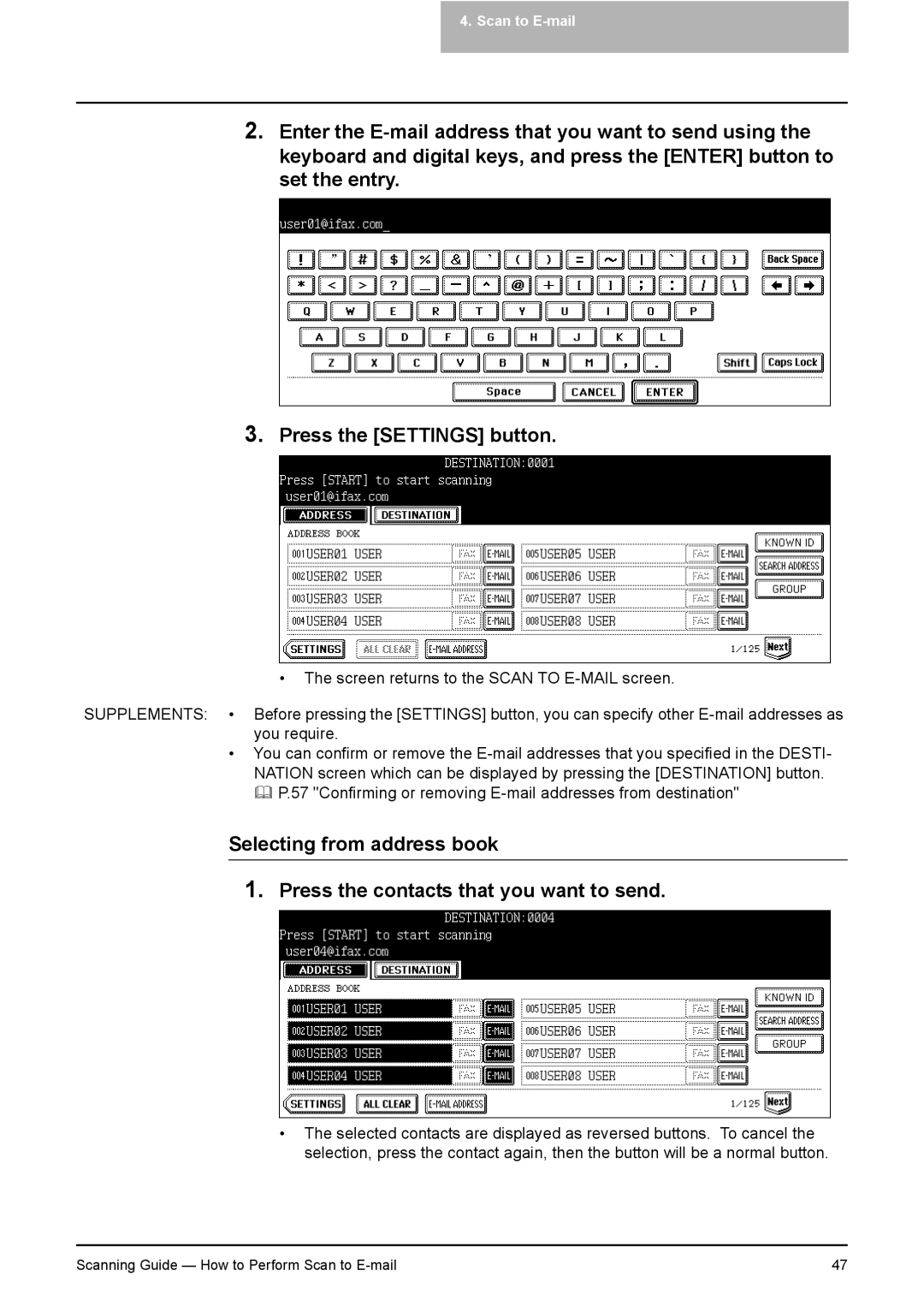4. Scan to E-mail
2.Enter the
3.Press the [SETTINGS] button.
•The screen returns to the SCAN TO
SUPPLEMENTS: • Before pressing the [SETTINGS] button, you can specify other
•You can confirm or remove the
P.57 "Confirming or removing E-mail addresses from destination"
Selecting from address book
1.Press the contacts that you want to send.
•The selected contacts are displayed as reversed buttons. To cancel the selection, press the contact again, then the button will be a normal button.
Scanning Guide — How to Perform Scan to | 47 |