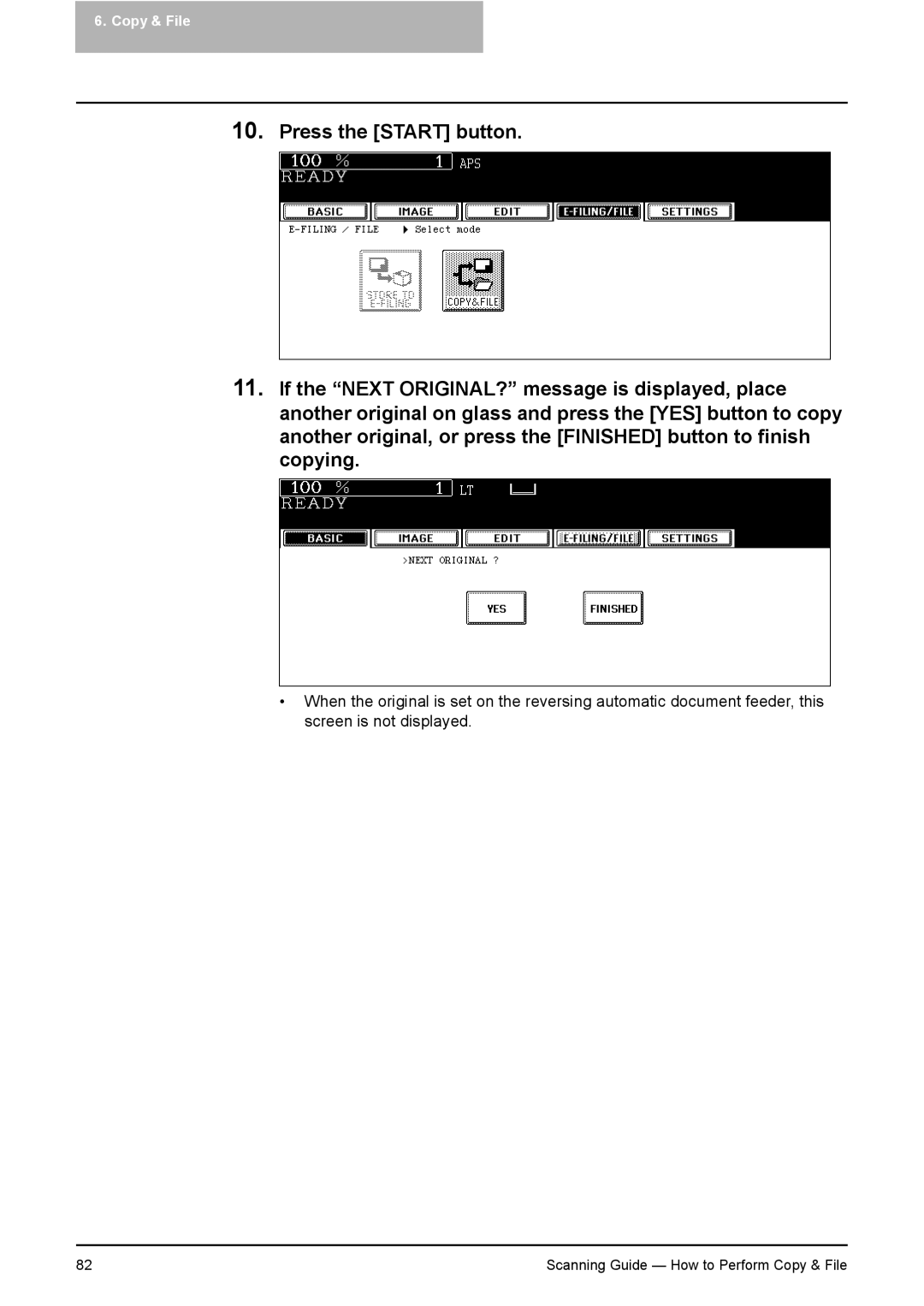6. Copy & File
10.Press the [START] button.
11.If the “NEXT ORIGINAL?” message is displayed, place another original on glass and press the [YES] button to copy another original, or press the [FINISHED] button to finish copying.
•When the original is set on the reversing automatic document feeder, this screen is not displayed.
82 | Scanning Guide — How to Perform Copy & File |