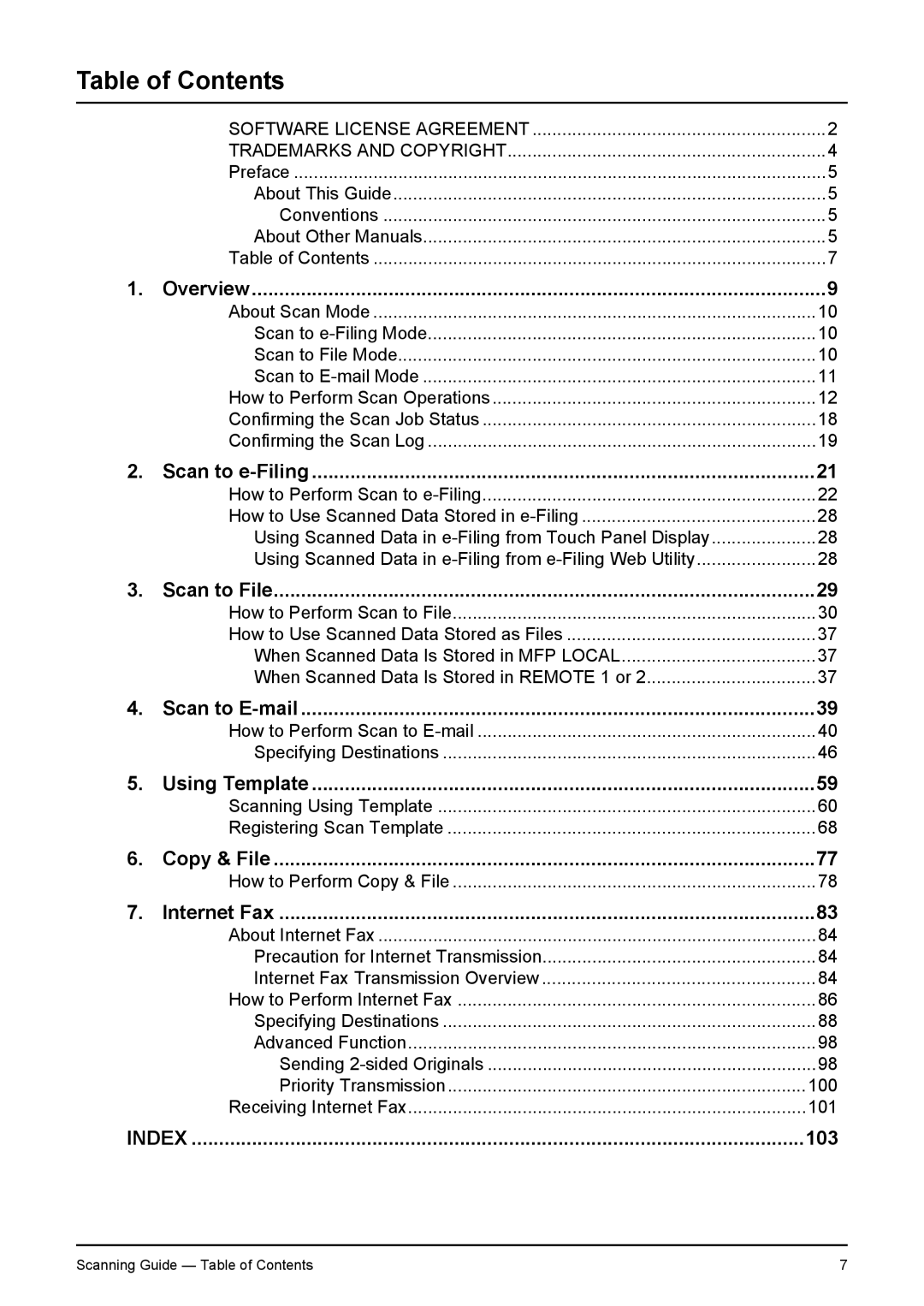Table of Contents
| SOFTWARE LICENSE AGREEMENT | 2 |
| TRADEMARKS AND COPYRIGHT | 4 |
| Preface | 5 |
| About This Guide | 5 |
| Conventions | 5 |
| About Other Manuals | 5 |
| Table of Contents | 7 |
1. | Overview | 9 |
| About Scan Mode | 10 |
| Scan to | 10 |
| Scan to File Mode | 10 |
| Scan to | 11 |
| How to Perform Scan Operations | 12 |
| Confirming the Scan Job Status | 18 |
| Confirming the Scan Log | 19 |
2. | Scan to | 21 |
| How to Perform Scan to | 22 |
| How to Use Scanned Data Stored in | 28 |
| Using Scanned Data in | 28 |
| Using Scanned Data in | 28 |
3. | Scan to File | 29 |
| How to Perform Scan to File | 30 |
| How to Use Scanned Data Stored as Files | 37 |
| When Scanned Data Is Stored in MFP LOCAL | 37 |
| When Scanned Data Is Stored in REMOTE 1 or 2 | 37 |
4. | Scan to | 39 |
| How to Perform Scan to | 40 |
| Specifying Destinations | 46 |
5. | Using Template | 59 |
| Scanning Using Template | 60 |
| Registering Scan Template | 68 |
6. | Copy & File | 77 |
| How to Perform Copy & File | 78 |
7. | Internet Fax | 83 |
| About Internet Fax | 84 |
| Precaution for Internet Transmission | 84 |
| Internet Fax Transmission Overview | 84 |
| How to Perform Internet Fax | 86 |
| Specifying Destinations | 88 |
| Advanced Function | 98 |
| Sending | 98 |
| Priority Transmission | 100 |
| Receiving Internet Fax | 101 |
INDEX | 103 | |
Scanning Guide — Table of Contents | 7 |