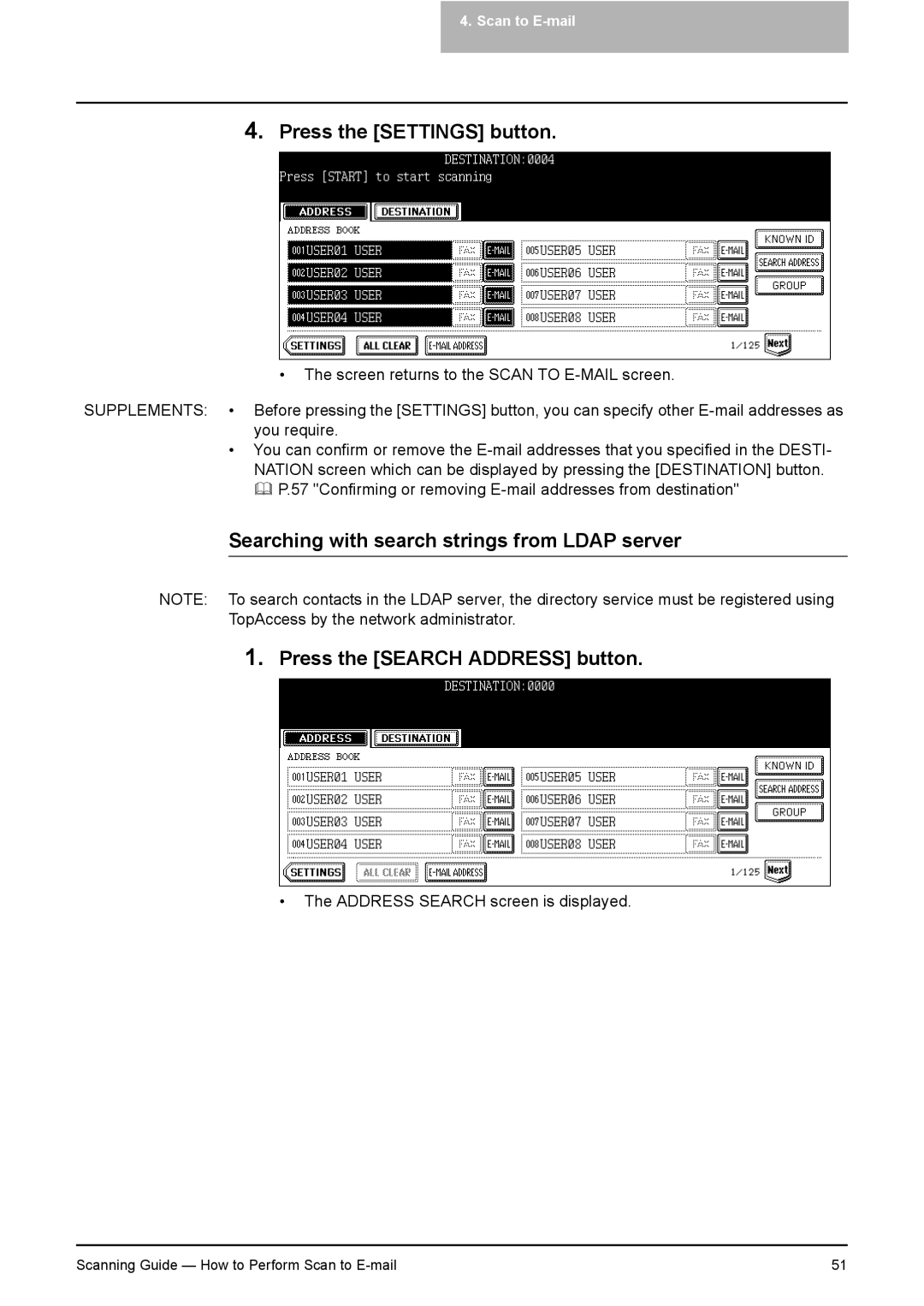4. Scan to E-mail
4.Press the [SETTINGS] button.
•The screen returns to the SCAN TO
SUPPLEMENTS: • Before pressing the [SETTINGS] button, you can specify other
•You can confirm or remove the
P.57 "Confirming or removing E-mail addresses from destination"
Searching with search strings from LDAP server
NOTE: To search contacts in the LDAP server, the directory service must be registered using TopAccess by the network administrator.
1.Press the [SEARCH ADDRESS] button.
•The ADDRESS SEARCH screen is displayed.
Scanning Guide — How to Perform Scan to | 51 |